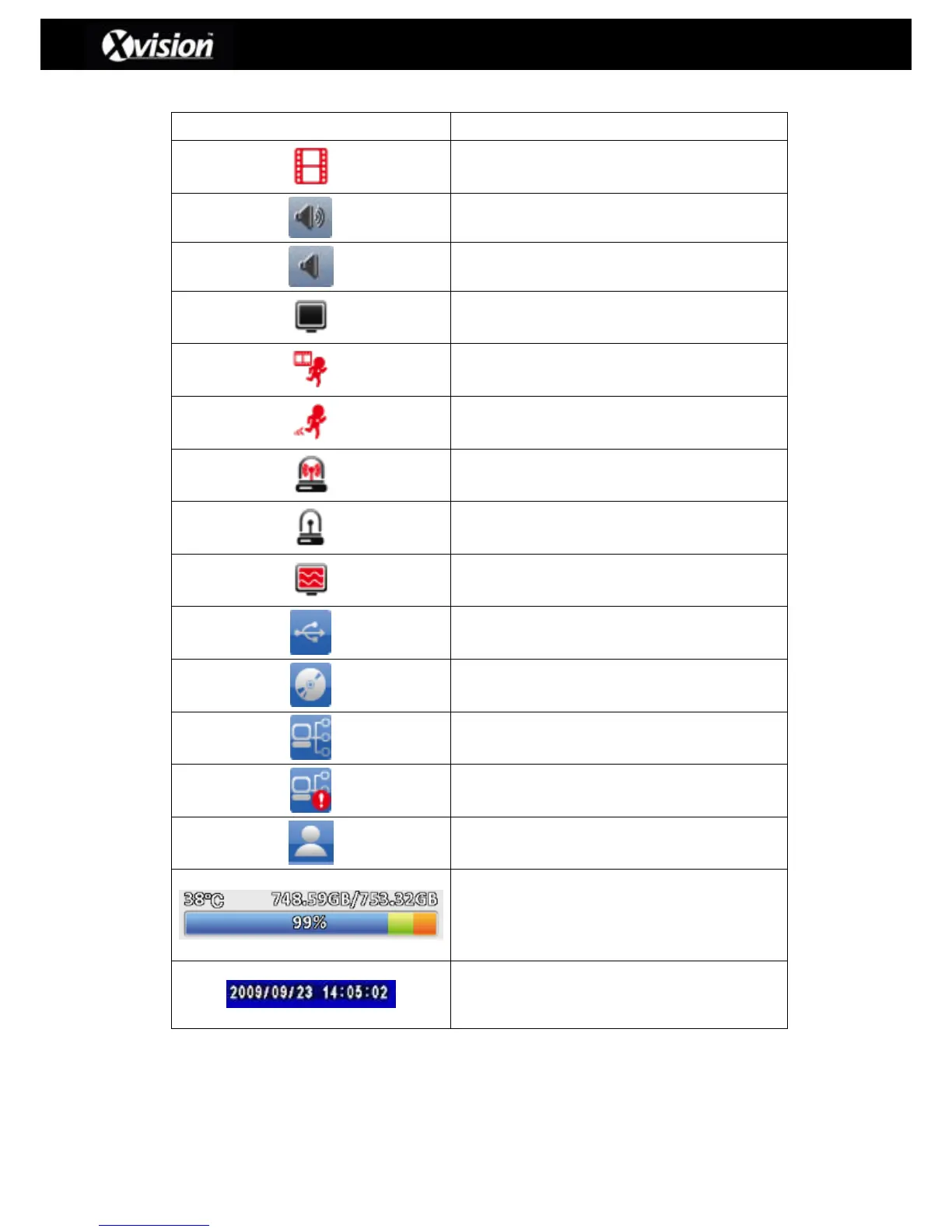Table 1-1 Icon descriptions in live mode
Live audio is not activated
Event recording is active
Motion detection triggered
The channel video loss alarm has been triggered
USB device has been detected
DVD device has been detected
Network has been detected
Network has not been detected
Displays the current user
Displays the current drive space being used as
both a percentage and actual figure. The
upper left corner displays the hard drive
temperature
Date & time will be displayed on each channel
(i.e. during Local playback, Remote Live View,
Remote Playback and Backup Video)
