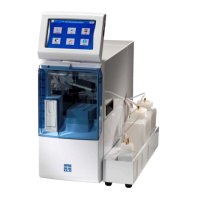pg | 34
Install KOR Software
e desktop KOR soware is supplied will all EXO sondes on a USB ash drive. Installing the soware will
require Administrative privileges on the local PC. It is important to install KOR soware prior to using the
USB Signal Adapter, as the required drivers for the adapter are installed along with KOR soware.
NOTE: A “lite” version of KOR soware on the EXO handheld does not require any installation.
1 Install KOR software and drivers.
Insert USB drive and install soware using the startup.exe
le. Reboot the computer aer installation of the soware.
e program installs several items: EXO-KOR soware,
National Instruments supporting soware, and USB drivers
for the EXO USB adapter.
When complete, the program will reside in the root
Program menu (not in a subfolder) with the following icon:
Additionally, a folder called National Instruments will be
created; however this information will not be accessed
through the course of normal operation.
Minimum requirements:
Minimum requirements on a computer for KOR soware:
• Windows®XP (service pack 3) or newer Windows
operating platform (Windows®7 recommended)
• Microso .NET (any version from 2.0 through 3.5
Service Pack 1)
• 500 MB of hard disk space (1 GB recommended)
• 2 GB of RAM (4 GB recommended)
• Screen with resolution of 1280x800 or greater
• Available USB 2.0 port
• Internet access for soware updates
• Optional: Integral Bluetooth or USB dongle Bluetooth
adapter
2 Software updates
When they become available, updated versions of KOR
soware will be posted to www.EXOwater.com. Users
will need to register a free account to access the soware
download.
2.8

