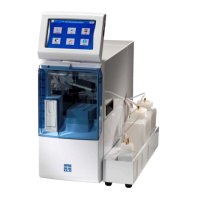pg | 44
Power On/Off Handheld
Users can power on/o and awaken/put to sleep the EXO Handheld (HH) depending on use. In order to
use the HH, users must rst power it on. When nished with the HH, users should power it o to increase
its battery life. When temporarily not using the HH, users should put it to sleep, and awaken it when next
needed. e HH’s sleep mode is a low-power mode designed to increase its battery life. When nished with
the HH for a long period of time, users should power it o and remove the batteries.
1 Power on/awaken handheld.
With batteries installed, press and hold the power button
for one second. e Bluetooth wireless indicator will then
illuminate. Next the splash screen will appear then briey
go black (approximately 5 seconds) while the system starts
up. e HH will then automatically start Kor.
If the HH is asleep, users should briey press the power
button to awaken it.
2 Power off/put to sleep.
To power o the HH, users must press and hold the power
button for more than three seconds. Once the button has
been held long enough, the screen will power down and go
black.
To put the HH to sleep, press and hold the power button
for less than three seconds, and release it. e screen will
then go black.
3.2

