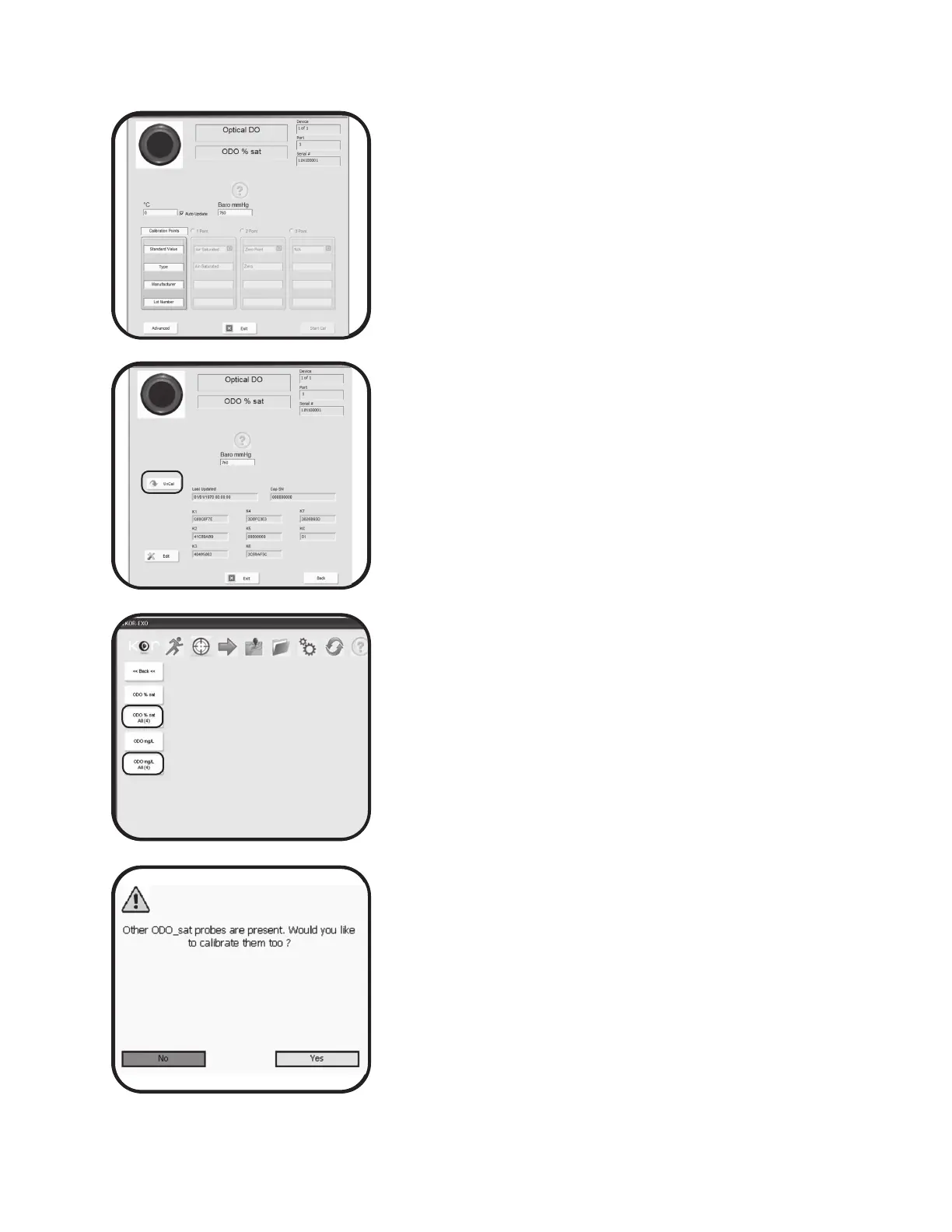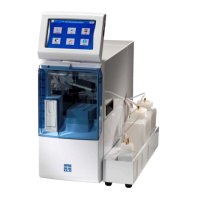pg | 55
Type: Optional eld for type of standard being used. Pre-
populated for some calibrations; user-input eld for other
calibrations.
Manufacturer: Optional eld to record manufacturer
of calibration standard used. is data is logged in the
calibration worksheet.
Lot number: Optional eld for calibration standard lot
number, used for traceability purposes.
Advanced calibration menu
Each sensor calibration menu has an Advanced button to
access advanced features for the specic parameter. Unique
sensor options include TSS input for Turbidity and sensor
cap coecients for DO.
Uncalibrate
e Uncalibrate function returns the probe back to
factory calibration settings. Users may select this for
troubleshooting if a calibration process on probe is not
working correctly.
Calibrating multiple sensors
To calibrate multiple sensors of the same type concurrently,
install all the sensors in the sonde. In the Calibration menu,
click on the sensor, and new options are available in the
second menu for calibrating ALL like sensors.
Follow the calibration instructions in KOR to calibrate
all the sensors. Calibrations occur one aer the other, not
simultaneously. Sensors are turned on one at a time so the
user can validate each sensor’s reading and to avoid the
possibility of interference from the other sensors.
Once all like sensors have been calibrated, they can be
removed from the sonde and installed in other EXO sondes.
e sensor will retain its calibration.
Note: Menu functionality is the same, although visual display
dierences are found between KOR’s Desktop version (top) and
Handheld version (bottom), this page and previous page.
