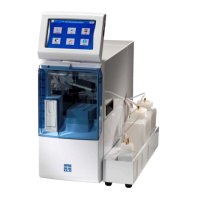pg | 58
per second) will have battery power for only one day. An estimate of this life is provided in the deployment
summary screen, and should be considered when setting sampling intervals.
Burst Sampling
Burst sampling allows the user to collect a set of data at each logging interval. Activate Burst Sampling by
clicking on Burst in the Logging Mode area of the Template Edit menu. en select a time duration between
1 and 300 seconds. Data will be collected at a rate of 2 Hz during the specied duration. is data set will
allow users to perform advanced data analysis and post processing. However, note that this increased data
in the logged le may more rapidly ll the internal memory of the data logger.
Adaptive Logging
Adaptive or Event Logging allows the user to select one or two sensors as triggers for a higher resolution
logging interval. e user can set the trigger to activate above or below a pre-determined threshold level
for the given sensor. Activate the Adaptive Logging feature by clicking the box next to Adaptive Logging.
Enter values for the logging interval and duration elds. en select a trigger sensor for Parameter 1 from
the drop-down list, set the Mode to Above, Below or O, and set the threshold value. Repeat this process for
Parameter 2, if desired.

