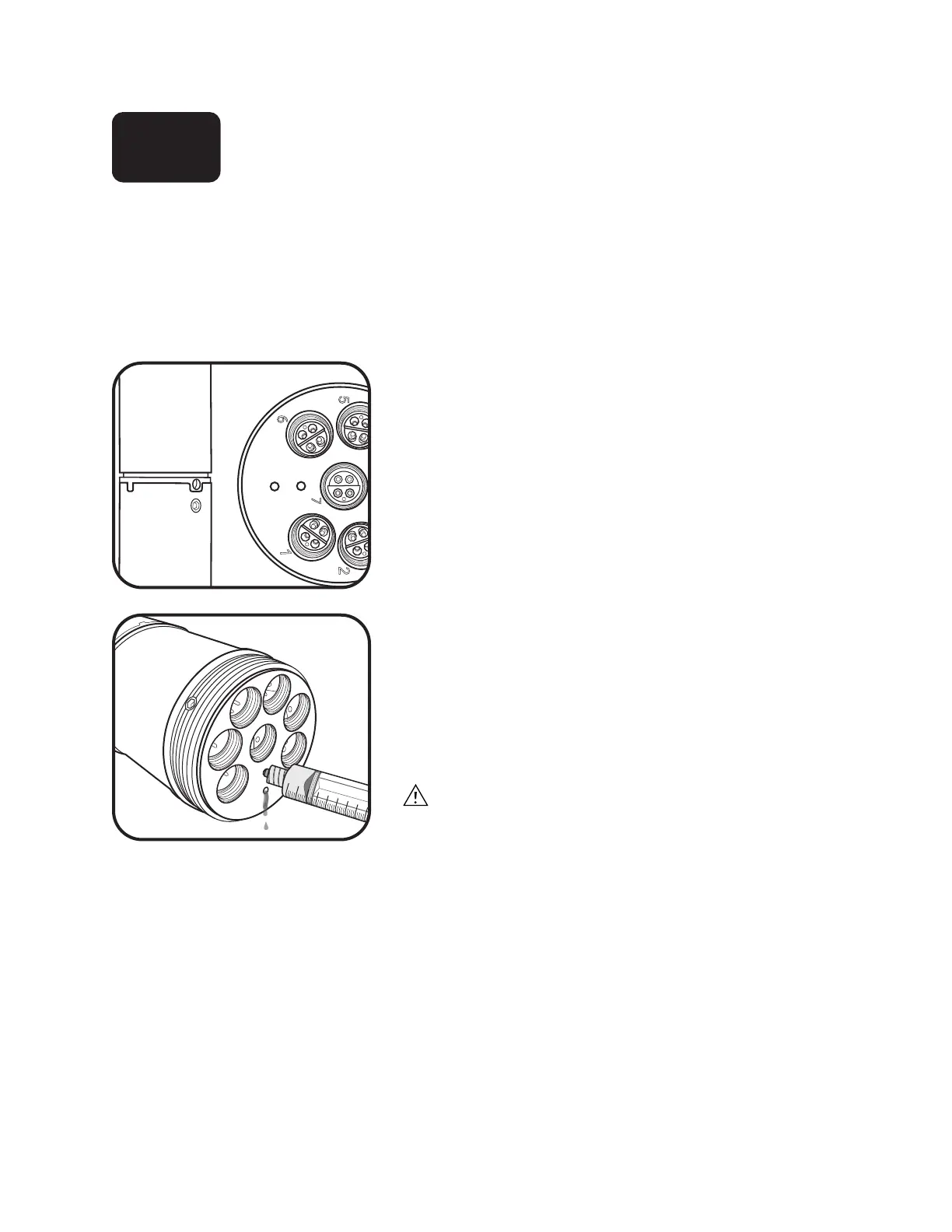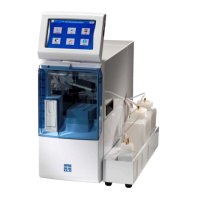pg | 93
Depth Sensor
Maintenance
EXO depth sensors access the water through small holes (ports) located in the sonde body or bulkhead.
Although users cannot access them directly, proper storage maintenance will help to ensure reliable operation.
Depth sensors can be stored dry, in water-saturated air, or submerged in clean water. However, be sure that
the water does not contain solutions that are corrosive. is can cause damage to the sensor’s strain gauge.
1 Locate depth ports.
e two EXO1 depth ports are located in the yellow-
plastic section between the bulkhead tube (labeled area)
and the blue plastic battery cover. e EXO2 depth ports
are located on the metal bulkhead face itself, in the largest
open area between ports.
2 Clean depth ports.
Although users cannot directly access the depth/level
sensors, they should periodically clean them with the
syringe included in the sonde maintenance kit. Fill the
syringe with clean water and gently force water through
one of the ports. Ensure that water ows from the other
hole. Continue ushing the port until the water comes out
clean.
Do not insert objects in the EXO2 depth ports, as this may
cause damage to the transducer not covered under the
warranty.
6.8
