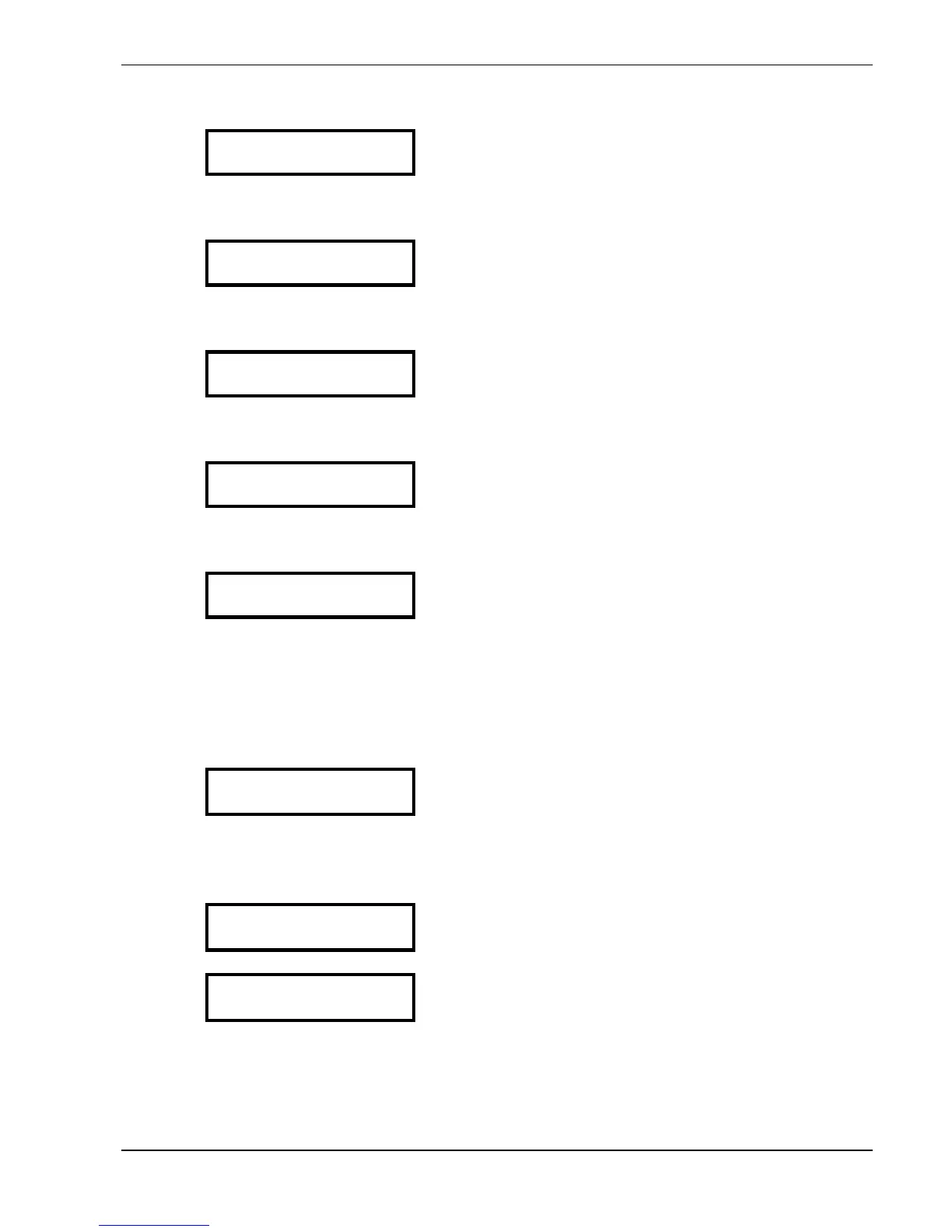41
Error memory
All errors are only readable in English.
4. E R R O R 1
.........................
Latest error, happened on the HYDROVAR
Press the ¾ button to change to the next parameter
5. E R R O R 2
.........................
Error, happened before the latest error
Press the ¾ button to change to the next parameter
6. E R R O R 3
.........................
Error, happened before error 2
Press the ¾ button to change to the next parameter
7. E R R O R 4
.........................
Error, happened before error 3
Press the ¾ button to change to the next parameter
8. E R R O R 5
.........................
Error, happened before error 4
More information about errors, see chapter 10.
No Error … is shown if the error memory is empty and no failure happened!
Press the ¾ button to change to the next parameter
TOTAL RUN TIME
0000:00
9.
Runtime of the motor / HYDROVAR. This parameter
shows how long the motor was powered by the
HYDROVAR
Press the ¾ button to change to the next parameter
10. SAVE ???
Ï + Ð
Simultaneously press buttons Ï and Ð until...
11. SAVE ???
SAVED
appears on the display. After five seconds the
display changes back to the 1
st
display
NOTICE! All changes has to be saved, otherwise they would be lost in case of a
disconnection of the power supply!
