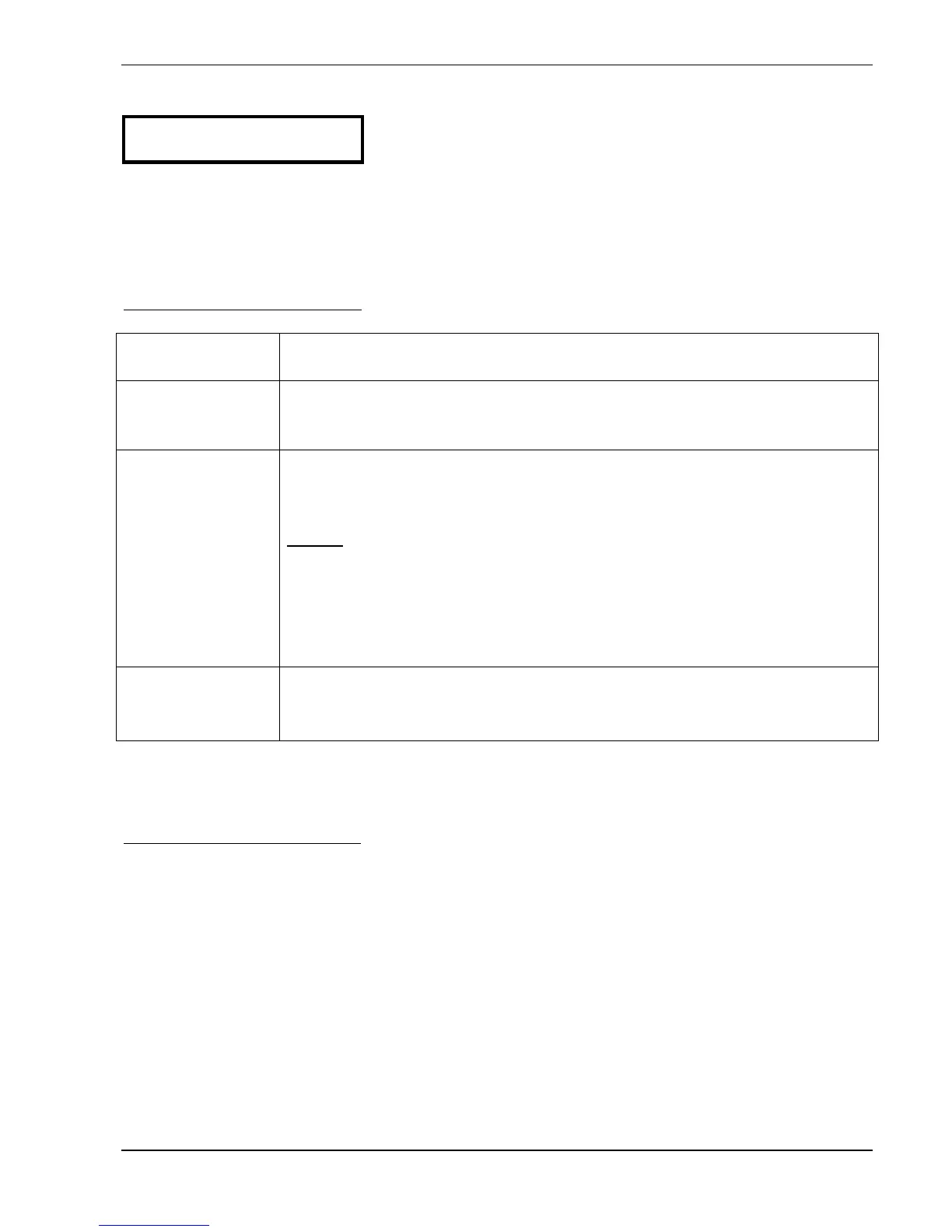50
9.19 2
nd
Required Value
CONFIG. REQ. VAL.2
OFF
With this parameter a 2
nd
independent required value
can be selected and at the same time the source of it
will be determined.
The changeover between 1
st
and the 2
nd
required value can be done via the digital input,
terminal X1/14 on the control card. If this input is connected to Ground (X1/10), the 2
nd
required value will be active.
Possible settings with Ï or Ð:
OFF
2
nd
required value is not active (Using only standard set point)
INT
Internal 2
nd
required value, setting according to existing required value in
the main menu, but at closed digital input (X1/14).
EXT ADC-I
The 2
nd
required value is given from the value of a current signal
(4-20mA) connected to terminals X1/12, X1/10 (Ground).
Notice:
If the incoming current signal is below 4mA, an error message
will be shown on the display and a failure is indicated (failure relay is
closed). The failure is also shown at a multi pump layout, but no failure
would be indicated (failure relay is not closed) only the master-pump will
be exchanged. If the current signal fails at all HYDROVARs, the failure
would be indicated also.
EXT ADC-U 0-10V
or
EXT ADC-U 2-10V
The 2
nd
required value is given from the value of a voltage signal (0-10V
or 2-10V) connected to terminals X1/13, X1/10 (Ground).
The max. value of the analogue signal is equal to the defined SENSOR RANGE.
(see chapter 9.15)
Setting the 2
nd
required value:
The active required value is shown in the actual display of the parameter “Required value”.
If the 2
nd
required value is enabled (digital input, terminal X1/14, closed), there is shown
“Required value 2” in the first line.
The second line will shown the source of the 2
nd
required value, selected in the parameter
CONFIG. REQ VAL.2, and also the actual value of this input as well.
INT: setting according the existing required value in the main menu
EXT: only display of the value of the 2
nd
analogue input signal.
In case of saving, both required values will be saved automatically.
Press the ¾ button to change to the next parameter
