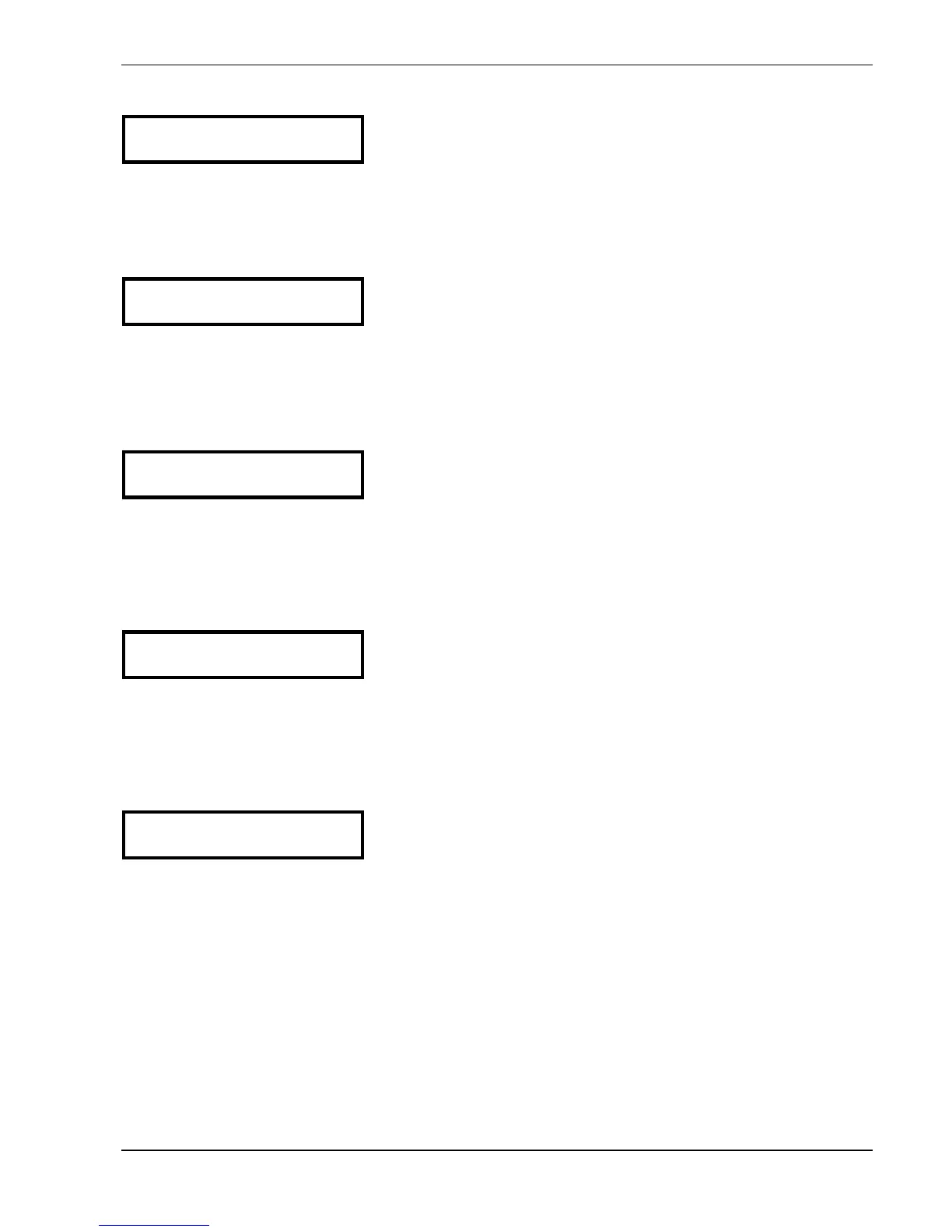52
9.21.2 1
st
Offset level
LEVEL 1
XX.X %
The level 1 is the start level of the 1
st
Offset.
Adjustable between 0 and 100% of the additional
analogue input.
Press the ¾ button to change to the next parameter
9.21.3 2
nd
Offset level
LEVEL 2
XX.X %
The level 2 is the start level of the 2
nd
Offset.
Adjustable between 0 and 100% of the additional
analogue input.
Press the ¾ button to change to the next parameter
9.21.4 Intensity 1
INTENSITY 1
+XX.X %
Only in combination with Level 1!
This is the intensity of the 1
st
Offset of the required value
at the zero point of the second analogue input.
Setting range: -200% up to +200% of the sensor range
Press the ¾ button to change to the next parameter
9.21.5 Intensity 2
INTENSITY 2
+XX.X %
Only in combination with Level 2!
This is the intensity of the 2
nd
Offset of the required value
at the maximum point of the second analogue input.
Setting range: -200% up to +200% of the sensor range
To leave the submenu press ¾ longer than 3 seconds to change to
S U B M E N U
Offset
Press the ¾ button to change to the next parameter
