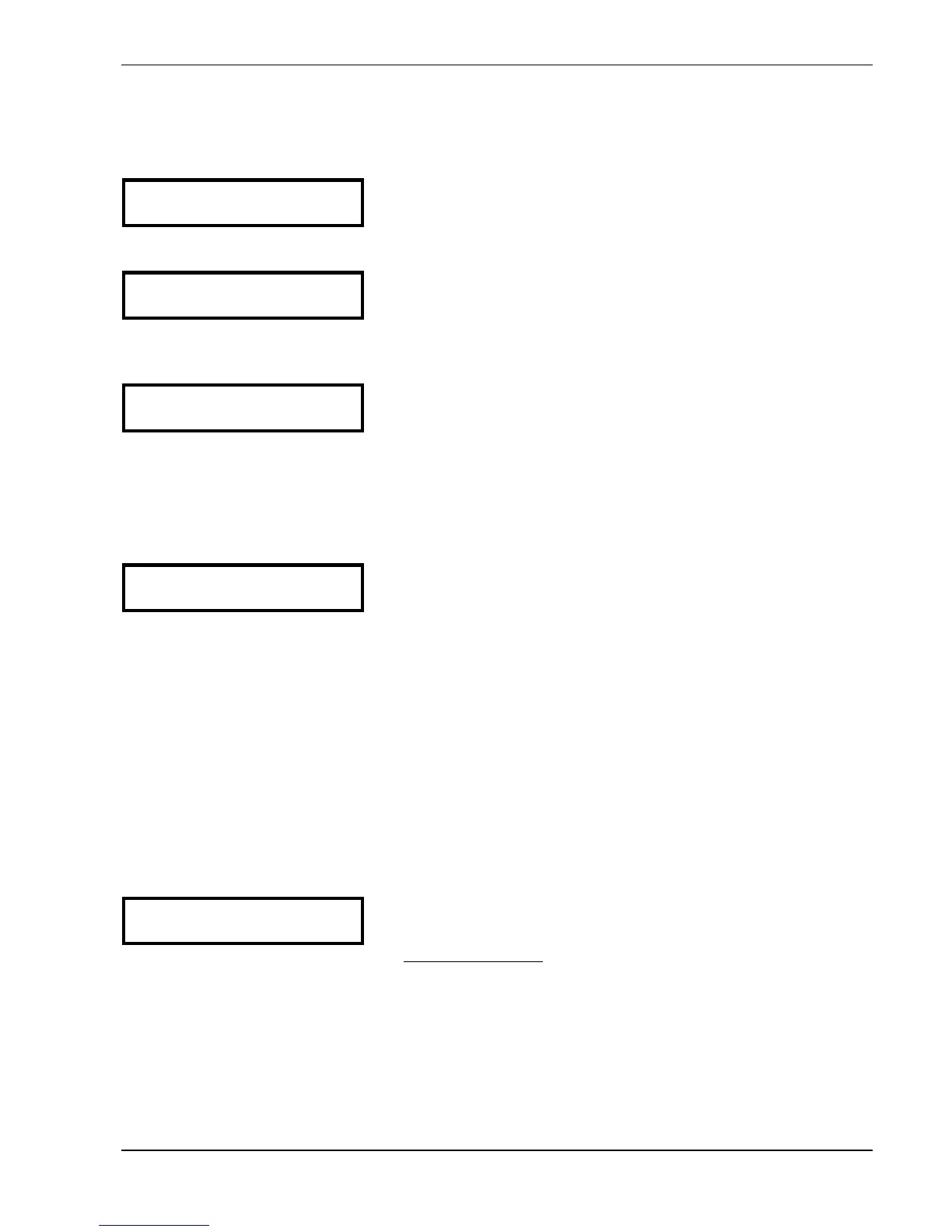47
9.13 Sensor – Adjust
Zero point adjustment (4mA) of the transducer: Necessarily required for multi pump
applications.
SENSOR ADJUST
Ï + Ð
Make sure that the system is not pressurized.
Press buttons Ï + Ð simultaneously until a new
message appears …
SENSOR ADJUST
Adjusted
This message confirms the calibration of the
transmitter’s zero point by associating the minimum
value of the transmitter’s output signal (4mA) for
example to a pressure of zero bar.
SENSOR ADJUST
out of range
This message appears when the presence of residual
pressure in the system does not enable the calibration of
the zero point. Depressurize the system completely and
change the adjustment.
Press the ¾ button to change to the next parameter´
9.14 Sensor - Curve
SENSOR-CURVE
Linear
Internal calculation base of the actual value (4-20mA)
Possible Setting and its application:
• linear: Pressure control, differential pressure control, level, temperature and flow
control (inductive or mechanical).
• quadratic: Flow control with an orifice plate together with a differential pressure
transmitter.
Press the ¾ button to change to the next parameter
9.15 Setting of the sensor range
Before changing the senor range, you have to select the right dimension unit (see 9.27).
SENSOR RANGE
20mA = 10.0Bar
Determines the end value (=20mA) of the measuring
transmitter (e.g. 10.0 bar pressure transmitter)
Adjustable range: 20mA = 100% of the sensor range
Following values corresponds to the possible adjustable ranges!
Bar: 0,2...100 bar psi: 2,9...1450,5 psi m3/h: 4...2400m³/h
g/min: 17...10560g/min ft: max. 6-3345ft mH2O: max. 1019,5mH2O
without unit: 2-1000 %: 0...100 %
Press the ¾ button to change to the next parameter
