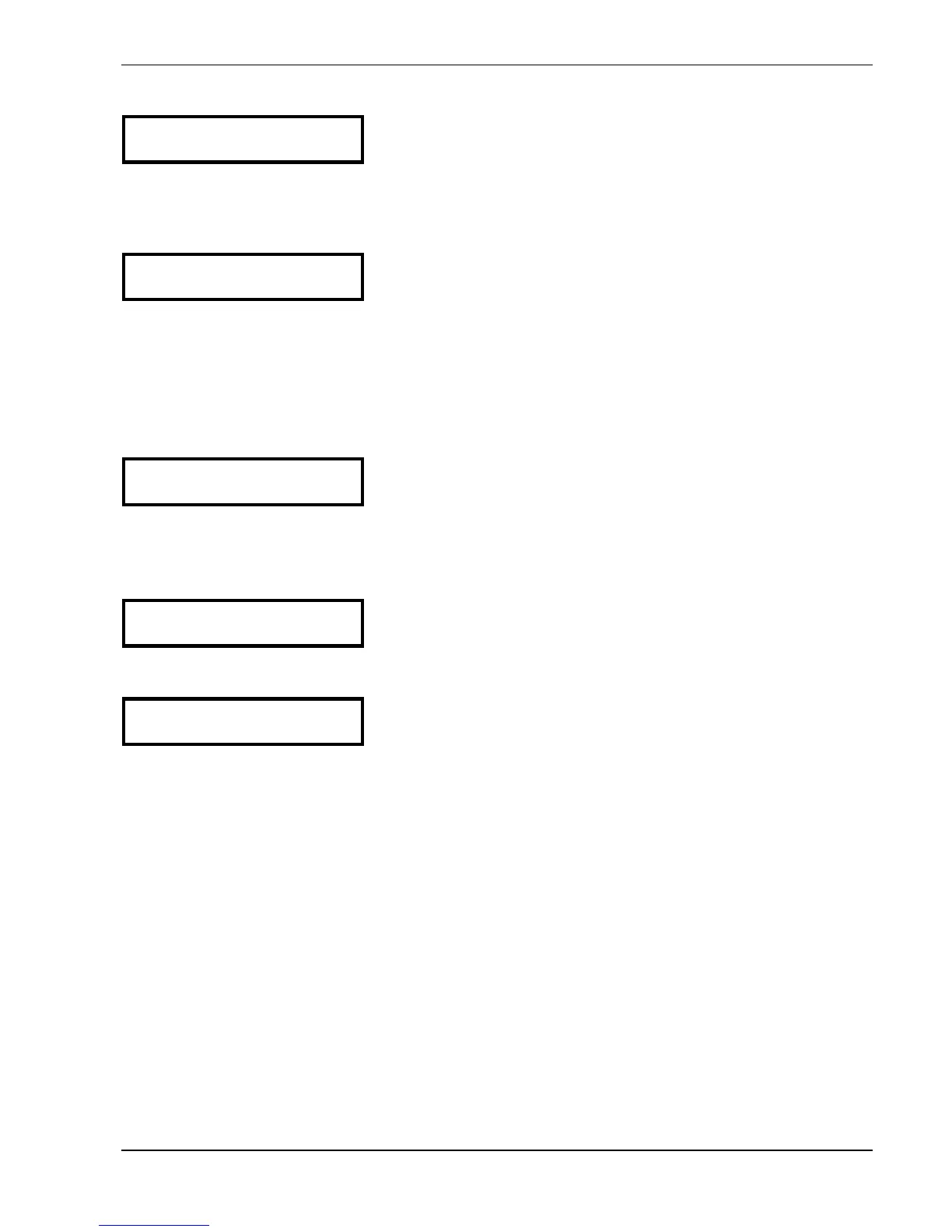61
9.29 Submenu for manual test run
S U B M E N U
TEST RUN man.
Press ¾ for about 3 seconds to enter the submenu
Press the ¾ button shortly to change to the next
parameter (-> chapter 9.30)
9.29.1 Activate manual test run
TEST RUN man.
Ï + Ð
By simultaneously pressing Ï + Ð a test run will be
started.
The HYDROVAR speeds up to the test frequency with Ramp1 and then decreases the speed till
stop with Ramp2.
Press the ¾ button to change to the next parameter
9.29.2 Test Frequency
TEST-FREQUENCY
30.0 Hz
Frequency for manual test run.
Can be set from 6.0 Hz up to 70,0 Hz
Press the ¾ button to change to the next parameter
9.29.3 Boost for manual test run
BOOST TEST-RUN
10.0 %.
Setting of the motor starting voltage in % of rated input
voltage (0 - 25% of maximum input voltage is possible)
To leave the submenu press ¾ longer than 3 seconds to change to
S U B M E N U
TEST RUN man.
Press the ¾ button to change to the next parameter
