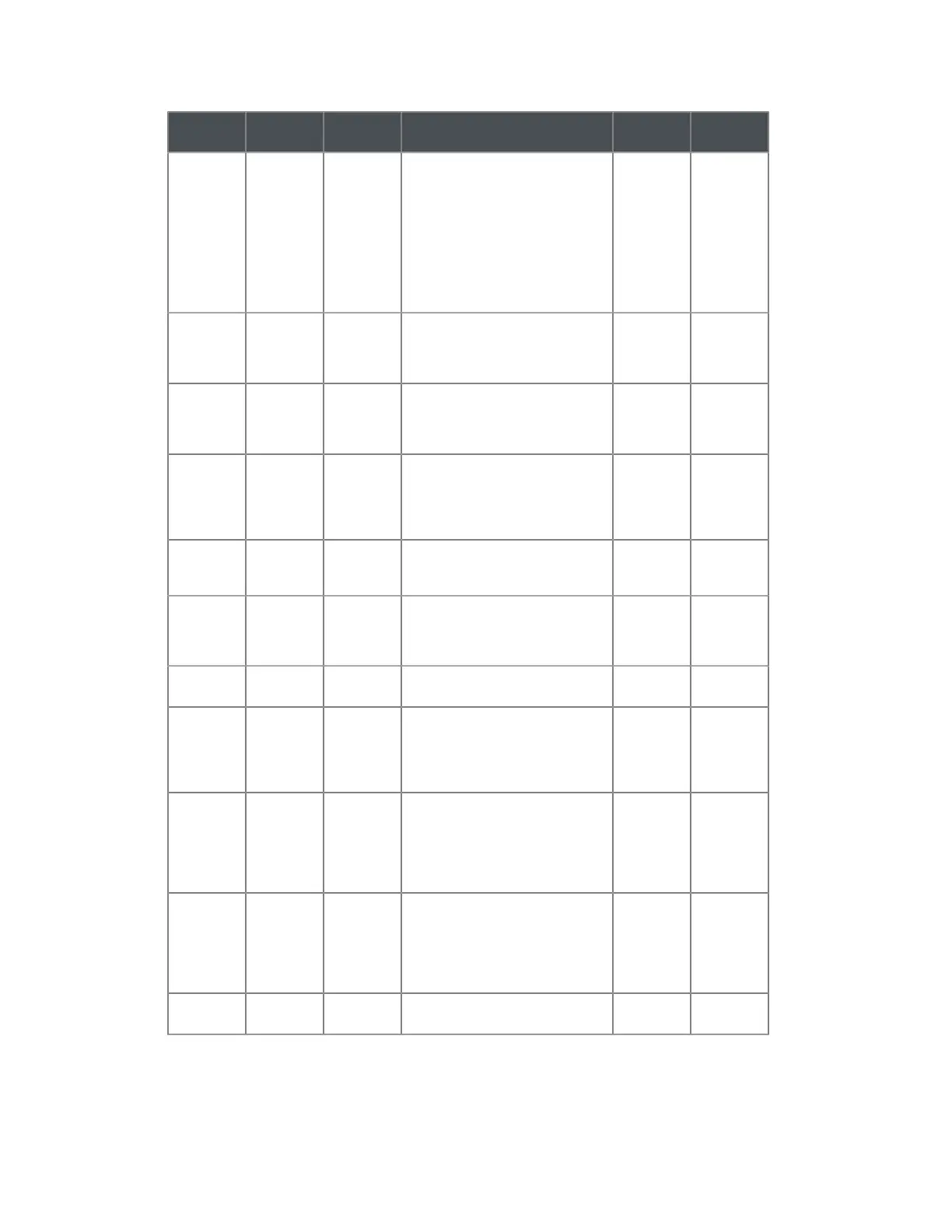Field
Name
Protocols Imp/Exp Function Max
Width
Notes
Extra All Imp/Exp Extra fields are User Defined
uniquely named strings whose
existence allows a user to Import
data into them for the purpose of
Exporting it later back to billing.
AutoRead does nothing other than
maintain this data in order to pass
it back in the export. For use when
there is no comparable pre-existing
import field.
99
Factory ID All Export The ID of a Sensus AMR register
which is set at the factory. For
an AMR register this ID is not
programmable.
12
First Name All Imp/Exp Customer's First Name(Note: If first
and last name are not separate
fields in import file, you can use an
extra field for full name)
16
High Limit All Imp/Exp Upper bound of reading used to
limit check the meter reader and
for the High/Low Exception Report.
Needs to be expressed as a reading
value; not as consumption.
15
L & G
Status
All Export Read of the status register available
on some Landys & Gyr electric
meters.
4
Last Name All Imp/Exp Customer's Last Name. (Note: If
first and last name are not separate
fields in import file, you can use an
extra field for full name)
16
Lot All Imp/Exp Lot number of where meter is
located.
20
Low Limit All Imp/Exp Lower bound of reading used to
limit check the meter reader and
for the High/Low Exception Report.
Needs to be expressed as a reading
value not as consumption.
15
Manual
Read
Direction
HH/TRHH/
RR
Imp/Exp Overrides HHD's "Default Reading
Direction" setting for an individual
Meter on a Route. This is an L if
reading is to be entered left to right
or an R for a reading to be entered
right to left.
1
3
Manual
Read
Length
HH/TRHH/
RR
Imp/Exp Overrides HHD's "Default Maximum
Characters of Reading" setting for
an individual Meter on a Route. This
is for the maximum number of digits
a meter reader can enter for an
individual meter.
1
3
Manufacturer
Data
All Imp/Exp Data specific to an individual
manufacturer's products.
20
Appendix B: Import and Export Field Names | 147