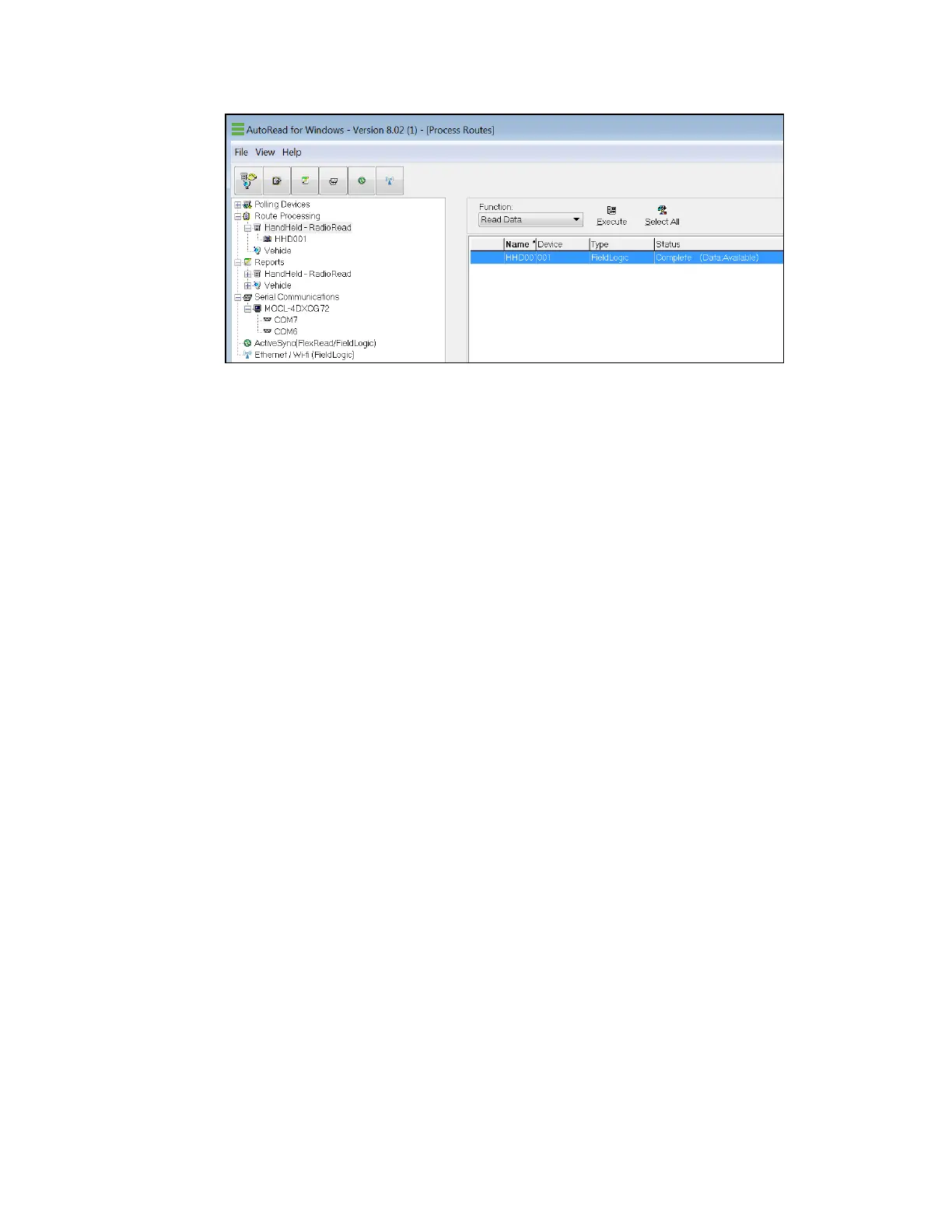b) When all the HHD routes are displayed on the right portion of the screen, select the
desired routes.
Routes in AutoRead can have any name that you wish, and a single route in
AutoRead can consist of several individual books or groups of meters. The main
thing to remember is that a "route" in AutoRead refers to each line on the Process
Routes screen (the right portion of the screen). Each line represents a route or a
group of meters that are read together.
Note: To select a single route, move the mouse pointer to the right half of the screen and
click the desired route. The route will change color or become highlighted in a different color
(usually dark blue), meaning that it is selected.
4 HHD Process Routes | 46