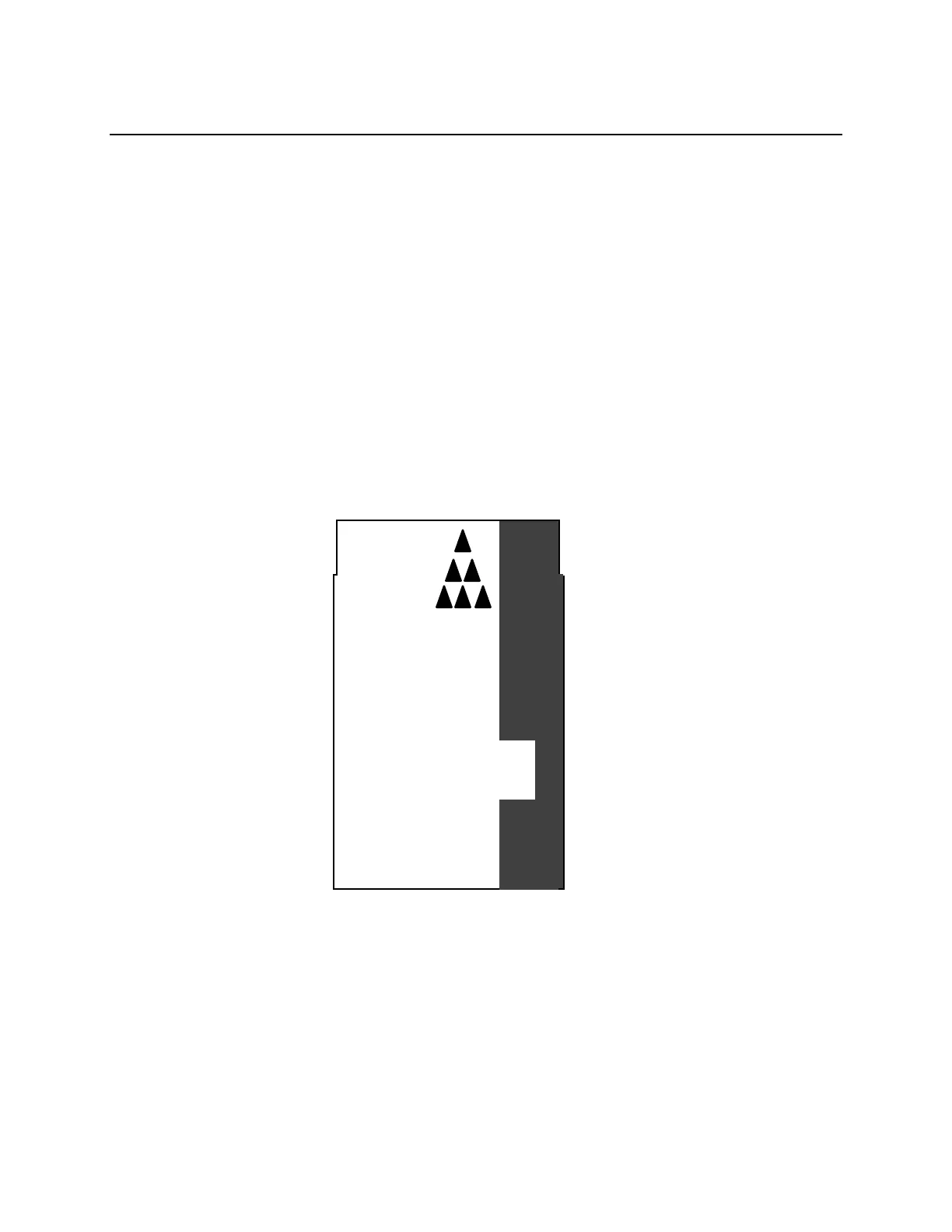Installation Notes
2.5 Install the Memory Card - If Available
If the Terminal Server 720 is equipped with a memory card, insert the memory card into
the card slot on the front of the unit.
☞ Xyplex recommends that you wear the grounded wrist strap, supplied with the
Network 9000 chassis when you insert the card. If it is not available, ground
yourself by placing one hand on the Network 9000 chassis (or another grounded
object) before you insert the Memory card, to avoid discharging static electricity into
the Terminal Server 720.
Markings on the memory card indicate which end you insert into the Terminal Server 720
(insert the end which has two rows of small square holes). You can eject the memory card by
pressing the Eject Button. Figure 2-1 shows which end of the memory card to insert into the
Memory Card Slot. Figure 2-2 shows the location of the Memory Card Slot and Eject Button.
XYPLEX
Memory
Card
Insert this end.
Figure 2-1. Memory Card.
2-16 0021