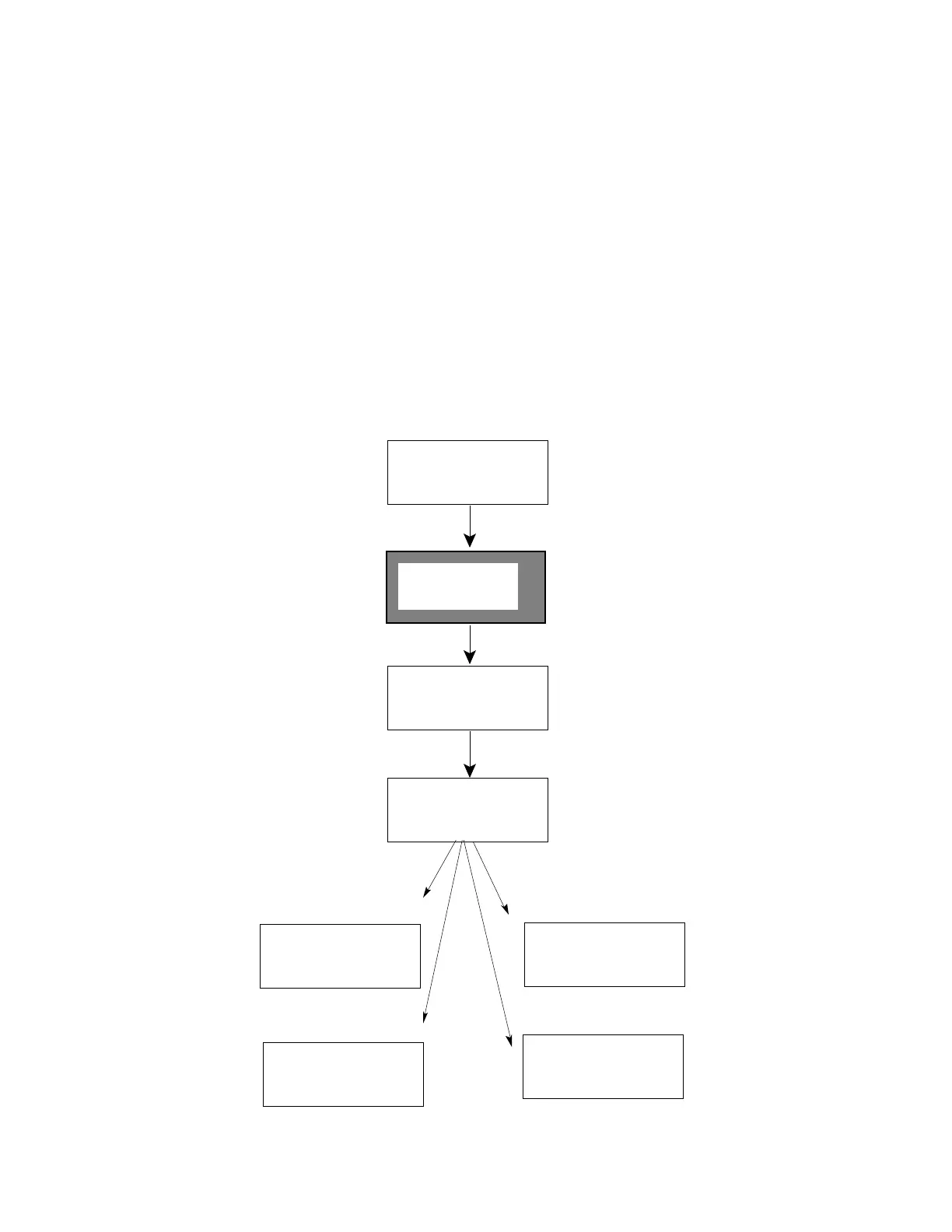Preface
How To Use This Guide
This Guide is intended to be used in series with other Xyplex product documentation. This set
of documentation is organized to make the installation of Network 9000 products easy, and to
help you get started using the Terminal Server 720 in the shortest possible time. The following
documentation map shows the order in which you should use various Xyplex documentation.
The shaded block indicates where this Guide fits in the installation process.
Installing the Network 9000™
Intra-Networking Hub
Getting Started with the
Terminal Server 720
Network 9000™ Documentation Map
Managing Network 9000
Modules and Power Supplies
Software Installation Guides
for UNIX, VAX/VMS,
MAXman Cards, and
Memory Cards
Hardware Installation,
Software Installation
Guidelines, Initialization
Configuration Menu
Chassis Installation
Software Installation on Host
Systems or MAXman Card;
Copying and Formatting of
Memory Cards
Operational Management
of the Chassis and the
Power Supplies.
TCP/IP-LAT Software
Management Guide
TCP/IP-LAT Commands
Reference Guide
Managing terminal
servers for the
network administrator
Using the TCP-IP LAT
Terminal Server
Using terminal servers for
the end-user
Detailed descriptions of each
TCP/IP-LAT Terminal Server
Command
TCP/IP-LAT Commands Mini
Reference
Syntax of each Terminal
Server Command
5