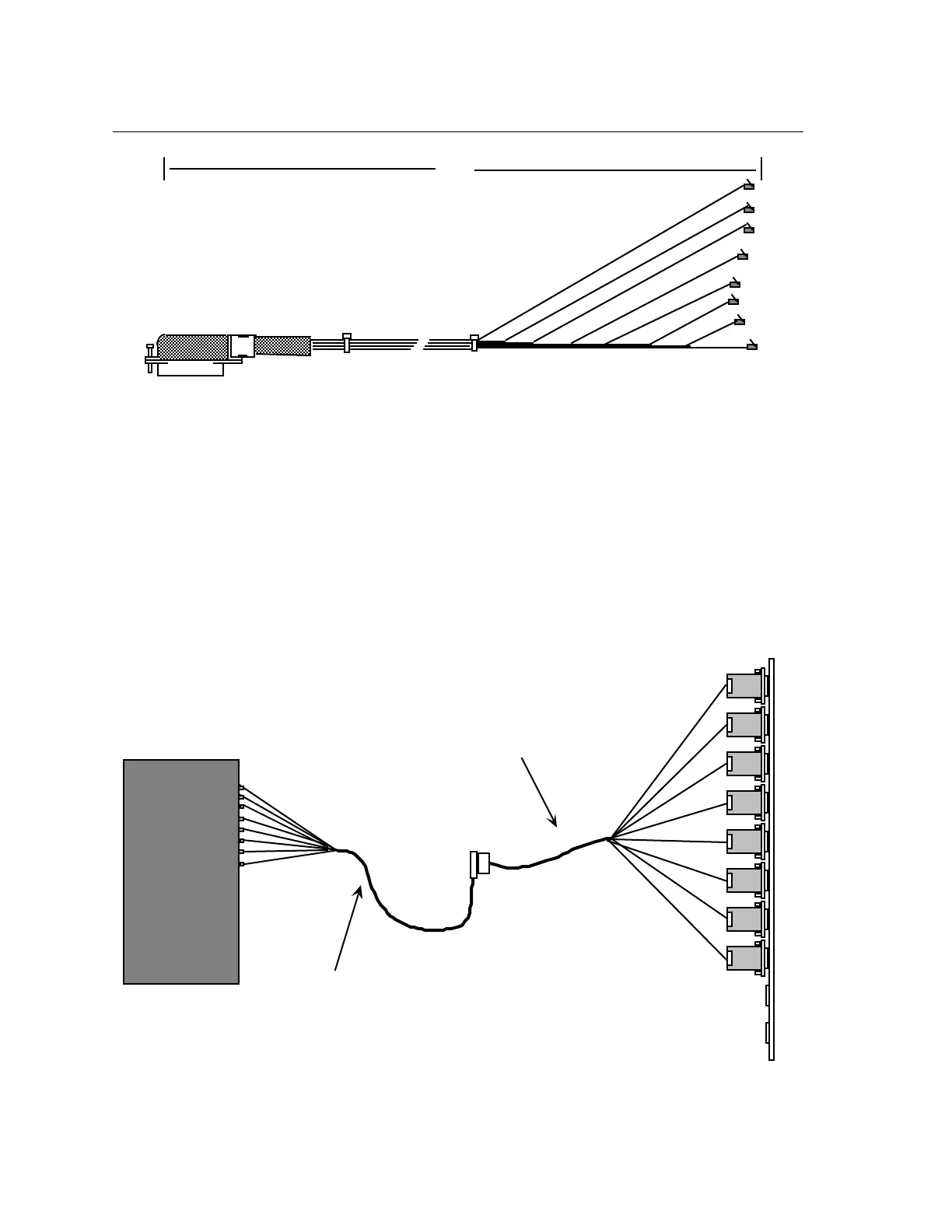I/O and Cabling Considerations
36-pin male Telco
DEConnect connector
6'
Eight male RJ-45
connectors
Figure 3-8. Octopus Cable With 36-pin Male DECconnect connector
Connecting to a Distribution Panel
By using two types of octopus cable, you can connect RJ-45 serial ports to a distribution panel
that has DB-25 connectors. This enables you to adapt RJ-45 cabling to Xyplex Telco-style
cabling. Xyplex offers octopus cables that fan out a 50-pin Telco connector to eight male or
female DB-25 connectors. These cables are available in 3', 6', 10', 25' and 50' lengths. You
can connect the unit to the distribution panel via the two octopus cables as shown in Figure 3-9.
(You might need an extension cable to connect the two cables.)
Octopus cable: 8 RJ-45
to 50-pin female Telco
Octopus cable: 8 DB-25
(male or female) to 50-pin
male Telco
Distribution panel
Terminal Server
720 I/O Module
Figure 3-9. Connecting RJ-45 Ports to a DB-25 Distribution Panel
3-30 0021