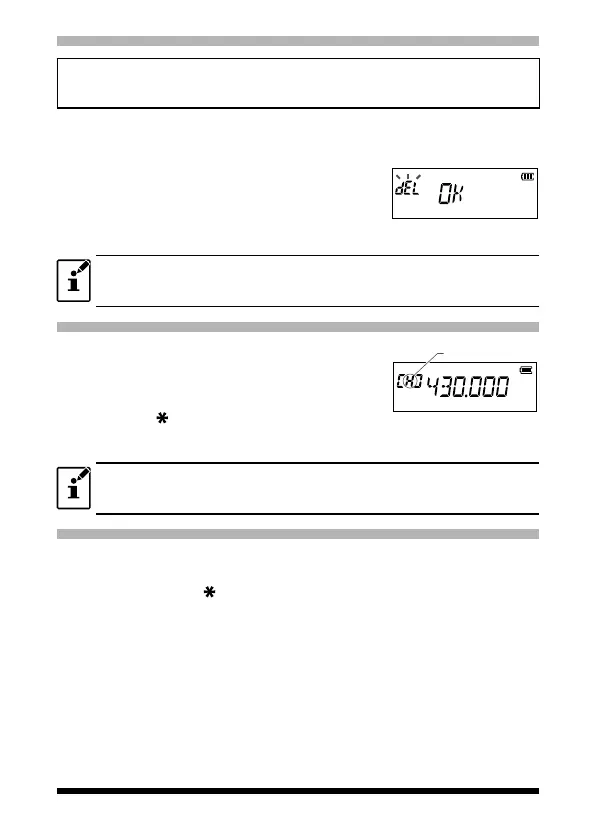20
Clearing Memories
Press and hold
the Function key
→
Press the
or
key
→
Press the Function key
(Conrms the setting)
(Enters the Set mode)
(Select Set Mode "20 MEM DEL")
1. Press the [
] key or [
] key to select the memory channel from which the
data is to be cleared.
2. Press the function key.
“del OK” appears on the LCD and the memory
channel is cleared.
3. Press the PTT switch to save the setting and
return to the normal operation.
Data on memory channel One, and the Home channel cannot be cleared.
Recalling the Home Channels
1. Press the Function key, and then press the [P1]
key.
“H” and the home channel frequency of the cur-
rently selected band appears on the LCD.
2. Press the [
V/M] key or press the Function
key, and then press the [P1] key to return to the
previous frequency.
Home channel
indication
While recalling the home channel, press the [BAND] key repeatedly to toggle the
home channel between 430MHz band, FM broadcast band and 144MHz band.
Changing the Home Channel Frequency
1. Set the frequency and the operating mode that are to be stored as the
home channel.
2. Press and hold the [
V/M] key.
A blank memory channel will be displayed automatically.
3. Press the [P1] key.
"HOM-IN" is displayed, the Home channel frequency is changed and radio
is returned to normal operation.
