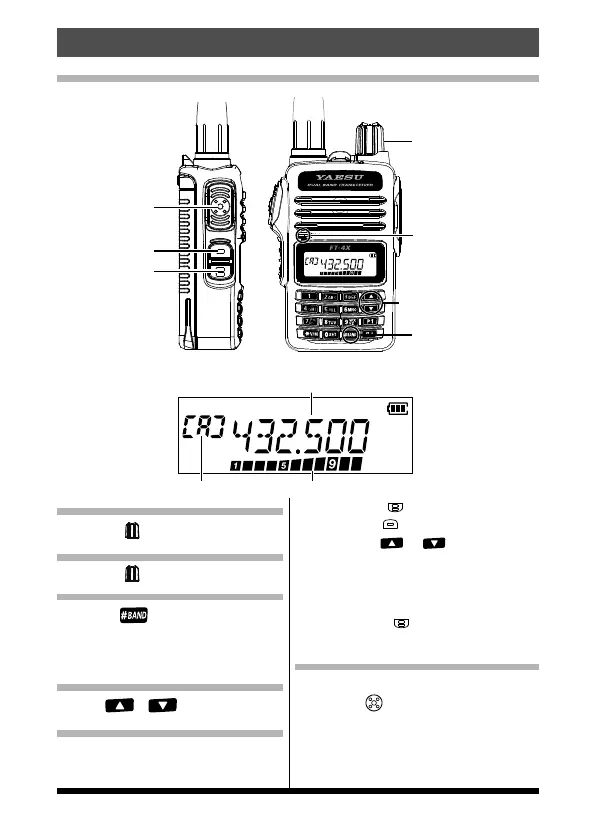2
① Turning the Power ON
Rotate the until it clicks.
② Adjusting the volume
Rotate the .
③ Selecting the Operating Band
Press the .
The operating frequency changes between
the 144 MHz Band, the 430 MHz Band,
and the FM Radio Broadcast Band.
④ Tuning the frequency
Press the or .
⑤ Adjusting the squelch setting
The squelch level may be adjusted to mute the
background noise when no signal is received.
Quick Guide
Names and display of Controls
PTT Switch
MONI/T-CALL
Switch
PWR/VOL Knob
[
#
BAND
]
Key
Microphone
(Frequency up and down)
Key
Function Key
S Meter / PO MeterVFO-A
Normal operation
(
VFO Mode
)
1.
Press the
(Function key), then
press the
(
MONI/T- CALL switch
).
2. Press the
or to adjust the
squelch level.
* When the squelch level is increased, the noise
is more likely to be silenced, but it may become
more difficult to receive weak signals.
3. Press the (Function key) to
save the setting.
⑥ Transmitting Signals
z
Transmitting
Press the , then speak into microphone.
