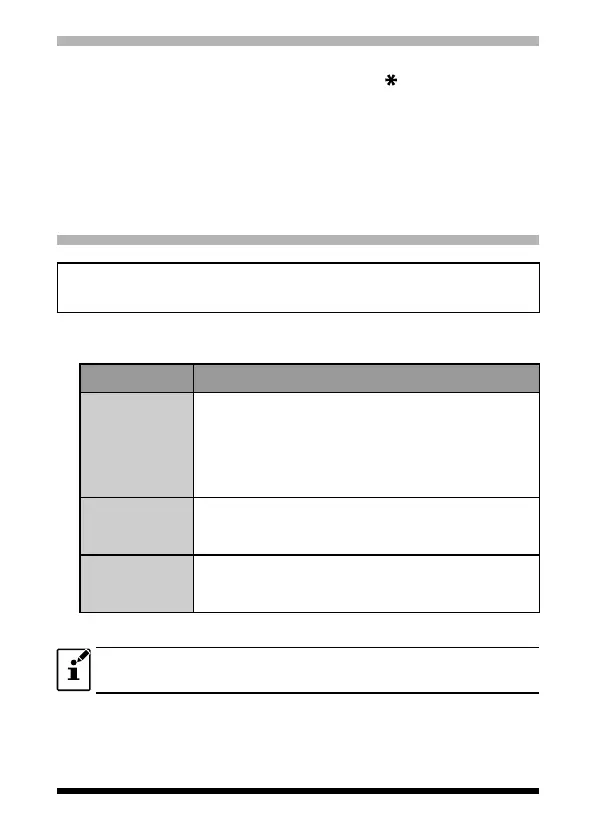21
Memory Channel Scanning
The receiver may be set to scan memory channels:
1. While operating in the VFO mode, press the [
V/M] key to enter the
Memory mode.
2. Press and hold the [▲] key or [▼] key.
Scanning starts of the memory channels begins.
If the scanner halts on an incoming signal, the back light will turn ON and
the decimal point between the “MHz” and “kHz” digits of the frequency
display will blink.
3. Press the Function key to cancel the scanning.
Setting the Receive Operation When Scanning Stops
Press and hold
the Function key
→
Press the
or
key
→
Press the Function key
(Conrms the setting)
(Enters the Set mode)
(Select Set Mode "34 SCN.RSM")
1. Press the [▲] key or [▼] key to select the operation that is to be
performed after the scan stops:
Display Description
BUSY
(Default setting)
In BUSY mode, the scanner will halt on a signal it
encounters. Scanning will resume two seconds after
the other station signal ceases transmitting. In the
case of constant-carrier signals like Weather Station
broadcasts, the scanner will likely remain on this
frequency indefinitely.
HOLD
In HOLD mode, the scanner will halt on a signal it
encounters. Scanning will only resume when it is
manually re-initiated.
TIME
In TIME mode, the scanner will halt on a signal it
encounters, scanning will resume after five seconds
even if a signal is still on the frequency.
2. Press the PTT switch to save the setting and exit to normal operation.
The above Set Mode “34 SCN.RSM” operation is common for all scanning
operation.
