
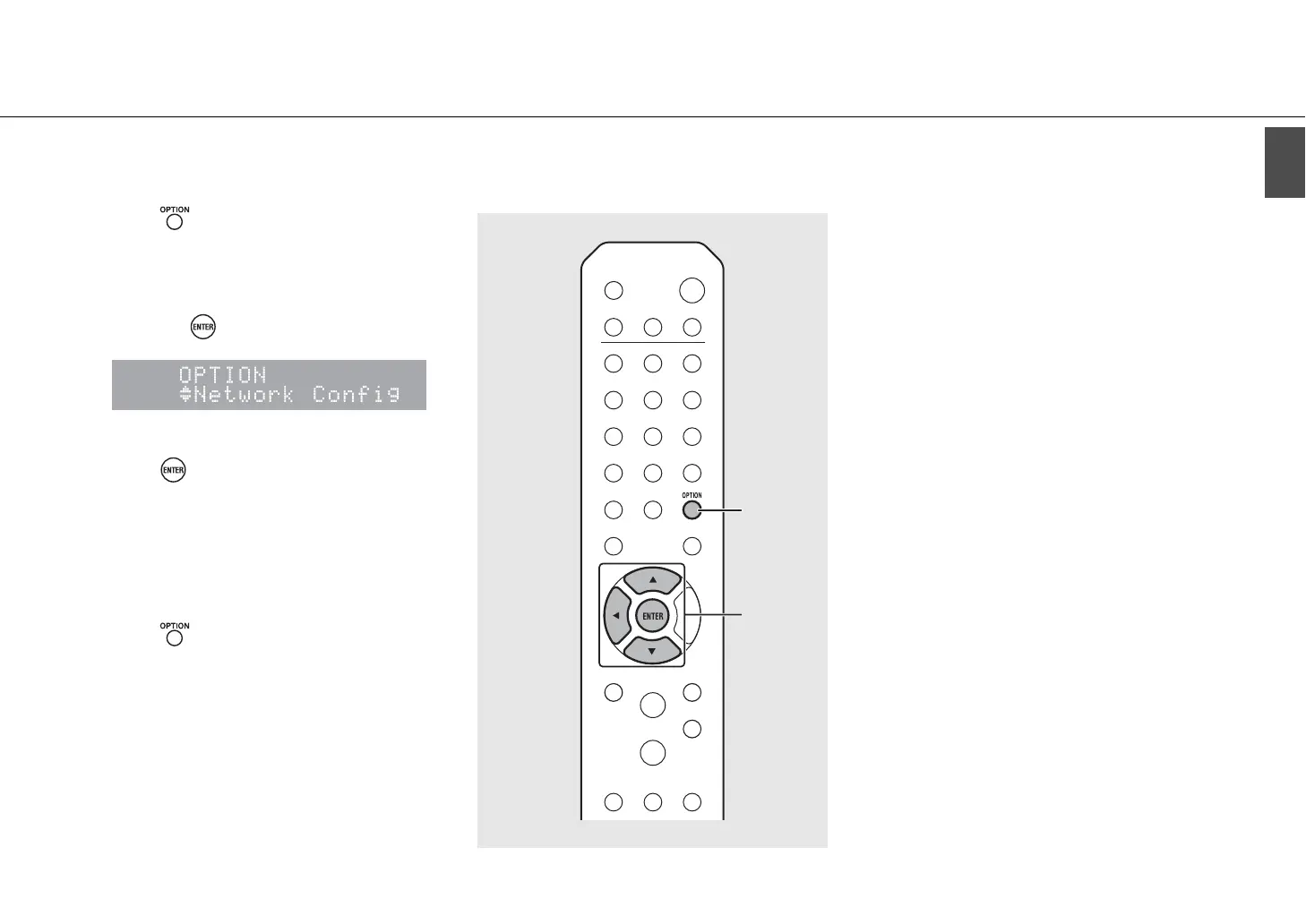 Loading...
Loading...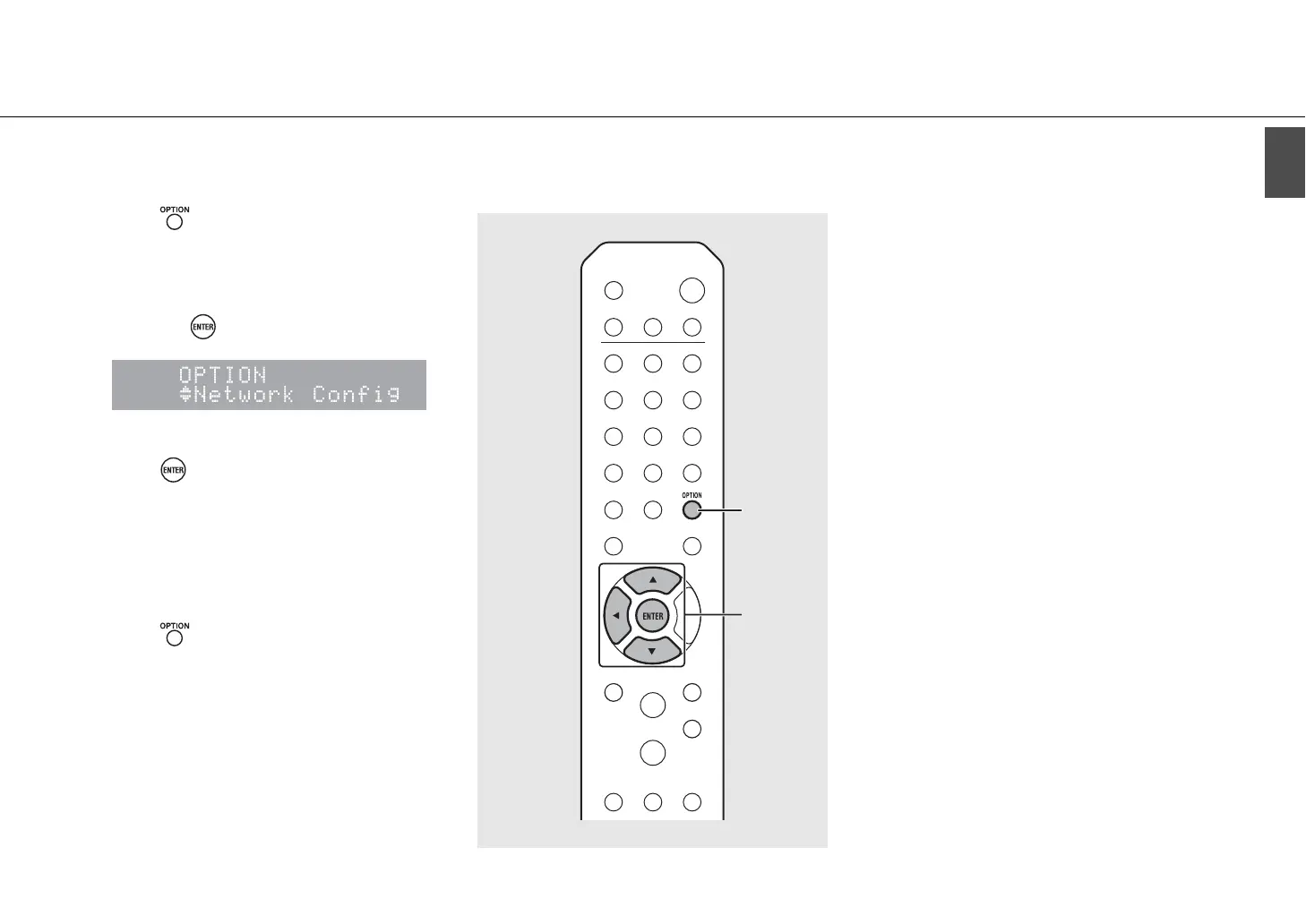
Do you have a question about the Yamaha CD-NT670 and is the answer not in the manual?
| Device type | HiFi CD player |
|---|---|
| MP3 playback | - |
| Product color | Black |
| Disc types supported | CD, CD-R, CD-RW |
| Preset stations quantity | 30 |
| AC adapter included | Yes |
| Power consumption (typical) | 16 W |
| Frequency range | 2 - 20000 Hz |
| Audio formats supported | AIFF, ALAC, FLAC, MP3, WMA |
| Signal-to-Noise Ratio (SNR) | 110 dB |
| Total Harmonic Distortion (THD) | 0.05 % |
| Bluetooth range | 10 m |
| Bluetooth version | 2.1+EDR |
| Bluetooth profiles | A2DP, AVRCP |
| USB 2.0 ports quantity | 1 |
| Supported radio bands | FM |
| Depth | 338 mm |
|---|---|
| Width | 314 mm |
| Height | 70 mm |
| Weight | 2900 g |