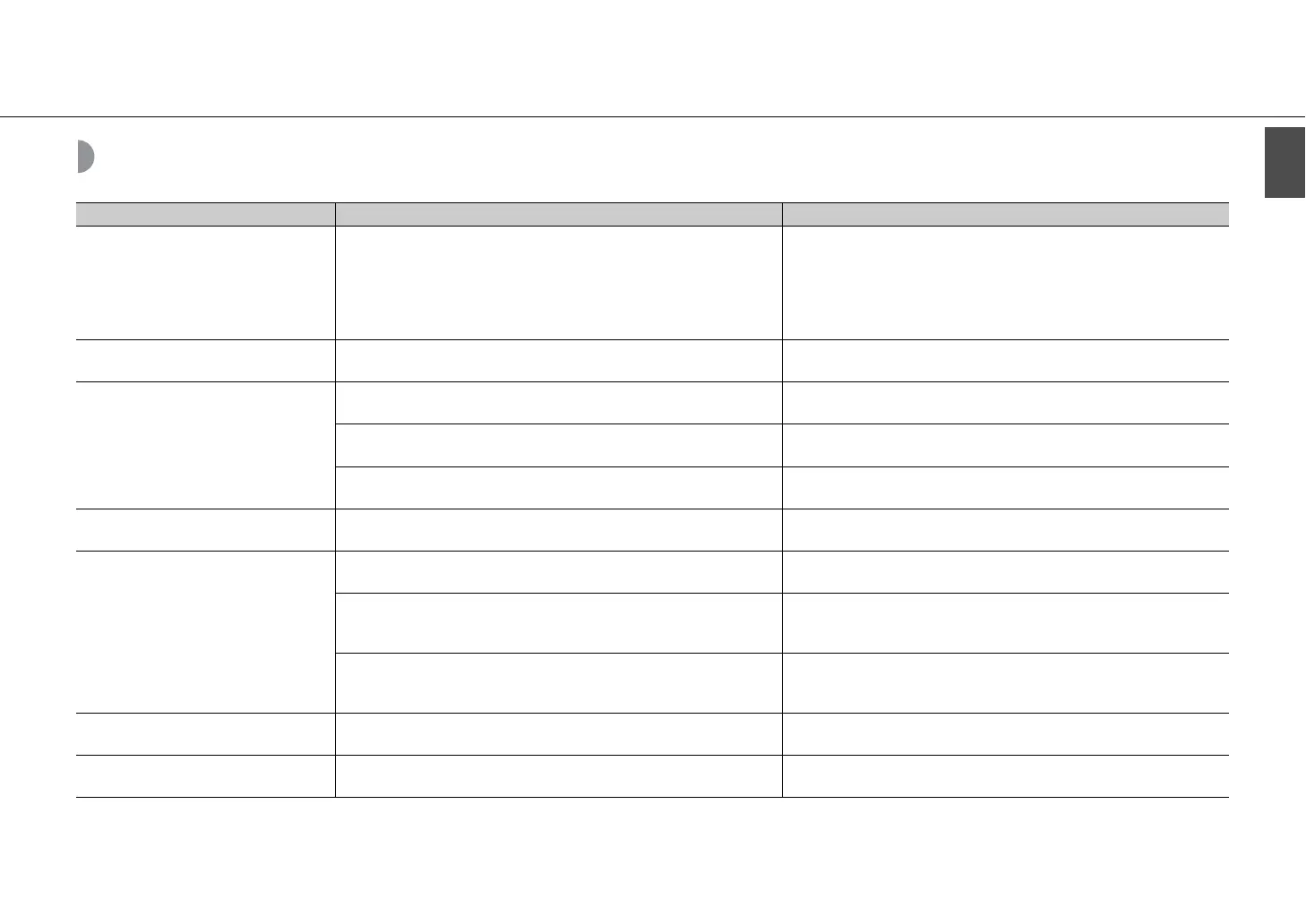Troubleshooting
En 47
English
Network
Problem Cause Solution
The network feature does not function. The network parameters (IP address) have not been obtained properly.
Enable the DHCP server function of the router. In addition, in the [Network
Config] of the option setting of the unit, set [DHCP] to [On]. If you want to
configure the network parameters manually, check that you are using an IP
address which is not used by other network devices in your network
(& P.44). For details on how to set the router, contact the manufacturer of
the router.
Playback stops (songs cannot be played
back continuously).
There are unsupported files in the server.
Remove the files (including image files or hidden files) which the unit does
not support, from the folder being played back.
The unit does not detect the PC.
The media sharing setting is not correct.
Configure the sharing setting and select the unit as a device to which music
contents are shared (& P.23).
Some security software installed on your PC is blocking the access of the
unit to your PC.
Check the setting of the security software installed in your PC.
The unit and PC are not in the same network.
Check the network connections and your router settings, and then connect
the unit and the PC to the same network.
The files in the PC cannot be viewed or
played back.
The files are not supported by the unit or the media server.
Use the file format supported by both the unit and the media server
(& P.54).
The Internet radio cannot be played.
The selected Internet radio station is currently not available.
There may be a network problem at the radio station, or the service may
have been stopped. Try the station later or select another station.
The selected Internet radio station is currently broadcasting silence.
Some Internet radio stations broadcast silence at certain of times of the day.
In this case, no sound is output even if the radio waves are received. Try the
station later or select another station.
Access to the network is restricted by the firewall settings of your network
devices (such as the router).
Check the firewall settings of your network devices. The Internet radio can
be played only when it passes through the port designated by each radio
station. The port number varies depending on the radio station.
The dedicated application for mobile
devices does not detect the unit.
The unit and mobile devices are not in the same network.
Check the network connections and your router settings, and then connect
the unit and the PC to the same network.
Update of the firmware via network failed. The network connection is unstable.
Try updating again after a while. Or update the firmware via USB memory
(& P.45).
