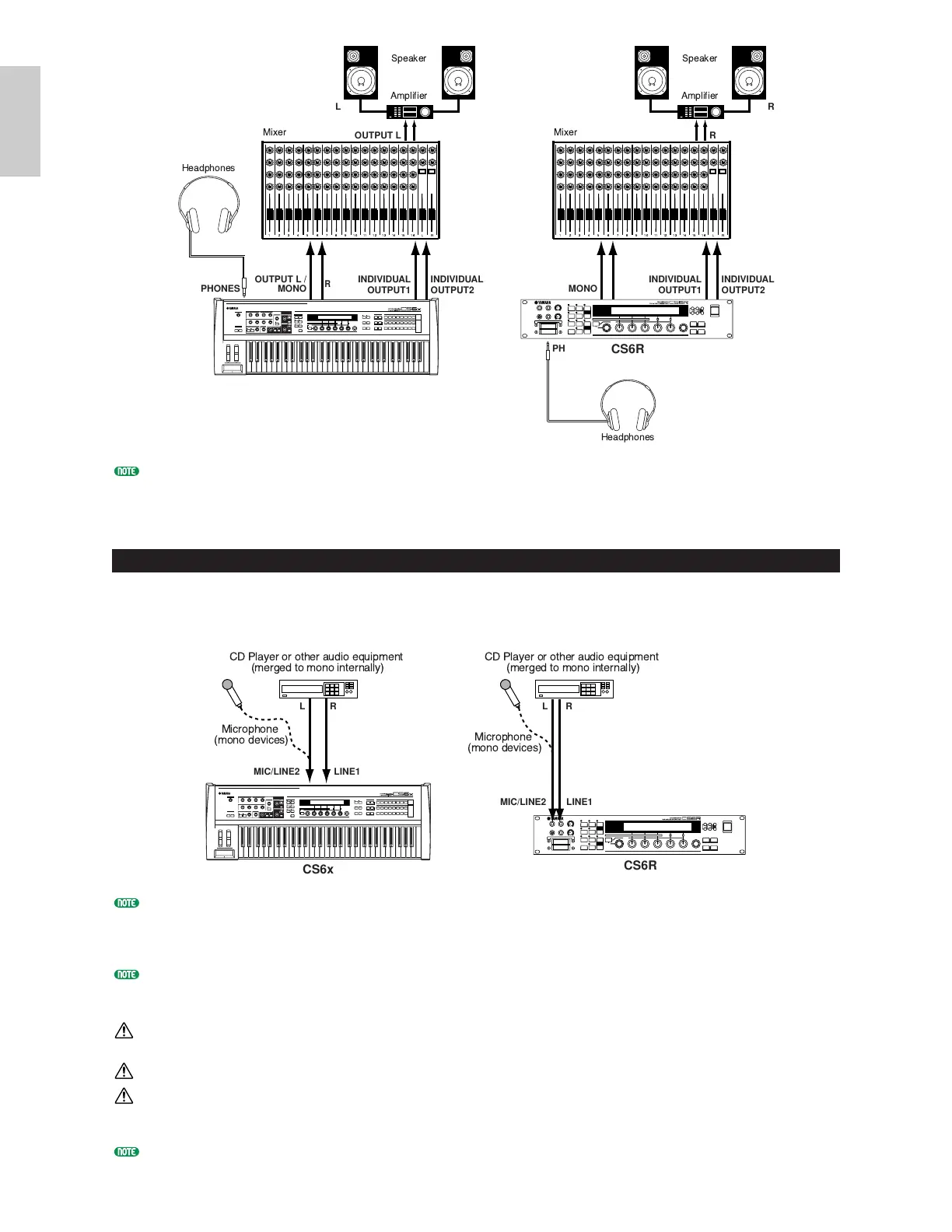Connecting a pair of headphones does not affect audio output from the OUTPUT (L/MONO and R) jacks.
You can monitor the same sounds via headphones and at the OUTPUT jacks. However, you cannot monitor the
sounds from INDIVIDUAL OUTPUT 1 and 2 with headphones.
Connecting a Microphone or Other Audio Equipment
You can record or import external sounds or waveform data and use them as instrument sounds
(Phrase Clips, see Page 142). When recording from an external audio source, connect a microphone or
the audio source to the A/D INPUT (LINE 1 and MIC/LINE 2) jacks.
LINE 1 and MIC/LINE 2 can receive monophonic signals. To input a monophonic line level signal to the
instrument, use only LINE 1. Use MIC/LINE 2 to input a microphone level signal. When you input stereo line
signals, use both jacks. However, these stereo signals are internally merged into a monophonic signal for use in a
later process.
After the above connections are complete, you are ready to set up for recording. When starting a recording, you
may need to adjust the input gain of the audio source using the GAIN knob. Details about Phrase Clips,
including how to adjust the input gain, are given on Page 142.
If you choose the wrong type of input source (Pages 130, 144), you may possibly damage your hearing and/or any
connected audio equipment. Make sure you set this parameter correctly.
Before connecting a device to the A/D INPUT jack, always turn the GAIN knob all the way down.
Do not use both LINE1 and MIC/LINE2 at the same time except for when you want to input stereo line level
signals, which will be mixed into a mono signal on the instrument. If you fail to do so, the external device
connected may be damaged.
You can connect an external audio source to the A/D Input Part and use it as a Part in a Performance. Details are
given on Pages 73, 130.