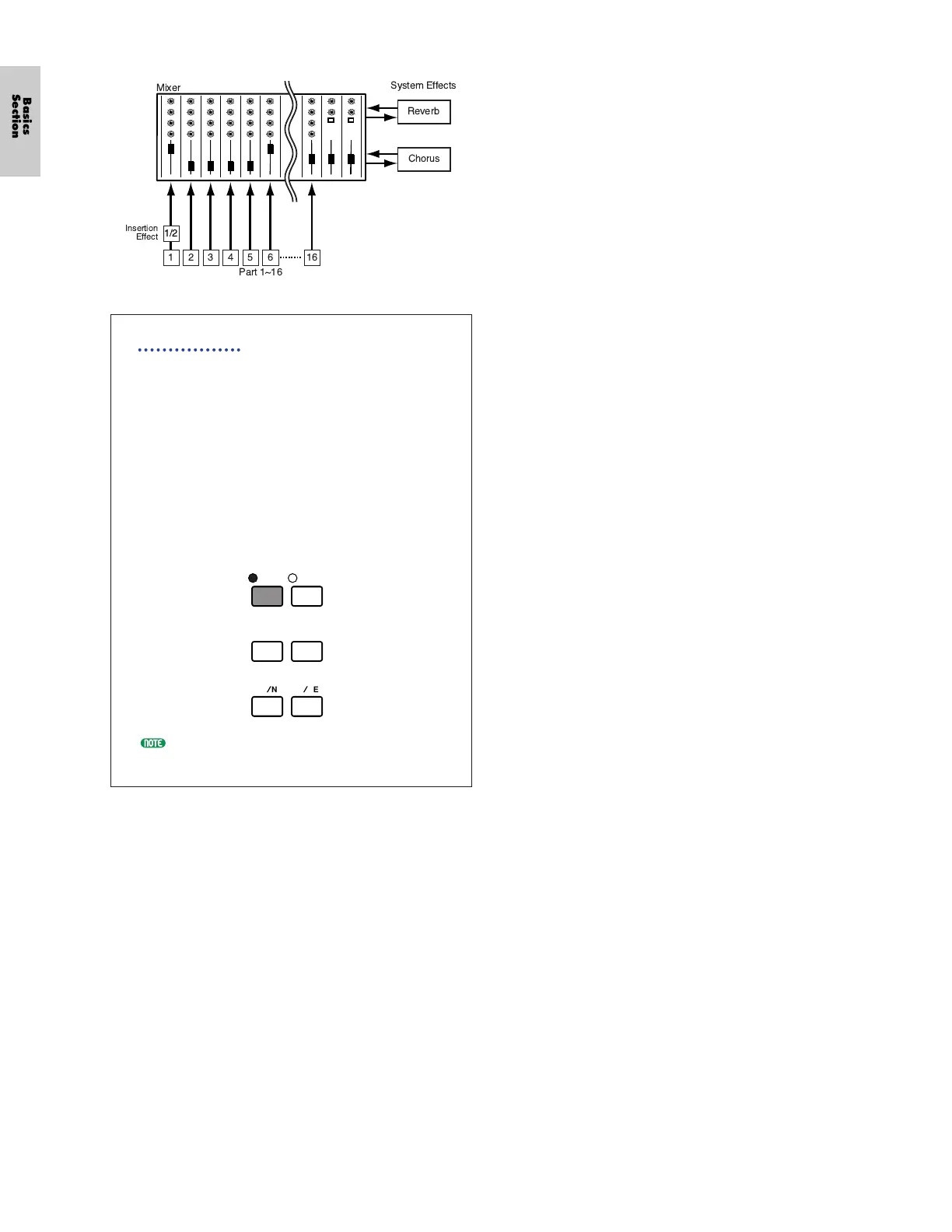Effect Bypass
You can temporarily switch effects off or on by
pressing the [EF BYPASS] key. To use this
function, you will need to specify the effect to
be bypassed in the MSTR EF Bypass screen of
Utility Mode (Page 164). You can also specify
more than one effect.
When you press the [EF BYPASS] key, its LED
will light and all Effects assigned to the
currently selected Voice/Performance will be
bypassed.
The Effect Bypass will also apply to Effects on
Plug-in Boards other than the PLG100 series.