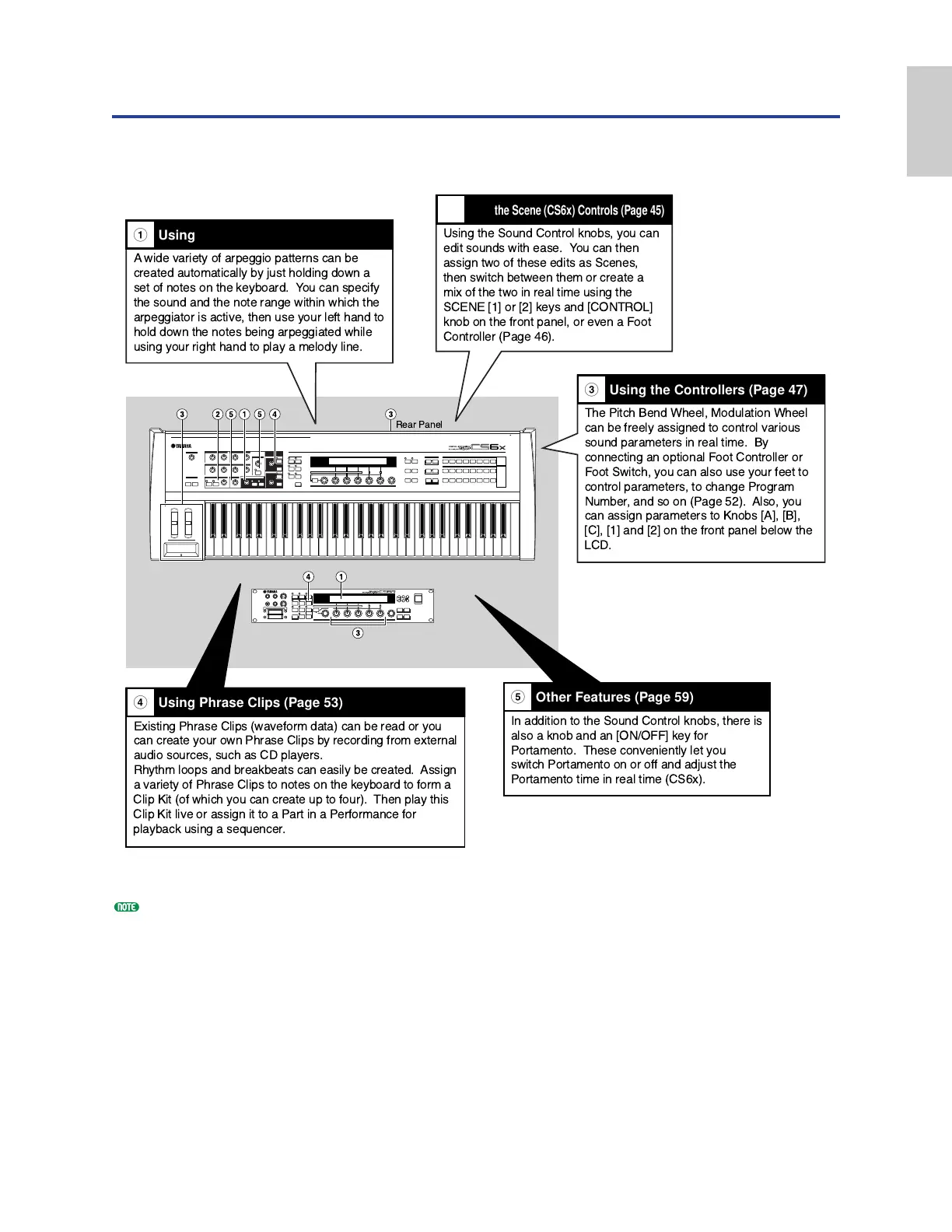Ideal for Playing Live
Many features of this synthesizer make it ideal for live performances. These features are explained here.
The parameters for these features can be stored per Voice/Performance/Phrase Clip.
POWER
CS6x
CS6R
Rear Panel
1
4
5
2
3
1 Using the Arpeggiator (Page 42)
A wide variety of arpeggio patterns can be
created automatically by just holding down a
set of notes on the keyboard. You can specify
the sound and the note range within which the
arpeggiator is active, then use your left hand to
hold down the notes being arpeggiated while
using your right hand to play a melody line.
2
Using the Scene (CS6x) Controls (Page 45)
Using the Sound Control knobs, you can
edit sounds with ease. You can then
assign two of these edits as Scenes,
then switch between them or create a
mix of the two in real time using the
SCENE [1] or [2] keys and [CONTROL]
knob on the front panel, or even a Foot
Controller (Page 46).
3 Using the Controllers (Page 47)
The Pitch Bend Wheel, Modulation Wheel
can be freely assigned to control various
sound parameters in real time. By
connecting an optional Foot Controller or
Foot Switch, you can also use your feet to
control parameters, to change Program
Number, and so on (Page 52). Also, you
can assign parameters to Knobs [A], [B],
[C], [1] and [2] on the front panel below the
LCD.
5 Other Features (Page 59)
In addition to the Sound Control knobs, there is
also a knob and an [ON/OFF] key for
Portamento. These conveniently let you
switch Portamento on or off and adjust the
Portamento time in real time (CS6x).
4 Using Phrase Clips (Page 53)
Existing Phrase Clips (waveform data) can be read or you
can create your own Phrase Clips by recording from external
audio sources, such as CD players.
Rhythm loops and breakbeats can easily be created. Assign
a variety of Phrase Clips to notes on the keyboard to form a
Clip Kit (of which you can create up to four). Then play this
Clip Kit live or assign it to a Part in a Performance for
playback using a sequencer.
