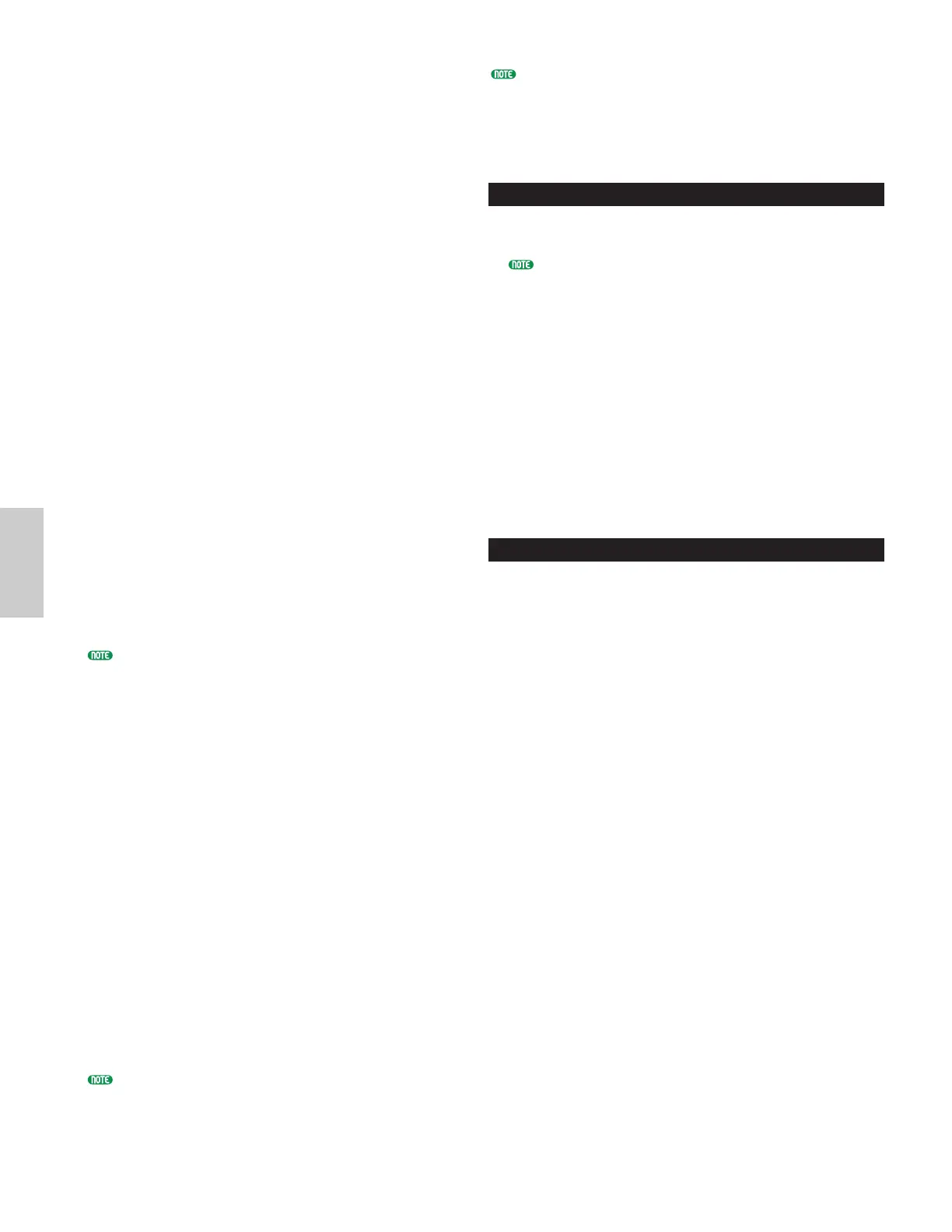■ Song File Number
Assign a Song file to the Chain Step. Any Song files
with the “.MID” extension can be selected. When
you select a file Number here, the file name is shown
in the top line of the display.
For continuous (chained) playback of multiple Chain
Steps, you can specify how to play this Chain Step
after playback of a previous one by selecting an
option from among “skip,” “end” and “stop.”
If you select “skip,” the Chain Step is skipped and
playback will jump to the next Chain Step. If you
choose to skip the 99th Chain Step, playback will
jump back to the first Chain Step after the 98th
Chain Step.
If you select “end,” when the Song reaches this
Chain Step, chained playback is stopped and you are
returned to the first Chain Step.
If you select “stop,” the Song stops when it reaches
this Chain Step. When the Song playback is
resumed, it starts at the next Chain Step.
❏ Settings: skip, end, stop, 001 ~ 997
■ Playback Tempo
Set the playback tempo of the Chain Step. When
you start playback of the song, it is normal that a
tempo value contained in the song file is
automatically set to this parameter. If necessary, you
can change the playback tempo here. To restore the
Song’s own playback tempo, select “***.”
❏ Settings: *** (default tempo), 25 ~ 300
When playing back a Song file using its own tempo
data, the tempo setting is shown in brackets. These
brackets disappear when you change the tempo.
■ Meas (Measure)
The Song measure in the current Chain Step is shown
during playback. If you stop playback, you can use
Knob [1] to enter a measure number and press the
[ENTER] key to resume playback at that measure.
❏ Settings: 001 ~ 999
■ Performance Bank/Number
Set the Performance (Bank/Program Number) to be
used in the Chain Step. The Voices of each Part in
the selected Performance will be used when playing
back the Song file.
Use Knob [2], the MEMORY [INT]/[EXT] keys,
BANK keys [A] to [H] and PROGRAM keys [1] to
[16] to select the Memory Bank and Program
Number of the Performance.
❏ Settings: *** (not set), INT/EXT (Bank), 1 ~ 128
(Program Number)
If no Performance changes are contained within a Song
file, “***” is displayed as the Bank/Number when the
Song File is selected. In this case, the Song file will use
the Program set in the currently selected Mode (Voice
Mode/Performance Mode/Phrase Clip Mode).
Performances can be changed while Songs are playing or
have been stopped. However, it does not change in real
time during playback if you specify a Chain Step other
than the current one. In stead, it changes when playback
reaches the song at the specified Chain Step.
Song File Playback
1Use Knob [B] to select the Song file you wish to play
back.
When playing back a single Song, you do not need to
select a Chain Step Number (You can have any Chain
Step screen open).
2Set the tempo (if necessary).
3Set the starting point (measure) for the Song (if
necessary).
4Select the Performance Bank/Number (if necessary).
5Press the [PLAY/STOP] key to playback the Song
from the set position (or from the beginning).
6Press the [PLAY/STOP] key again to stop the Song
playback.
Chained Playback
1Use Knob [A] to select the Chain Step Number of the
first Song you wish to play back.
2Set the tempo (if necessary).
3Set the starting point (measure) for the Song (if
necessary).
4Select the Performance Bank/Number (if necessary).
5Press the [PLAY/STOP] key to play back the Song
from the set position (or from the beginning).
When the Chain Step playback has finished, the
Song of the next Chain Step Number will
automatically be started. Songs can be played back
continuously this way.
6Press the [PLAY/STOP] key again to stop the
chained playback.
Also, if an “end” or “stop” Chain Step is reached,
playback will stop.