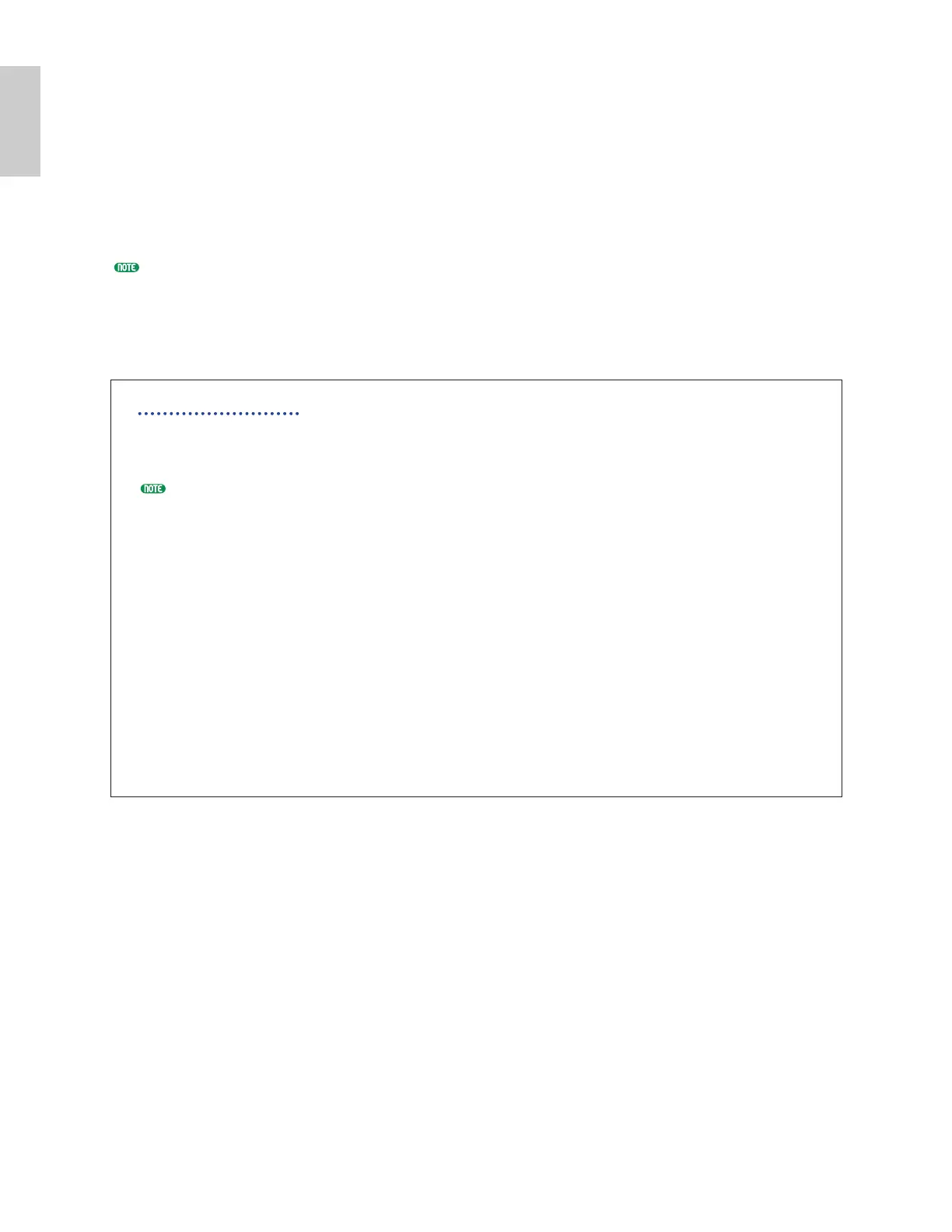If you have a Memory Card inserted in the instrument’s CARD slot or an optional Plug-in Board
installed, you may see other screens before the Voice or Performance Play Mode screen is displayed.
If a previously used Memory Card is inserted in the CARD slot, you will see a screen while files in
EXT Memory are being loaded.
If a new Memory Card (one never used on the instrument) is inserted in the CARD slot, you will see
a screen while a basic file is being created in EXT Memory.
If you have a Plug-in Board installed, you will see a screen that confirms the presence of the Plug-in
Board.
The final screen after the power-on sequence may change depending on the Power On Mode setting available
Utility Mode (Page 164).
4Turn up the amplifier’s volume as necessary.
5Turn the synthesizer’s [VOLUME] knob clockwise to set an appropriate volume level.
About Memory Cards
You can save various kinds of data - Voice, Performance, Phrase Clip, Plug-in, Sequence Chain and so
on - onto Memory Card. The built-in CARD slot can accept 3.3-volt Memory Cards (SmartMedia),
and there is a Memory Card supplied with this synthesizer.
Before using a Memory Card, read through precautions on how to handle it (Page 171).
• Formatting a Memory Card
You cannot use a new Memory Card to save files immediately. The card must be formatted in Card
Mode (Page 176) beforehand. The Memory Card supplied with the synthesizer is already formatted
and contains Demo Song files.
• Saving and Loading Data
You can save various kinds of data as files on a formatted Memory Card. Each file on the card can be
loaded when required.
You can save and load data such as System, Voice, Performance, Phrase Clip, Plug-in, Sequence Chain
or the like. Since Phrase Clips or Sequence Chain data are held temporarily in the synthesizer’s
buffer memory and will be lost once you switch it off, you need to save such data onto the Memory
Card first.
Details about formatting a Memory Card, saving and loading data, and the recognized file types are
given on Page 172.
20