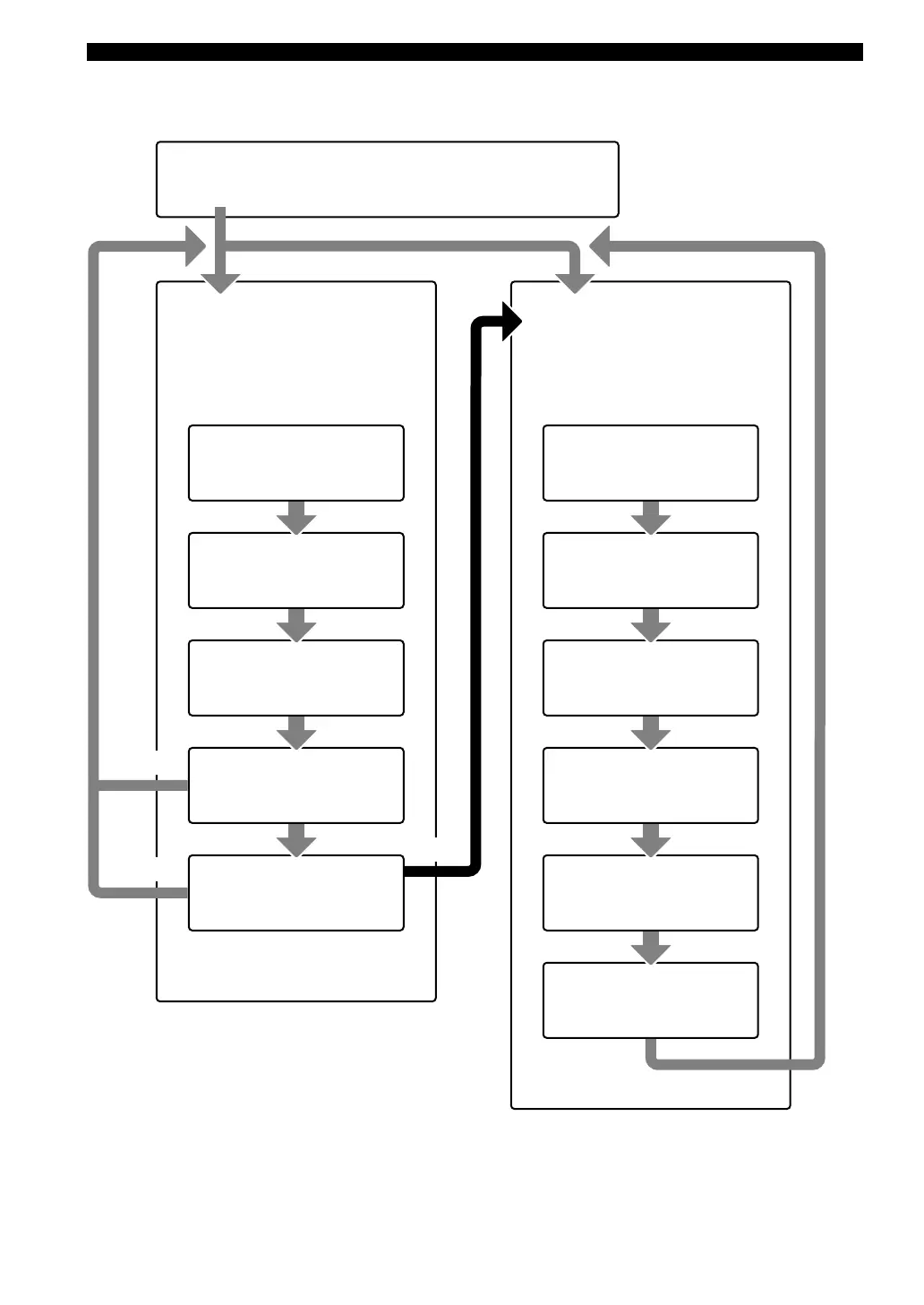20
SET MENU
BASIC SOUND INPUT OPTION
1 SETUP
Premere i pulsanti j / i per modificare
le impostazioni di ciascun parametro.
Usare d per portarsi all’impostazione
successiva.
2 SP LEVEL
Premere il pulsante j / i per regolare il
bilanciamento fra i diffusori ed il
diffusore principale sinistro. Usare d
per portarsi all’impostazione
successiva.
1 ROOM
Scegliere fra i valori S/M/L.
2 SUBWOOFER
Scegliere uno dei due valori YES/
NONE.
3 SPEAKERS
Scegliere uno dei due valori 2/3/4/
5/6 spk.
4 SET/CANCEL
Scegliere uno dei due valori SET/
CANCEL.
5 CHECK OK:
Scegliere uno dei due valori YES/
NO.
1 L-R
Regola il bilanciamento fra i
diffusori principali destro e sinistro.
2 C
Regola il bilanciamento fra i diffusori
principale sinistro e quello centrale.
3 RL
Regola il bilanciamento fra i diffusori
principale sinistro e quello posteriore sinistro.
4 RC
Regola il bilanciamento fra i diffusori
posteriori sinistro e centrale.
5 RR
Regola il bilanciamento fra i
diffusori posteriori destro e sinistro.
SET
IMPOSTAZIONI BASE DEL SISTEMA
NO
YES
CANCEL
• Alterati i parametri “1 SETUP”, riregolare i livelli di ingresso dei diffusori con “2 SP LEVEL”.
• Per una descrizione dettagliata dei menu “SOUND”, “INPUT” ed “OPTION”, consultare le pagine da 40 a 46.
6 SWFR
Regola il bilanciamento del volume fra il
diffusore principale sinistro ed il subwoofer.
0504RX-V640_19-21_IT-GB.p65 2/10/03, 10:07 AM20
