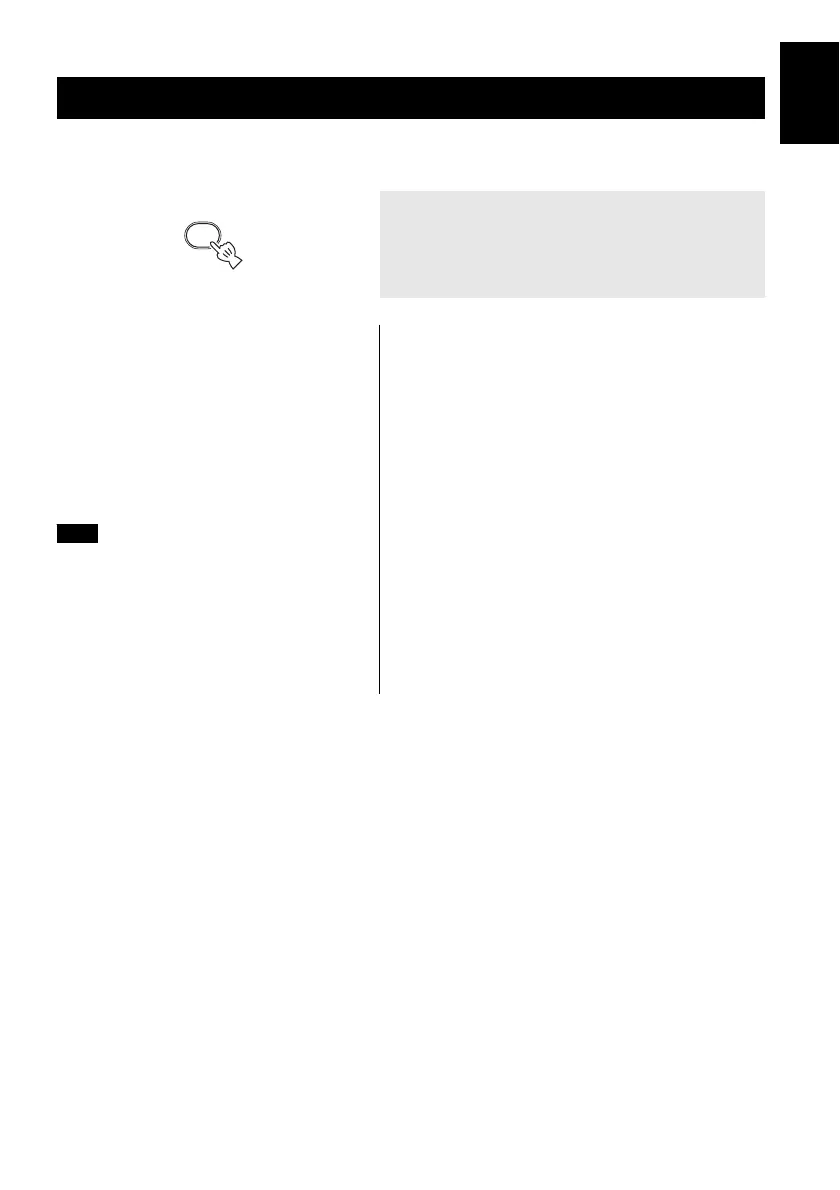9 En
English
You can switch the playback information shown on the front panel display. Some special characters may not be
shown properly.
SWITCHING THE DISPLAY
Press DISPLAY repeatedly during playback.
iPod
Song number and elapsed time (default setting)
L
Song number and remaining time
L
Song name
L
Artist name
L
Album name
L
Back to the default setting
This function is available for iPod classic, iPod nano
(2nd generation and later), iPod touch and iPhone.
However, even with these models, this function may
not be available depending on the software version of
your iPod.
CD/USB
Track/file number and elapsed time of the current song (default
setting)
L
Track number and remaining time of the current song
*1
L
Total time of the disc
*1
L
Remaining time of the disc
*1
L
File name
*2
L
Track name
*3
L
Artist name
*3
L
Album name
*3
L
Back to the default setting
*1
Only for Audio CDs
*2
Only for MP3/WMA files
*3
Only when the selected track has information
DISPLAY
Press repeatedly
Remote control
Note
