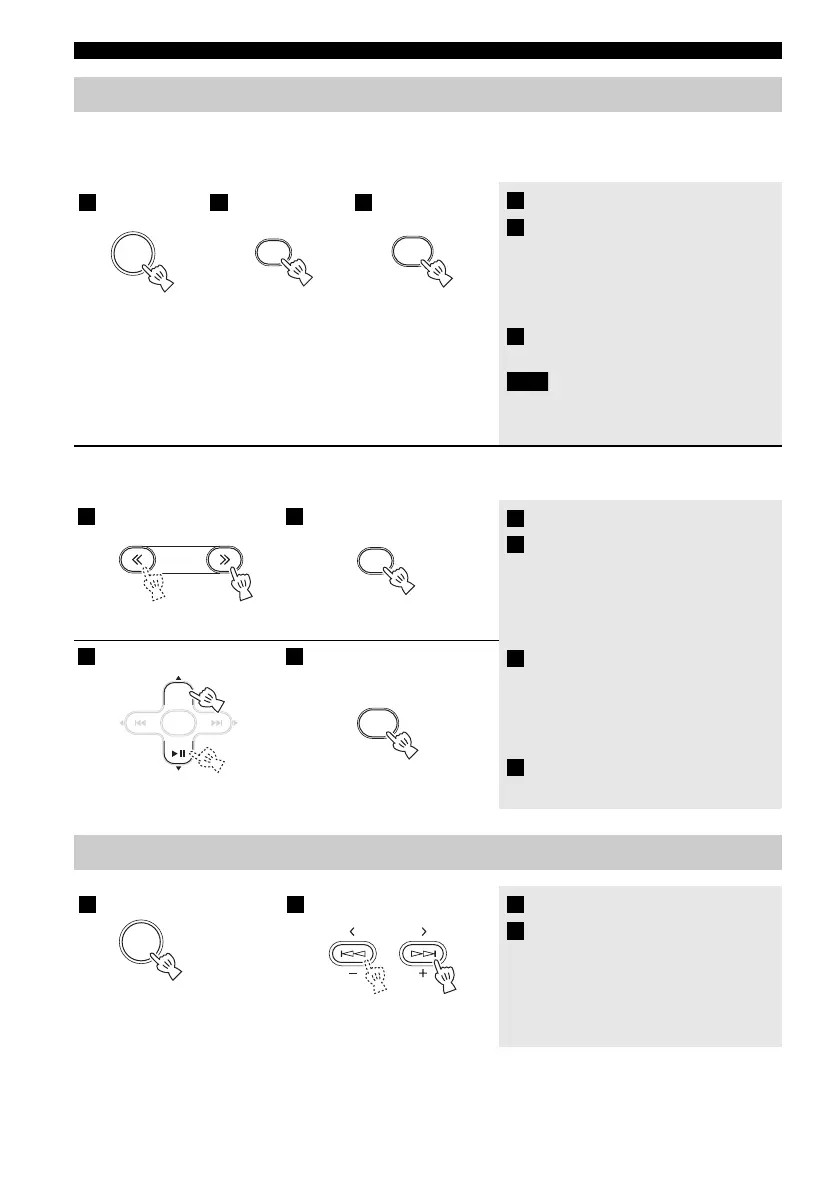LISTENING TO FM STATIONS
14 En
You can store your favorite 30 FM stations with the preset function.
X Automatic preset tuning
X Manual preset tuning
Presetting FM stations
1 Set SOURCE to FM.
2 Press and hold MEMORY for
more than 2 seconds.
y
To cancel the preset, press MEMORY again
before step 3 is completed.
3 Press ENTER.
The automatic preset starts.
When you perform the automatic preset, all
stored stations are cleared and the new stations
are stored.
1 Tune into a favorite FM station.
2 Press MEMORY.
3 Select the preset number you
want to store to.
y
To cancel the preset, press MEMORY
again.
4 Press ENTER to complete.
SOURCE
MEMORY
ENTER
1 2
3
Remote control Remote control
Press and hold
Note
TUNING
MEMORY
1 2
Remote controlRemote control
MENU
ENTER
ENTER
3 4
Remote controlRemote control
Selecting preset FM stations
1 Set SOURCE to FM.
2 Select the preset FM station with
PRESET.
y
You can delete a preset station by pressing
OPTION J Cursor S/T J ENTER on the
remote control to select PRESET DELETE.
PRESET
1
SOURCE
2
