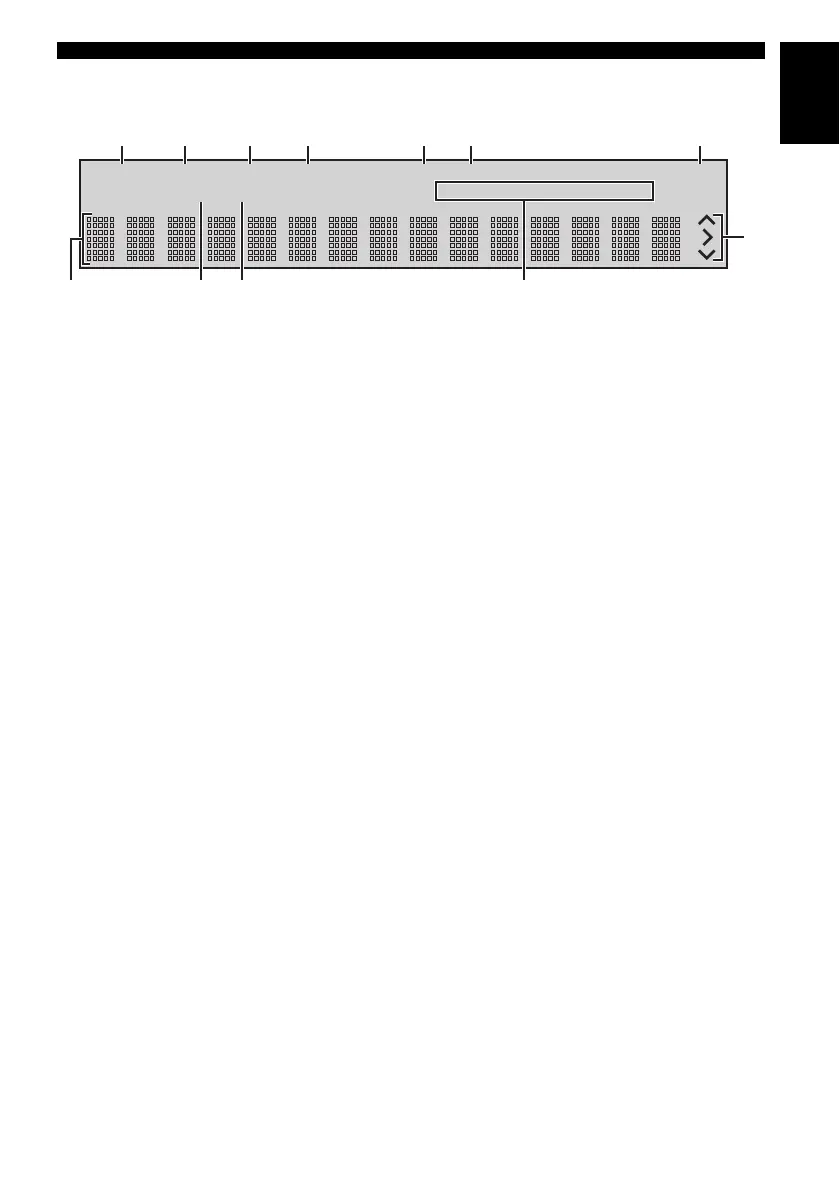NAMES OF PARTS AND THEIR FUNCTIONS
3 En
English
X Front panel display
1 SLEEP indicator: Lights up when the sleep timer is
on. (☞ P. 18)
2 PRESET indicator: Lights up when you preset radio
stations. (☞ P. 14)
3 STEREO indicator: Lights up when this unit is
receiving a strong signal from an DAB/FM stereo
broadcast.
4 AUTO indicator: Lights up when this unit is in the
Automatic Tuning mode. (☞ P. 13)
5 SHUFFLE indicator: Lights up when you set your
iPod/CD/USB to shuffle play. (☞ P. 17)
6 REPEAT indicator: Lights up when you set your
iPod/CD/USB to repeat play. (☞ P. 17)
7 MUTE indicator: Lights up when the sound is
muted.
8 Multi information display: Shows the various
information.
9 TUNED indicator: Lights up when this unit is tuned
into a station. (☞ P. 13)
0 MEMORY indicator: Flashes when searching for a
radio station by automatic preset tuning. Lights up
when you preset radio stations automatically or
manually. (☞ P. 14)
A Multi information indicators: Indicate the music
information currently displayed on Multi information
display. (☞ P. 9)
B Operation indicators: Show the available menu
buttons for the currently selected OPTION menu
item.
SONGS
ALBUMS
ARTISTS
MEMORY
TUNED
SLEEP
STEREO
AUTO
SHUFFLE
REPEAT
MUTE
PRESET
1 234 756
9A
B
8
0
