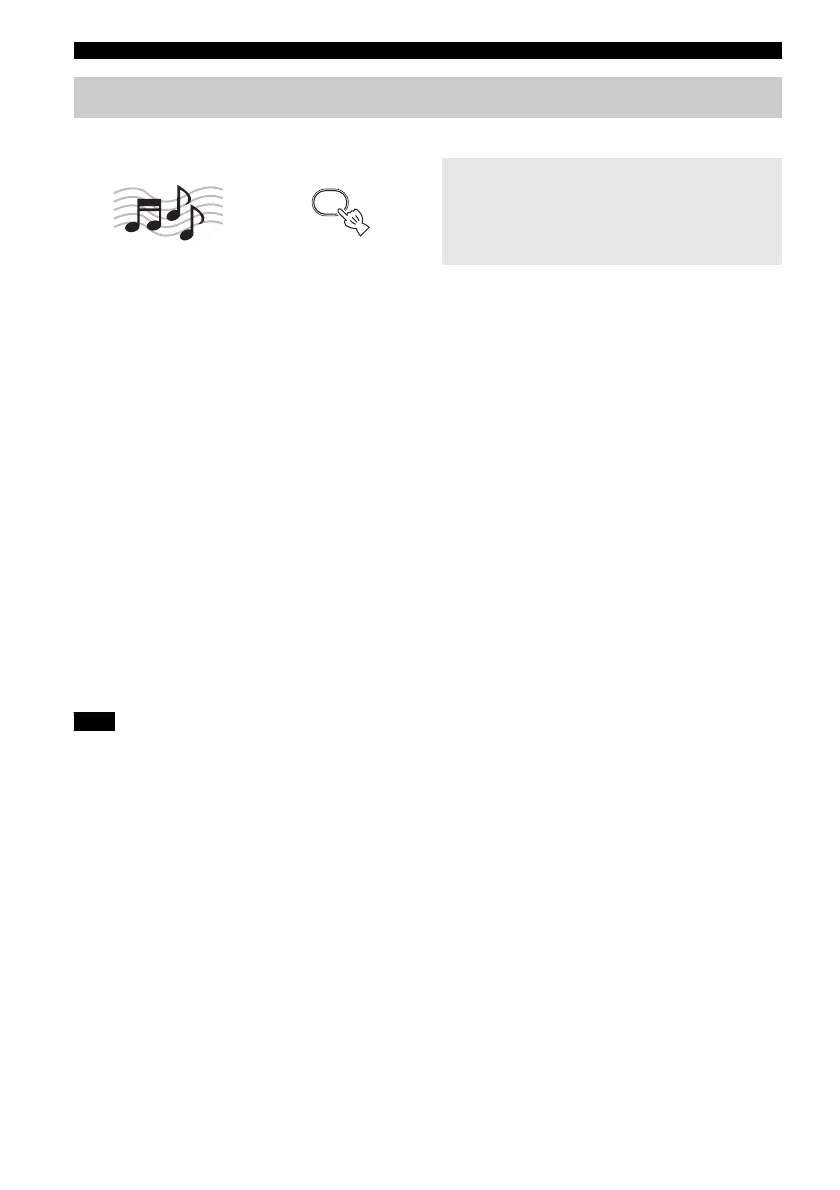LISTENING TO DAB STATIONS
12 En
While listening the DAB station.
DAB station information
Press DISPLAY repeatedly.
STATION LABEL
Displays the name of the current DAB station and preset number.
L
DLS (Dynamic Label Segment)
Displays information about the current DAB station, such as the name of the song, artist and speaker, etc. This data is
continuously updated by the DAB broadcaster, thus changing often with every new song or program.
Other data, such as news, weather, and sports headlines, may be broadcast as well.
L
ENSEMBLE LABEL
Displays the name of the current ensemble.
L
CHANNEL / FREQ
Displays the channel label and frequency of the current DAB station.
L
SIGNAL QUALITY
Displays signal reception quality (from 0 (none) to 100 (best)) of current DAB tuning.
L
AUDIO FORMAT
Displays the audio format of the current station, and whether DRC (Dynamic Range Control)
*
is activated. “(DRC ON)” is
displayed when DRC information is transmitted by DAB station.
*
Some DAB broadcasters transmit a wide dynamic range enabling high quality sound, accompanied by DRC information.
Use this feature to compress the dynamic range of the DAB broadcast. This is especially useful when you listen to a DAB
station in a noisy environment or at low volume at night.
L
Back to the STATION LABEL
Not all DAB broadcasters transmit station information.
DISPLAY
Press repeatedly
Remote control
Note
