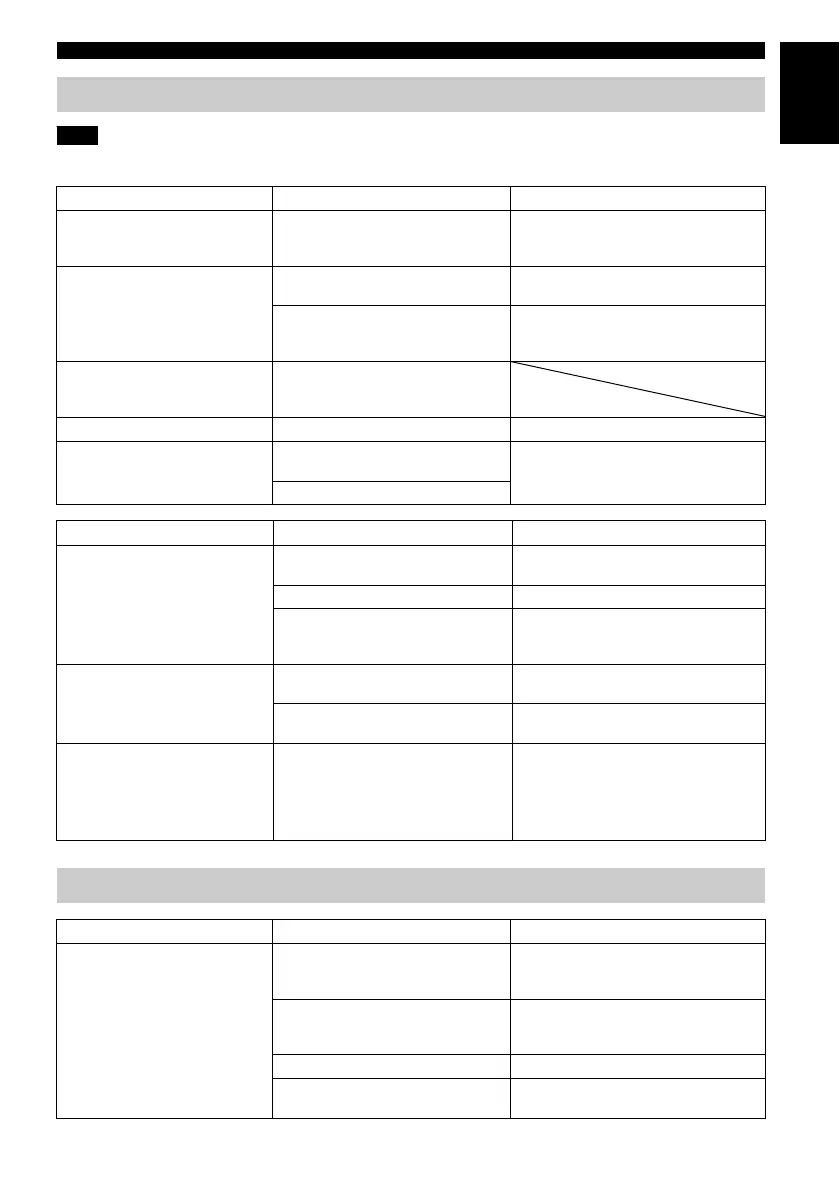TROUBLESHOOTING
23 En
English
In case of a transmission error without a status message appearing in the front panel of this unit, check the
connection to your iPod (☞ P. 6).
iPod
Status message Cause Remedy
iPod Connecting
iPod Charging
This unit is in the middle of recognizing
the connection with your iPod.
If the message continues to appear in the
front panel display and playback does not
start, connect the iPod again (☞ P. 6).
Unknown iPod
There is a problem with the signal path
from your iPod to this unit.
Connect the iPod again (☞ P. 6).
The iPod being used is not supported by
this unit.
Only iPod classic, iPod nano (2nd
generation and later), iPod touch and iPhone
are supported.
iPod
This unit has recognized your iPod;
however, it cannot obtain information
such as elapsed time.
iPod Unplugged
Your iPod was removed from the iPod dock. Station your iPod back in the iPod dock (
☞
P. 6).
Over Current
The iPod being used is not supported by
this unit.
Disconnect the iPod and then turn the
system off and on again. Then connect
supported iPod again (☞ P. 26).
The iPod is connected at an angle.
Problem Cause Solution
No sound
The iPod is not set in the iPod dock
firmly.
Set the iPod firmly.
Headphones are connected. Remove the headphones.
The iPod software version has not been
updated.
Download the latest iTunes software to
update the iPod software version to the
latest.
The iPod does not charge up.
The iPod is set in the iPod dock
improperly.
Remove the iPod from the unit, and then set
it in the iPod dock again (☞ P. 6).
The system is set to power save mode
(☞ P. 2).
Set CLOCK to ON on the rear panel to
cancel power save mode (☞ P. 4).
Suddenly the music being
played back is canceled and
another track starts playing
without performing any
operation.
The iPod’s Shake to Shuffle function is
turned on.
Turn off the Shake to Shuffle function in
the iPod’s settings.
Remote control
Problem Cause Solution
The remote control does not
work properly.
The remote control may be operated
outside its operation range.
For information on the remote control
operation range, refer to “Using the remote
control” (☞ P. 5).
The remote control sensor on the unit
may be exposed to direct sunlight or
lighting (inverted fluorescent lamps).
Change the lighting or orientation of the
unit.
The battery may be worn out. Replace the battery with a new one.
There are obstacles between the sensor
of the unit and the remote control.
Remove the obstacles.
Note
