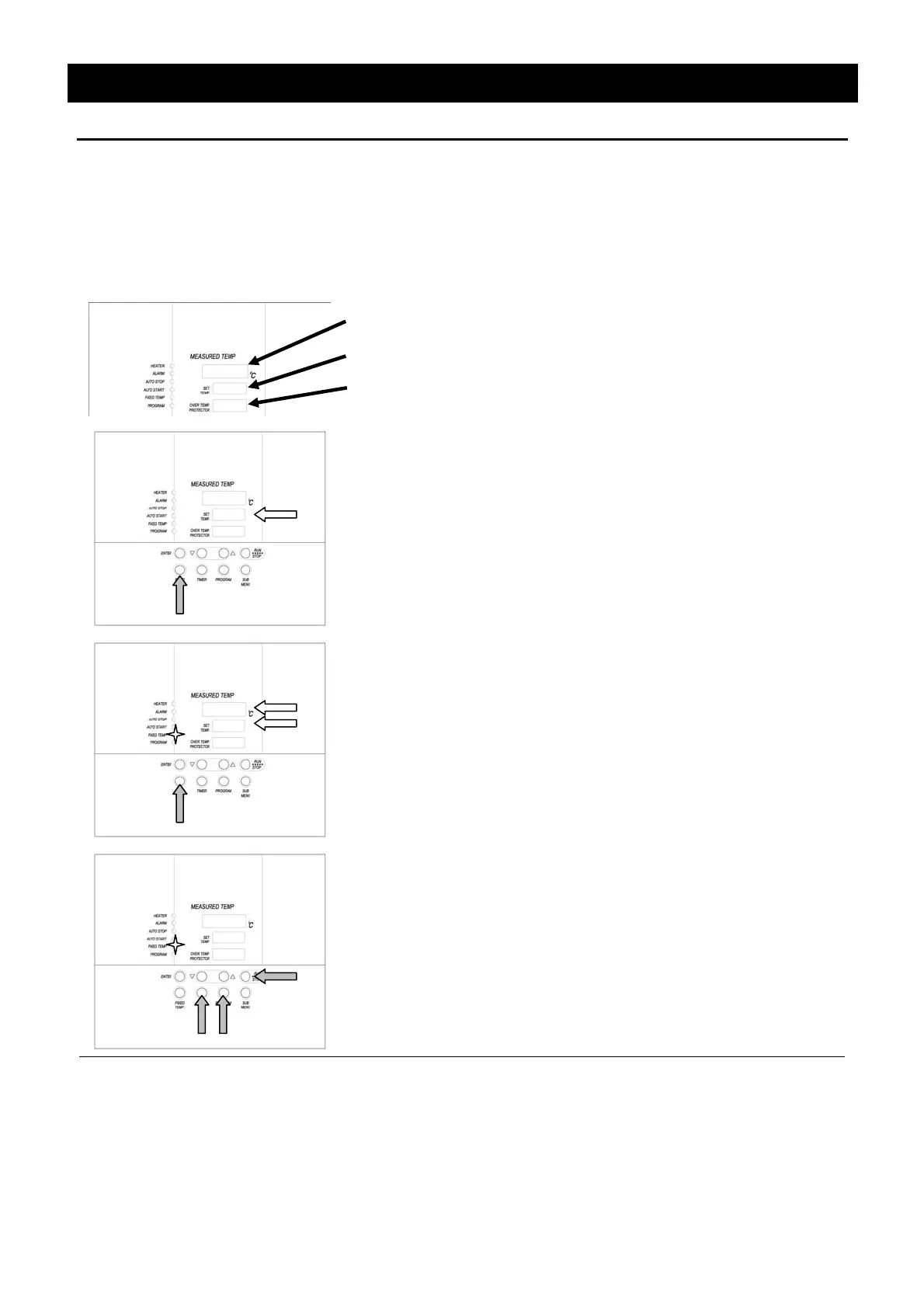16
Operation Method
Fixed Temperature Operation
Fixed temperature
operation procedure
1. Turn on the power (turn on the breaker in front)
The default value is displayed for about four seconds after turning
on the power. The screen then displays the initial setting. The
current temperature in furnace, operation mode character and
setting temperature of overheating prevention device are displayed
on respective screens.
2. Select the operation mode
• Press the FIXED TEMP key to display "FIX", which indicates the
fixed temperature operation, on the center display screen.
3. Set the temperature
• Press the FIXED TEMP key again.
• The setting temperature screen displays the character "SV"
which indicates the temperature setting. Also it displays the
current setting temperature with blinking. The FIXED TEMP
lamp blinks, too.
• Set the temperature by pressing the "▼▲".
4. Start operation
• Press the orange START/STOP key for about one second. The
unit starts operation and the blinking FIXED TEMP lamp lights
on.
5. Stop operation
• Press the orange START/STOP key for about one second. The
unit stops operation and the FIXED TEMP lamp lights off. The
screen returns to the initial setting screen.
To correct or check setting…
Press the FIXED TEMP key again to correct or check the setting.
Changing the setting temperature during operation is also possible by pressing the FIXED TEMP key.
Measurement temperature screen:
Displays the current temperature in furnace.
Setting temperature screen:
Displays the operation mode character. (Refer to Page 13)
Overheating prevention screen:
Displays the setting temperature of overheating prevention device
