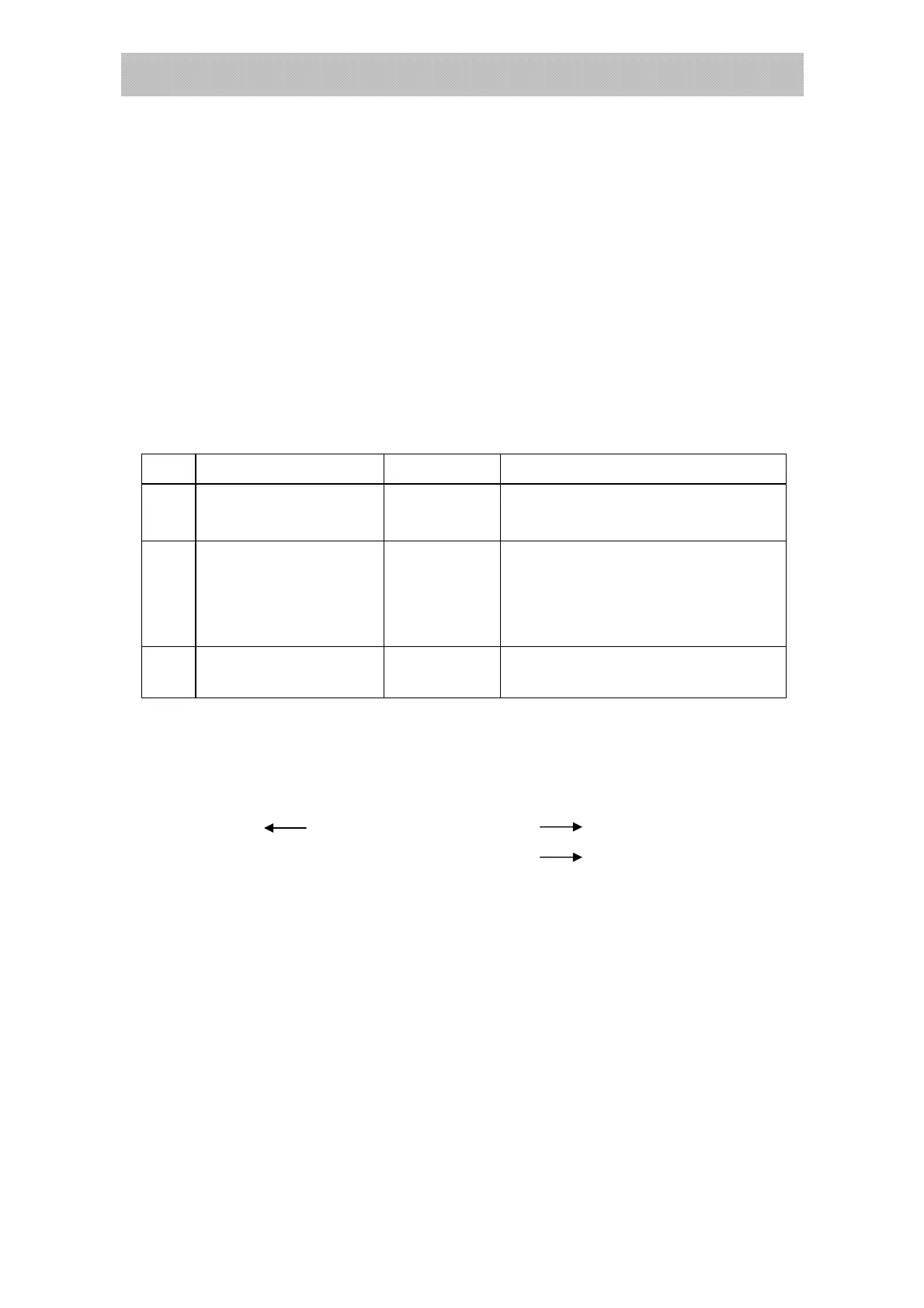X K 3 1 9 0 –A23p
(9)
bigger than the amount should be paid , the first screen will display the change
amount.
You can press【clear】button to delete the pay amount you input when you input
the wrong number.
(2)Instruction:1. When accumulate amount and current amount are both zero, 【change】
button will take no effect .
2. Under change state, pressing【change】button will exit the change state and
back to weighing state .
(10). Pricing by quantity:
Pricing by quantity is divided into fixed quantity pricing and changeable quantity pricing,
setting method is as following :
NO. Operation Display Note
1
press【setting】press【5】
then press【accumulate】
【PSt 】
【 05】
Input password 05,and enter into
parameter setting
2
Counting mode setting:
press【0】
press【accumulate】to
confirm
【Ec 】
【 0 】
Counting mode setting:
0-fixed quantity pricing
1-changeable quantity pricing
default:0
3
Back to normal working
state
Now indicator will work as the above
parameter setting
1.Fixed quantity pricing:
Under weighing state, press number button to input the single goods price and then
press【quantity】button,indicator display:
Quantity able to be input 【 n 0000 】【 *.**】 unit price
【 0.00】 current amount
Now press number button , input the quantity. Amount will be displayed at same time by
calculation ,and you can call the unit price ,accumulate and print.
2.Changeable quantity pricing :
Under weighing state, press number button to input the single item price and then press
【quantity】button,indicator display:
【 coUnt 】【 0000】
【 】
Now press number button , you can input current quantity of the goods on the platform,
then press【quantity】button to confirm,indicator will calculate the unit weight, and after
calculation will come into counting state, and quantity will change by weight,indicator
