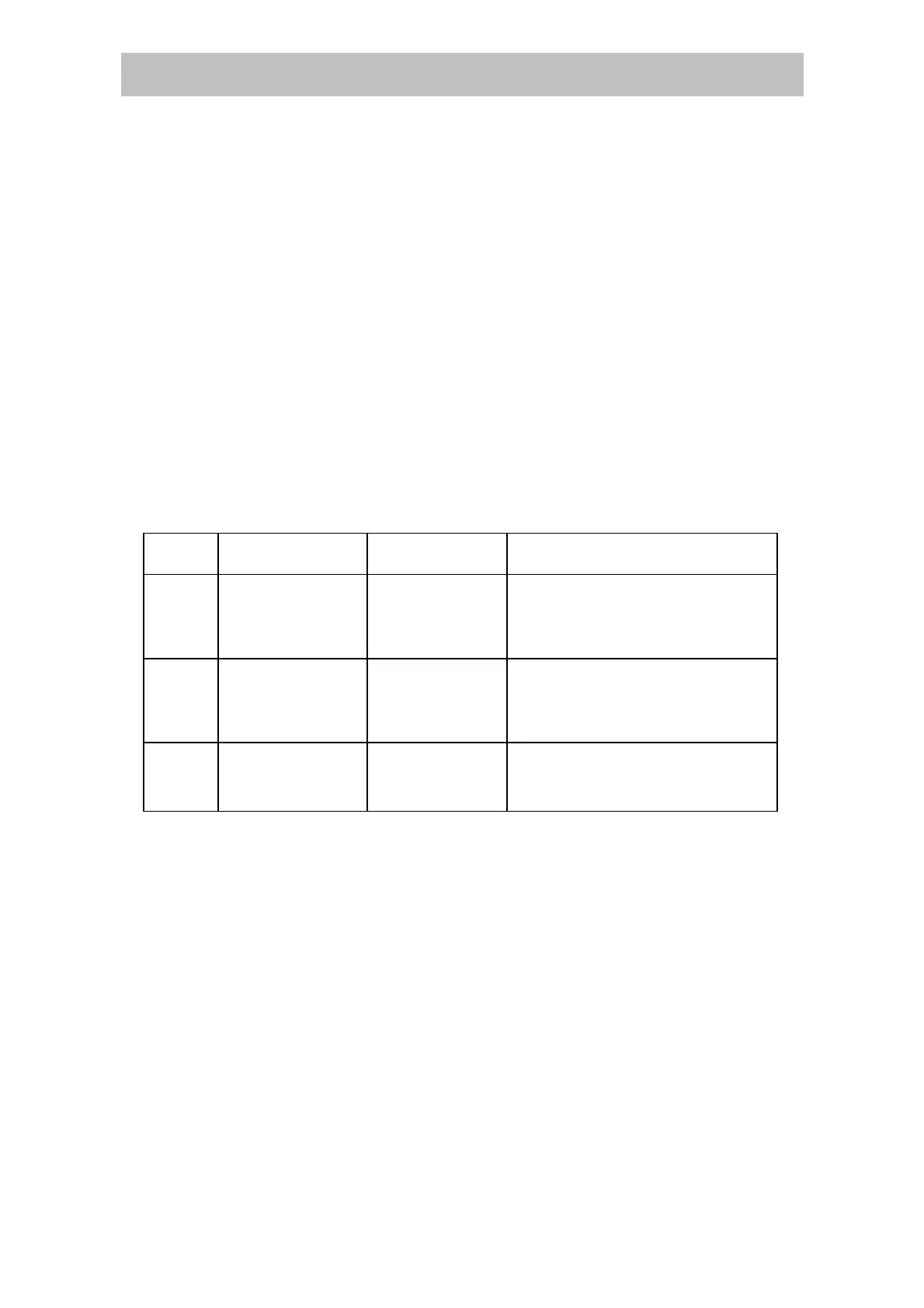X K 3 1 9 0 –A23p
(10)
display:
【c **** 】【 *.**】
【 *.**】
The first window displays quantity, and second window displays unit price and third
window displays amount.
Note:1.The maximum quantity is 9999, if above this will display 【 - - - - - - 】;
2.If the item weight is lower than the 1/4 of the division,counting function will
not workable,the first window displays【L ****】,and this reminds that quantity was
locked.
1、You can call the unit price , accumulate and print under the counting state.
Press 【quantity】button to exit the counting state and back to weighing state.
(11). Date、Time setting:
Step Operation Display Description
1
Press【Time】
button
【dAtE 】
【10.10.10】
display current date
allow change date by number
button
2
Press【Time】after
date change
【t 】
【08.00.00】
display current time
allow change time by number
button
3
Press【Time】after
exit settin
If indicator come into date and time setting menu automatically after start, it
means that the standby button battery capacity is not enough, need to change the
button battery and re-setting the time.
