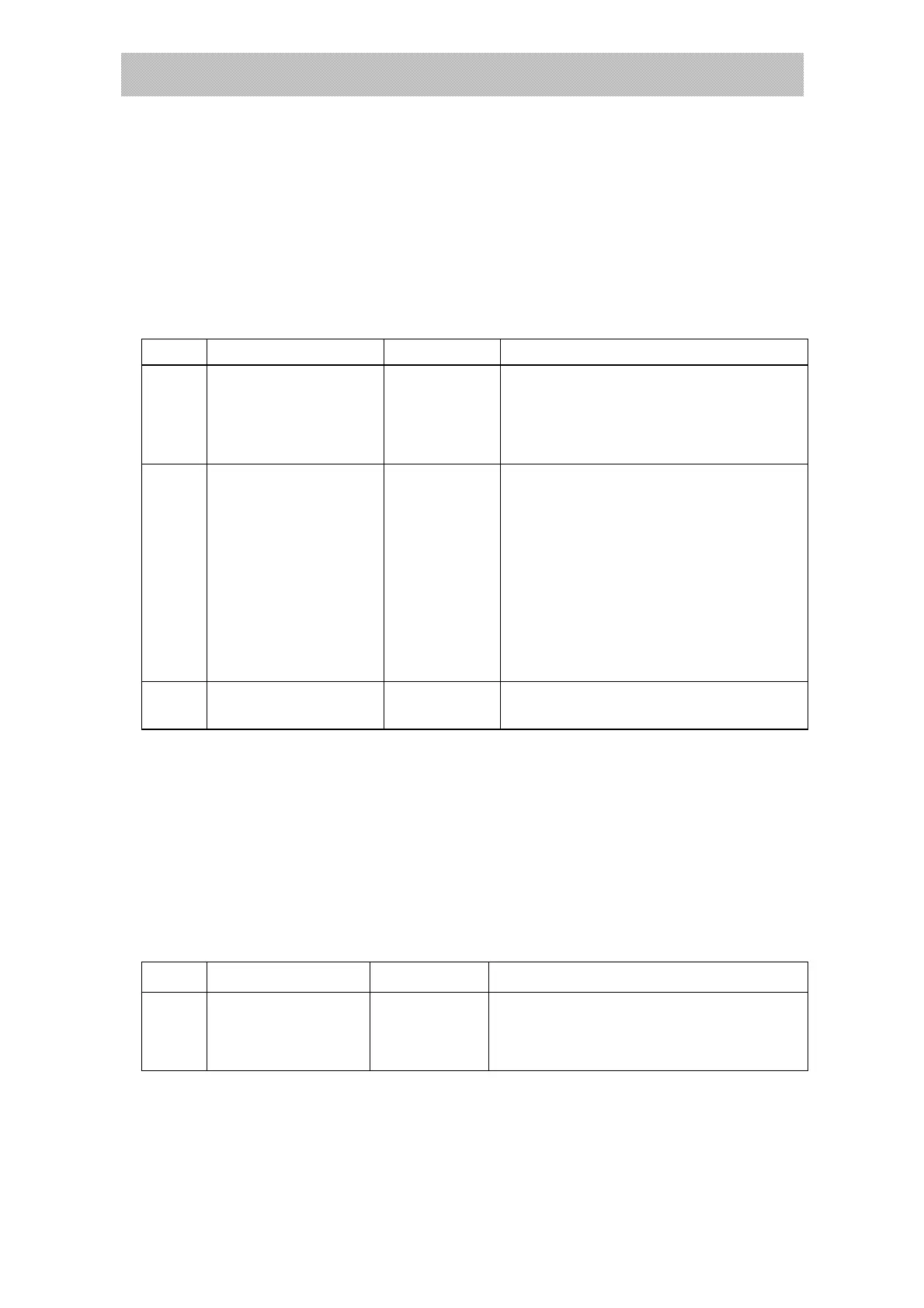X K 3 1 9 0 –A23p
(11)
(12)Backlight setting
1、Power saving mode instruction
A23 Indicator come into the power saving mode , the back light is off, and indicator can
do the normal weighing operation.
2、When bL=1~3,pressing of any button or the alteration of weight will make the
indicator exit the power saving mode.
Back light setting method is as following diagram:
Step Operation Display Note
1
press【setting】press
【1】
then press
【accumulation】
【PSt 】
【 01】
Input password 01,and come into the
parameter setting
2
Back light setting:
press【1】
press【accumulation】
confirm
【bL 】
【 0】
Backlight setting method :
Input parameter range 0~3。
0- Close the backlight
1- Close backlight 15 seconds after
gross weight is 0.
2- Close backlight 15 seconds after
net weight is 0
3- Back light is always on
For example:1
3
Back to normal
working state
Indicator working as the above
parameter setting.
(13). Fixed value alarming function:
A23 indicator can set upper limit and lower limit. It will alarm according to the
alarming mode, alarming mode is buzzer alarming.
Fixed value alarming is not workable when the lower limit is 0 .
If user choose the KG/LB switch function, indicator will clear the upper and lower
limits setting when switch the unit .
Setting method is as following:
Step Operation Display Note
1
Press【Set】press【2】
then press
【accumulation】
【PSt 】
【 02】
Input password 02 then come into
parameter setting.
