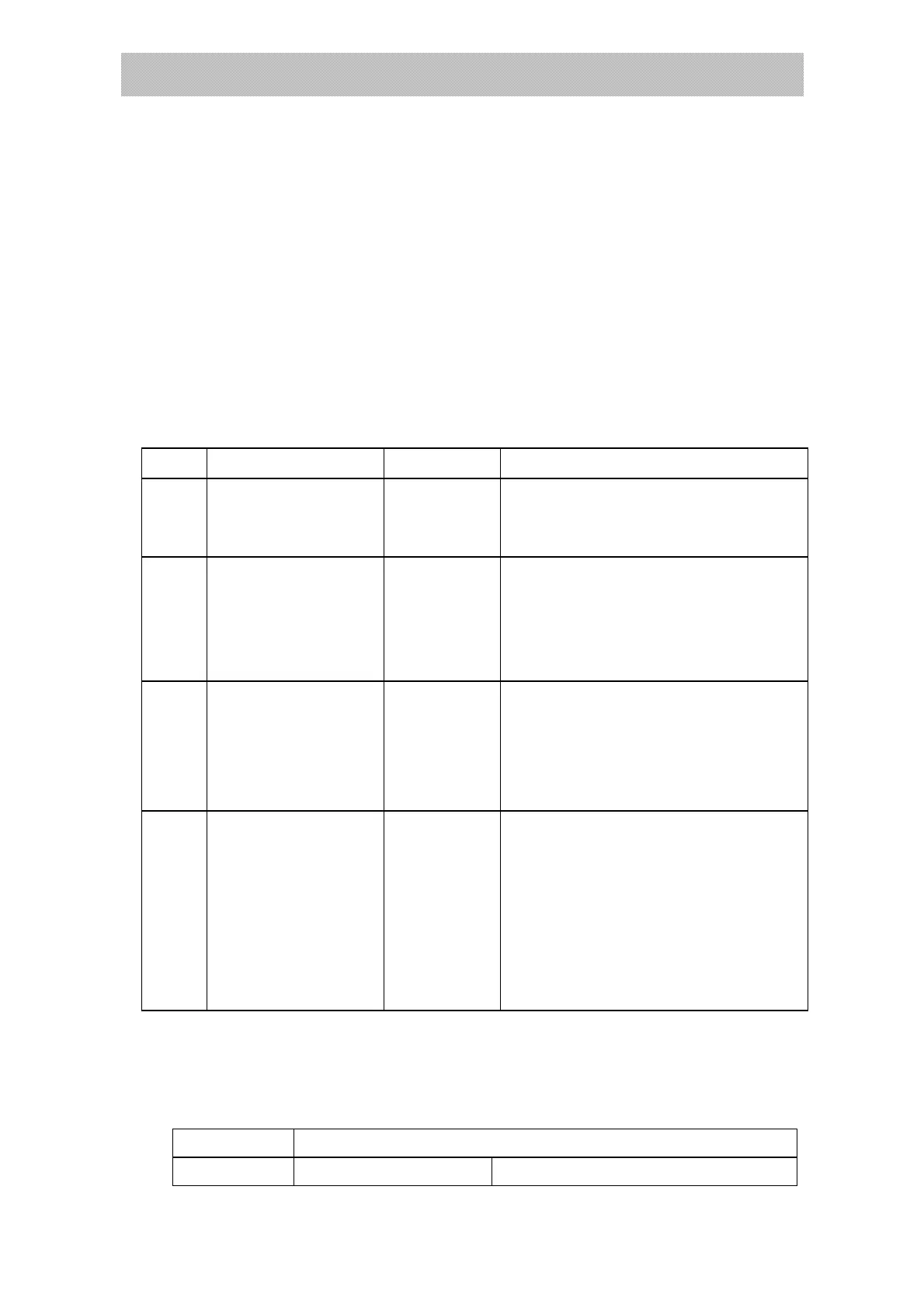X K 3 1 9 0 –A23p
(20)
Chapter 6 Communication function
1. Introduction
There are 5 kinds of RS232 serial communication format for indicator A23, and 4 kinds of
baud rate for choosing.
All the data are ASCII code,each group of data includes a start bit ,8 data bits,1 stop bit.
When the printer type is set to connect an external printer, the communication
function is disabled.
2、Wiring method
Indicator 15 pin D type connector terminal 6,7,8 connected to PC serial port 3,2,5 terminal
3、Communication parameter setting
Step Operation Display Note
1
Press【Set】press【8】
then press
【accumulation】
【PSt 】
【 08 】
Input password 08,enter into parameter
setting
2
Communication
address setting:
press【1】
press【accumulation】
confirm
【Adr 】
【 01 】
Input communication address
For example:01
3
Communication baud
rate setting:
press【0】
press【accumulation】
confirm
【bAUd 】
【 0】
Communication baud rate setting:
parameter 0~4 can be input
0- 600; 1- 1200;
2- 2400; 3- 4800;
4- 9600。
4
Communication
method setting:
press【0】
press【accumulation】
confirm
【tF 】
【 0】
Communication method setting:
0- continuous mode1;1-command
method ;
2- continuous mode2;3- continuous
mode3
4- continuous mode4;
5- three windows large display
method(continuous);
4、Communication protocol instruction
Continuous communication format 1:
there are 12 bytes of data of each frame, the details format are as below
diagram.
The X byte Content and note
1 02(XON) start
