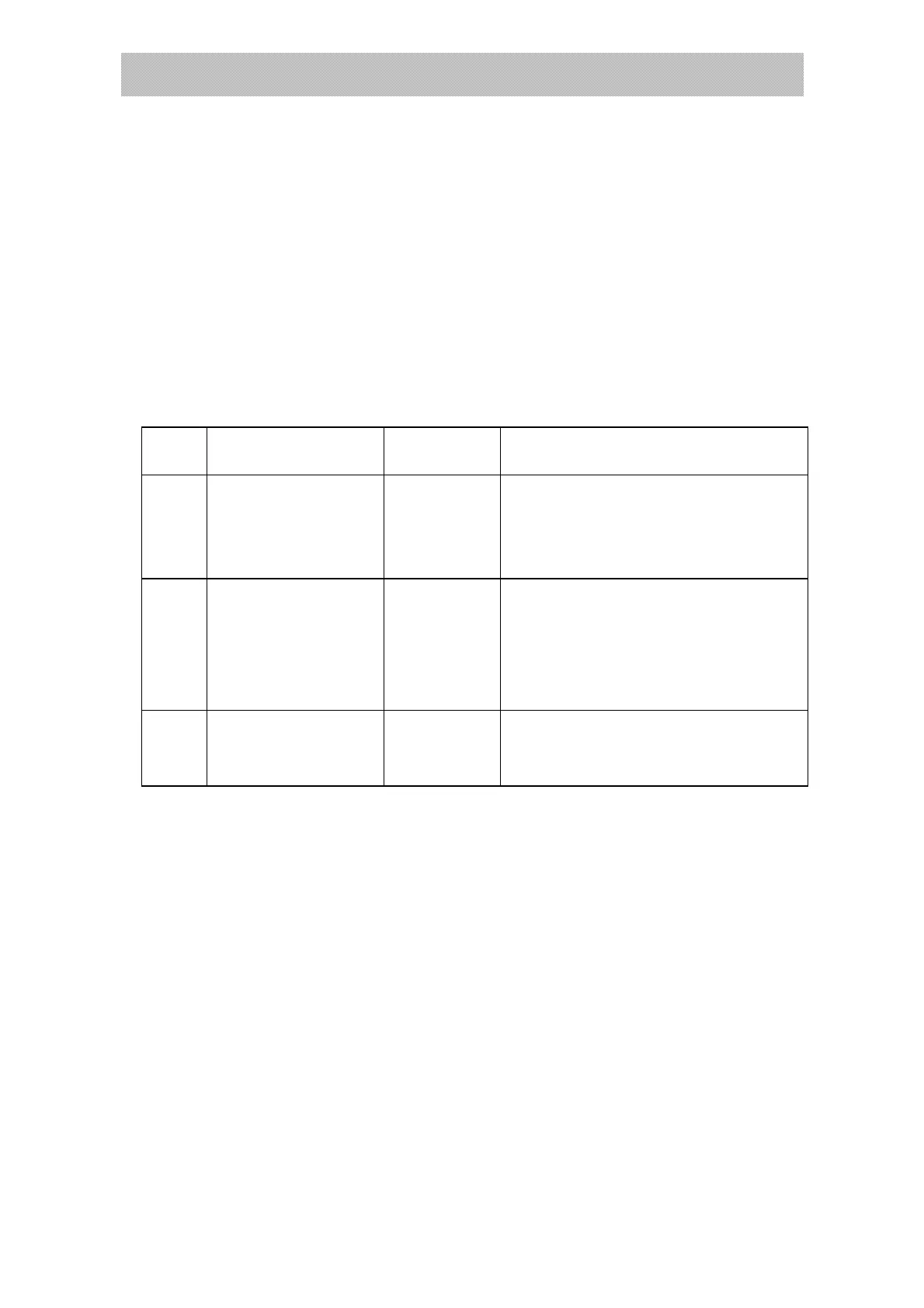X K 3 1 9 0 –A23p
(13)
(14) Weighing unit switch function:
Indicator weighing unit can be selected,when start the kg/lb conversion function, press
【function】button to switch the weighing unit.
When it come into the calibration state, it will switch to Kg unit automatically.
The indicator will clear the fixed value alarming limitation automatically when switch
the unit.
Setting method are as following:
Step Operation Display Note
1
Press【Set】press【4】
then press
【accumulation】
【PSt 】
【 04 】
Input password 04,come into parameter
setting
2
Weighing unit setting:
press【0】
press【accumulation】
confirm
【EU 】
【 0 】
kg/lb conversion function startup or
not :
0- forbidden,1-startup
default:00
3
Back to normal
weighing state
Indicator working as the above
parameter setting.
