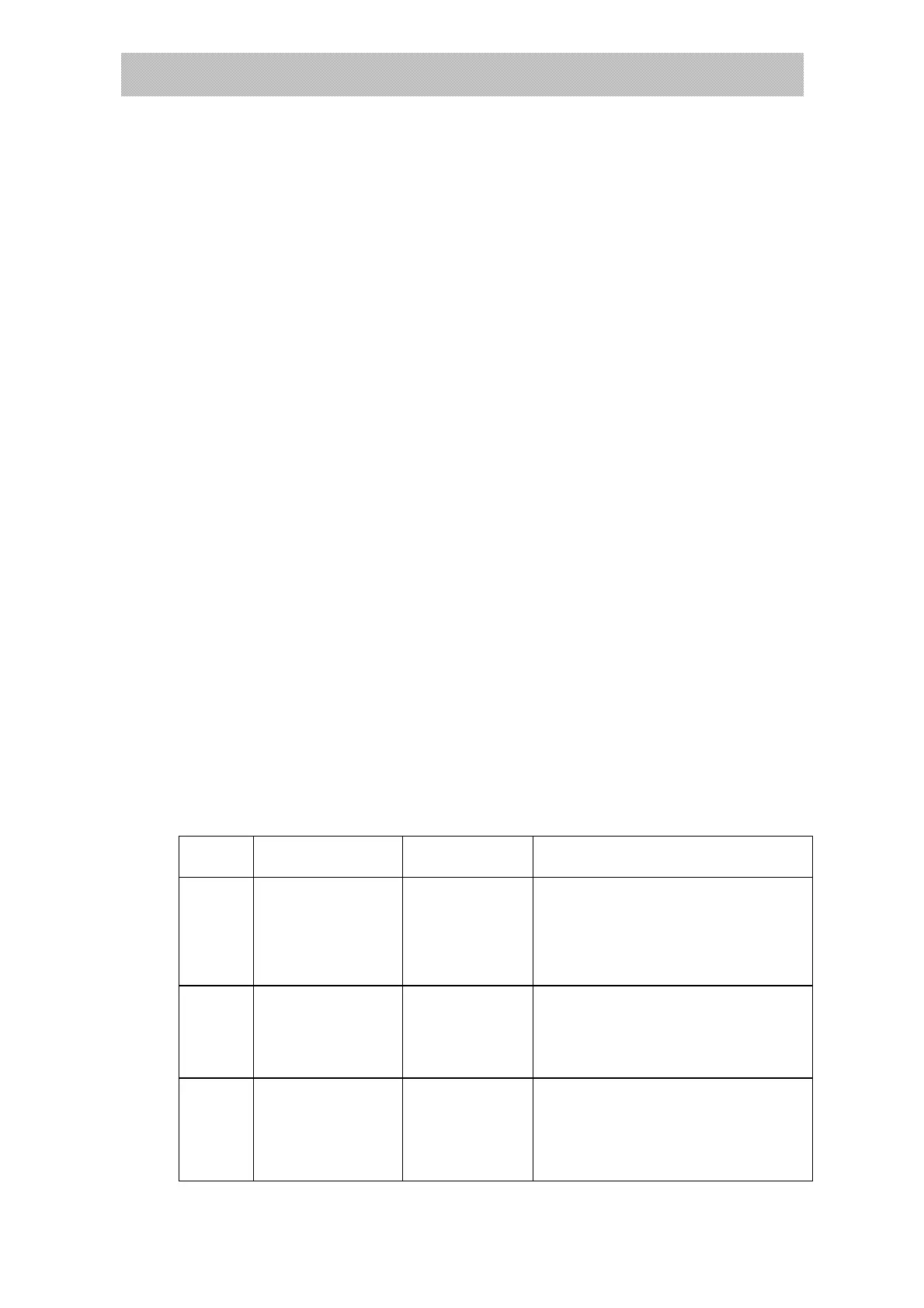X K 3 1 9 0 –A23p
(14)
Chapter 4 Save, Inquire and Clear
Saving function:
Saving method:Press 【accumulation】button when the accumulation is
allowed ,indicator will save the current record in the same time when accumulation.
XK3190-A23p indicator can store 1000 groups of record,the indicator will delete the
earliest record when the record exceeds 1000 groups.
Record information including date, time, gross weight, tare weight, net weight, quantity ,
unit price, amount.
Inquire function:
1、Inquire a group of accumulation , each group of accumulation is distinguished by
different accumulation S/N number.
2、Accumulation indicating light is on when display accumulation, meanwhile, quantity
and unit indicate light is off。
3、The accumulation indicating light is off when display the details , the quantity and
unit indicate symbol will change according to the display content.
4、During the inquiry process , 【set】button is the last accumulation record;【time】
button is the next accumulation record;【function】button is the previous detail ;
【inquire】is the next detail
For example :Press【inquiry】button come into the inquiry function in the weighing
state.
Step Operation Display Note
1
Press【Inquiry】
button, display
accumulation
【tno **】
【n 3】
【 **.**】
Display accumulation S/N number
Display accumulation times,
accumulation indicating light is on
Display accumulation amount
2
Press【inquiry】
button, display
accumulation
【tno **】
【10.10.10】
【09.01.01】
Display accumulation S/N number
Display record generated date
Display record generated time
3
Press【inquiry】
button, display
details
【no 001】
【 ***】
【 *.**】
Display S/N
Display net weight is kg,LB
indicate light is off
Display left amount
