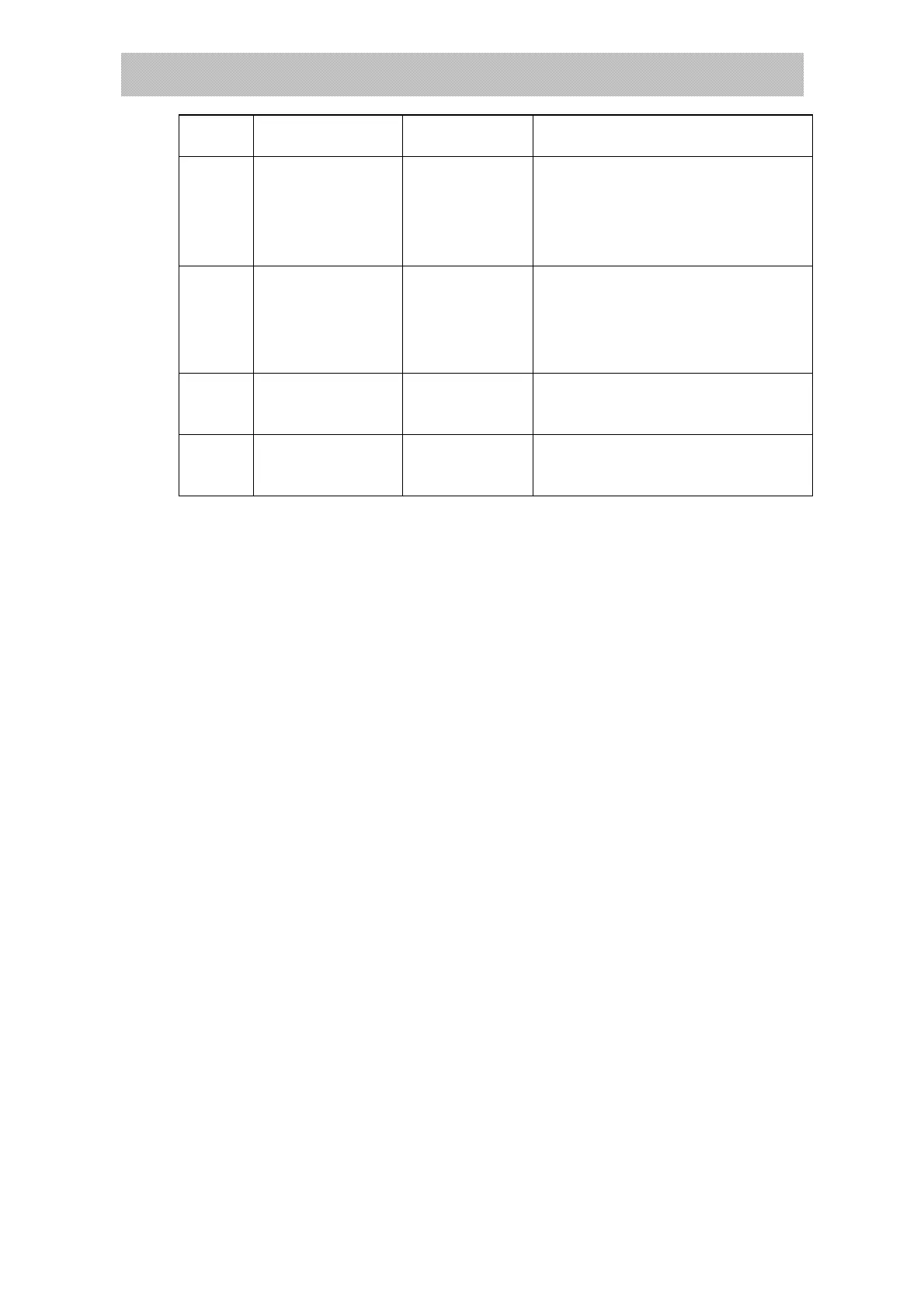X K 3 1 9 0 –A23p
(15)
Step Operation Display Note
4
Press【inquiry】
button, display
details
【no 002】
【 ***】
【 *.**】
Display S/N
Display net weight is LB,kg
indicate light is off
Display left amount
5
Press【inquiry】
button, display
details
【no 003】
【 ***】
【 *.**】
Display S/N
Display quantity and quantity
indicating light is on
Display left amount
6
Press【inquiry】
button
【 End 】
This time record inquiry finished
7
Press【inquiry】
button
Exit inquiry and back to weighing
state.
Clear function:
1、Clear all the record:
Press 【accumulate clear】button during the inquiry,indicator display:【SUEr 】
【 0】
press number button【1】confirm,clear all the record,and the accumulation number
start from 1.
2、Clear a group of accumulation:
Press【clear & roll paper】button when display accumulation during the inquiry,
indicator display:【SUEr 】【 0】
press number button【1】confirm,it can clear all the corresponding accumulate details.
3、Clear details during the accumulation:
Press【clear & roll paper】button when display details during the inquiry, indicator
display:【SUEr 】【 0】
press number button【1】confirm,it can clear current details.
