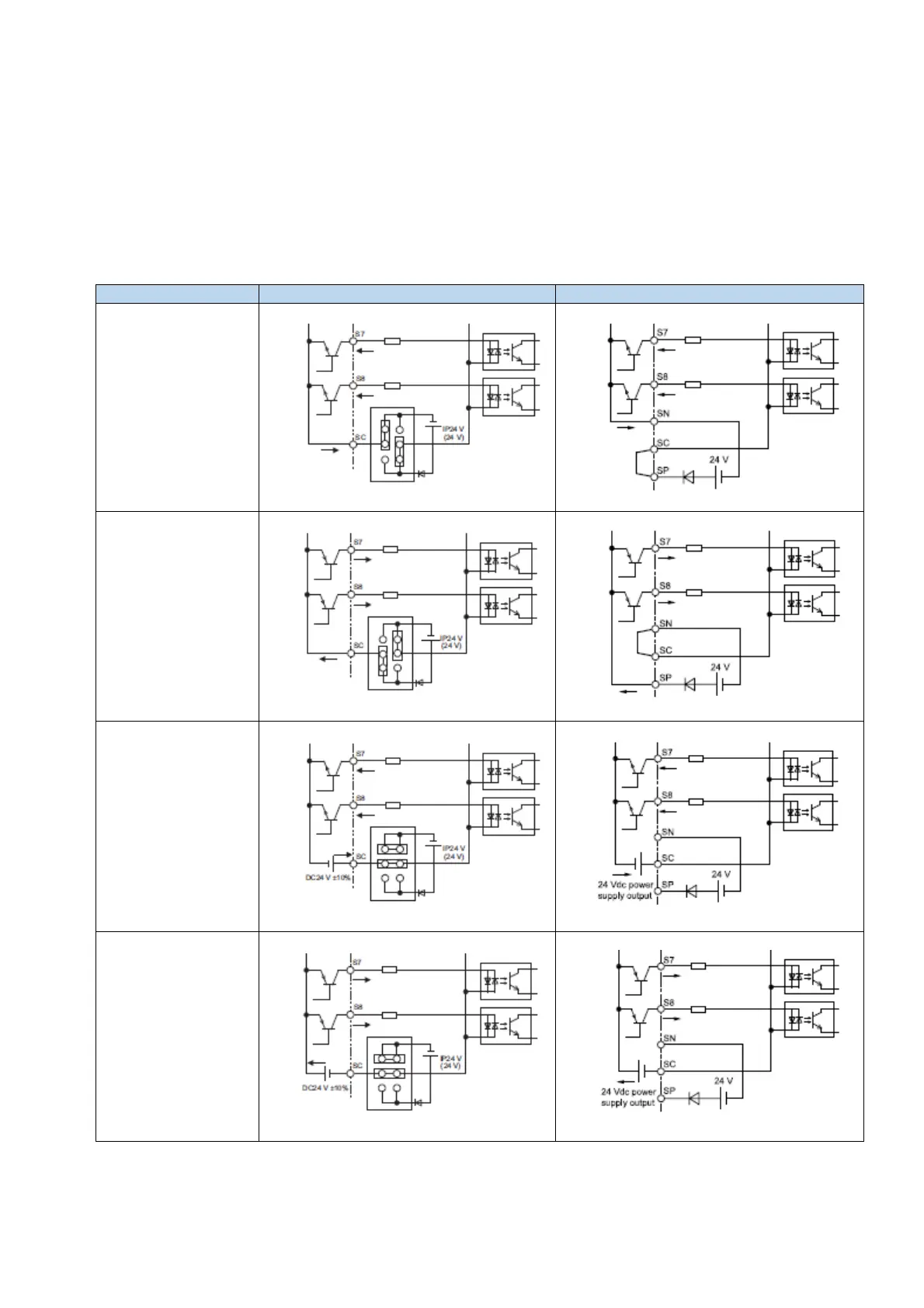VAN-V17001E<1>, Replacing A1000 crane with CR700
14/44
Control I/O Connections
Sinking/Sourcing Mode for Digital Inputs
A1000 uses a jumper on the control board to set the sinking/sourcing mode and internal/external power supply.
Meanwhile, CR700 uses terminals SN, SC, and SP.
Check how the jumper is set in A1000, then make corresponding changes in CR700.
The default setting in CR700 is for sinking mode and an internal power supply.
Note: Do not short terminals SP and SN.
Mode/Power suppl
A1000 CR700
Sinking Mode
(NPN)
Internal power
supply
Sourcing Mode
(PNP)
Internal power
supply
Sinking Mode
(NPN)
External power
supply
Sourcing Mode
(PNP)
External power
supply
