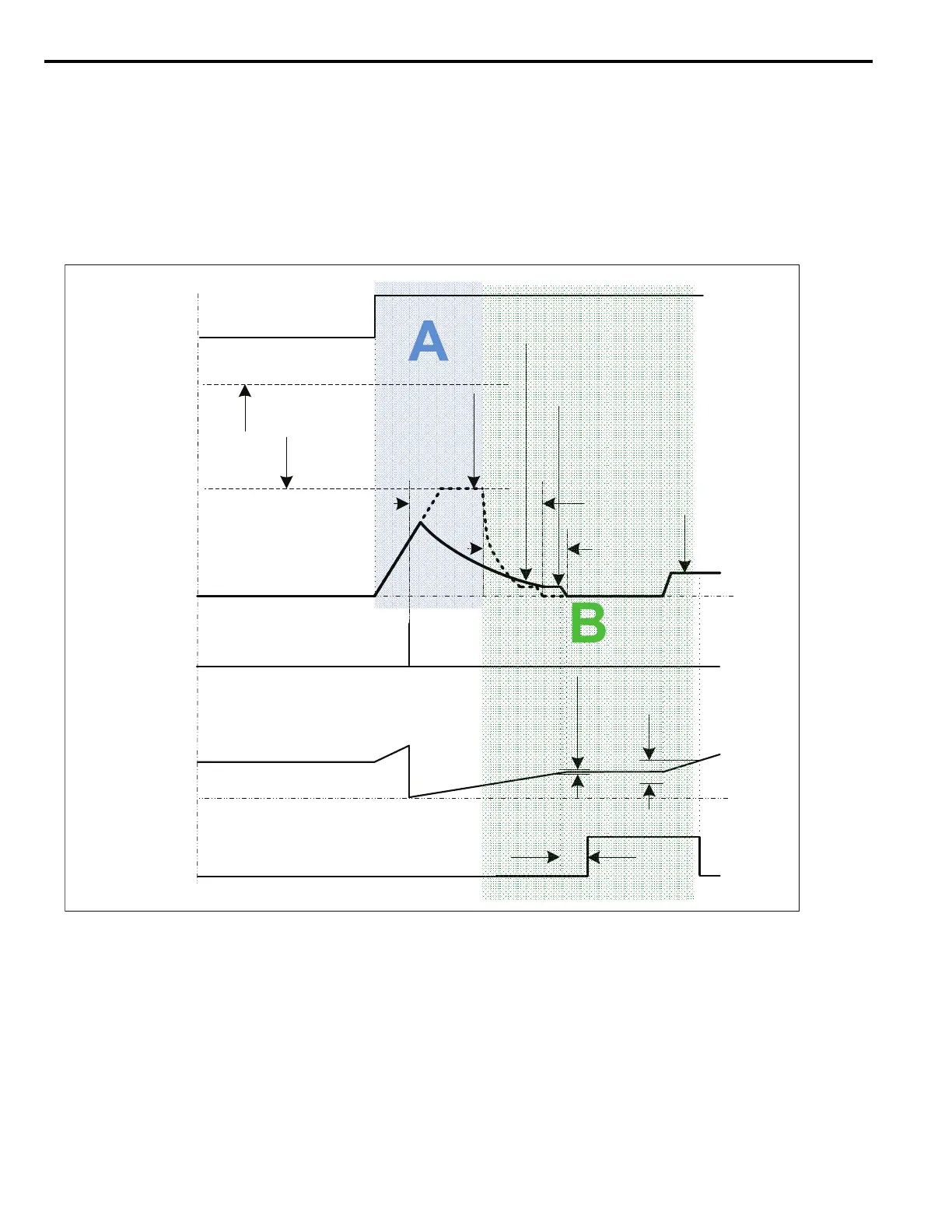2 Spindle Orientation
22 YASKAWA TM.A1000SW.063 Spindle Orientation A1000 Custom Software Supplement
(40h) is active (the spindle remains within the P1-06 window) and the spindle is being commanded to its current offset, the drive
immediately proceeds into final positioning regardless of the error direction.
Orient from Stop - Find Marker
When the drive is first powered up, the location of the marker pulse is not known. If the drive is commanded to perform
an Orient from Stop immediately after power up, the drive will first look for the marker as shown in Area A of Figure 7.
Once the marker pulse is found, operation is identical to the Orient from Run example discussed in Orient from Run on
page 18.
Figure 7
Figure 7 Orient from Stop Including Marker Pulse at P1-02
ORTSetTime(P1-07)OrientComplete
A/BPulseCount
(Equivalentto
ShaftAngle)
ZMarkerPulse
MachineSpeed
(Hz)
OrientCMDFWD
AccelTime
(C1-0X)
OrientSpeed
(P1-01)
CreepSpeed
(P1-02)
Rotationdueto
ExternalInfluence
ORTSetWindow
(P1-05)
ORTRstWindow
(P1-06)
(H1-0X=81h)
(H2-0X=40h)
OrientCompDist
(P1-09)
CreepDistance
(P1-03)
ApproachSpeed
(P1-04)
Position-Error×
P1-08Gain
BasedSpeed
0
HighP1-08Gain
OrientationProfile
