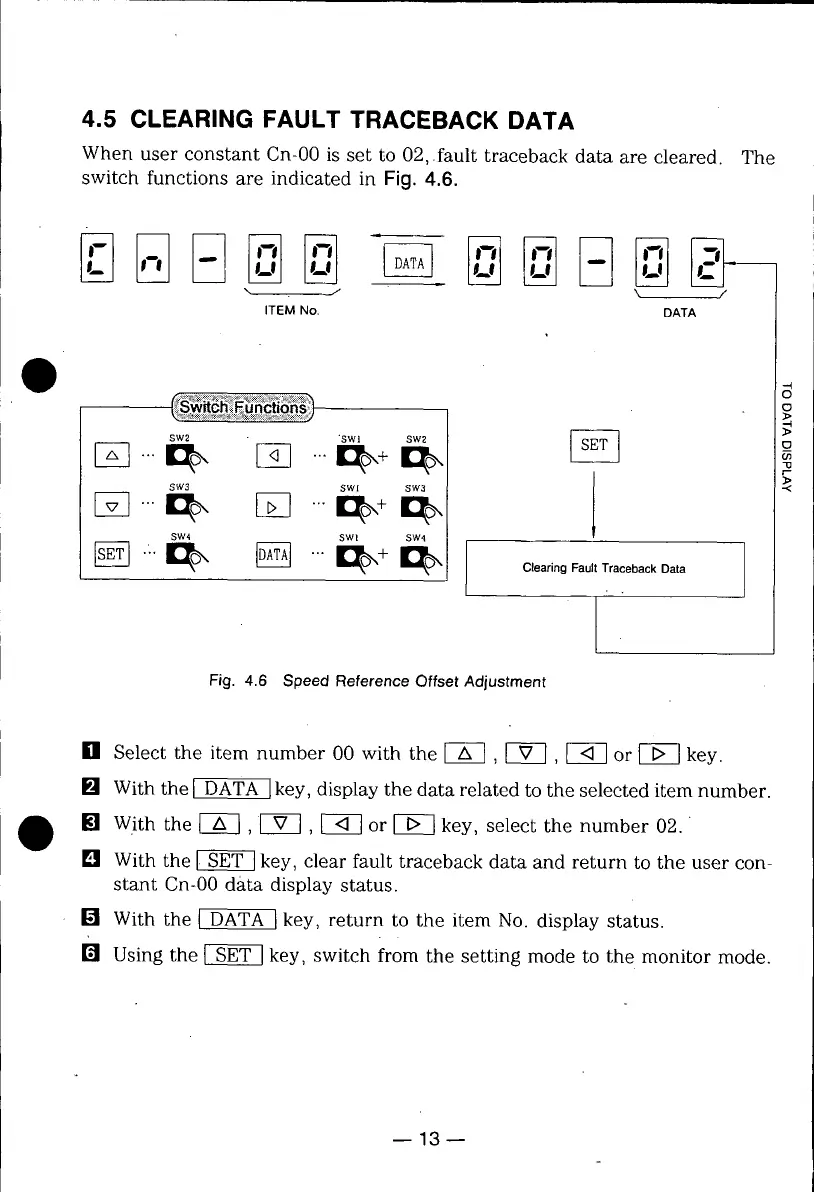4.5 CLEARING FAULT TRACEBACK DATA
When user constant Cn-00 is set to 02, fault traceback data are cleared. The
switch functions are indicated in Fig. 4.6.
.. j, \ /
ITEM No. DATA
SW2 - "SWI SW2
SW3 SWl SW3 i
SW4 SWI SW4
[_ " _'_ _ "'" I_+ I_ ClearingFaultTracebackOata
Fig. 4.6 Speed Reference Offset Adjustment
[] Select the item number 00 with the _, _, [-_ or _ key.
[] With the [_ key, display the data related to the selected item number.
[] With the [_, _V], [-_ or [-_ key, select the number 02.
[] With the _ key, clear fault traceback data and return to the user con-
stant Cn-00 data display status.
[] With the _ key, return to the item No. display status.
Using the _ key, switch from the setting mode to the monitor mode.
F13--
