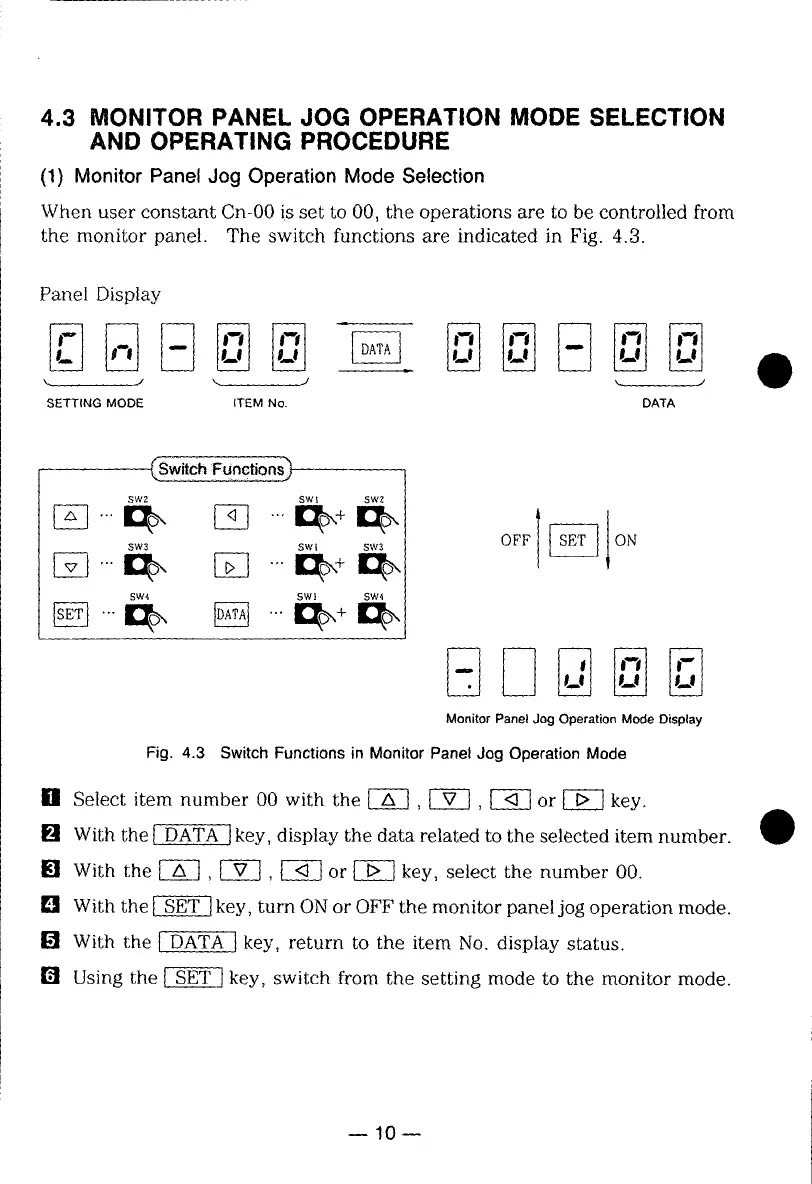4.3 MONITOR PANEL JOG OPERATION MODE SELECTION
AND OPERATING PROCEDURE
(1) Monitor Panel Jog Operation Mode Selection
When user constant Cn-00 is set to 00, the operations are to be controlled from
the monitor panel. The switch functions are indicated in Fig. 4.3.
Panel Display
SETTING MODE ITEM No. DATA
(SwitchFUnctions)
$W2 SWI SW2
SW4 SWI SW4
Monitor Panel Jog Operation Mode Display
Fig. 4.3 SwitchFunctionsin MonitorPanelJogOperationMode
[] Select item number 00 with the [_--_, _-], _-_ or r-_ key.
[] With the I DATA Ikey, display the data related to the selected item number.
[] With the E_], [-_, [-_ or _ key, select the number 00.
[] With the _ key, turn ON or OFF the monitor panel jog operation mode.
[] With the _ key, return to the item No. display status.
[] Using the _ key, switch from the setting mode to the monitor mode.
--10--
