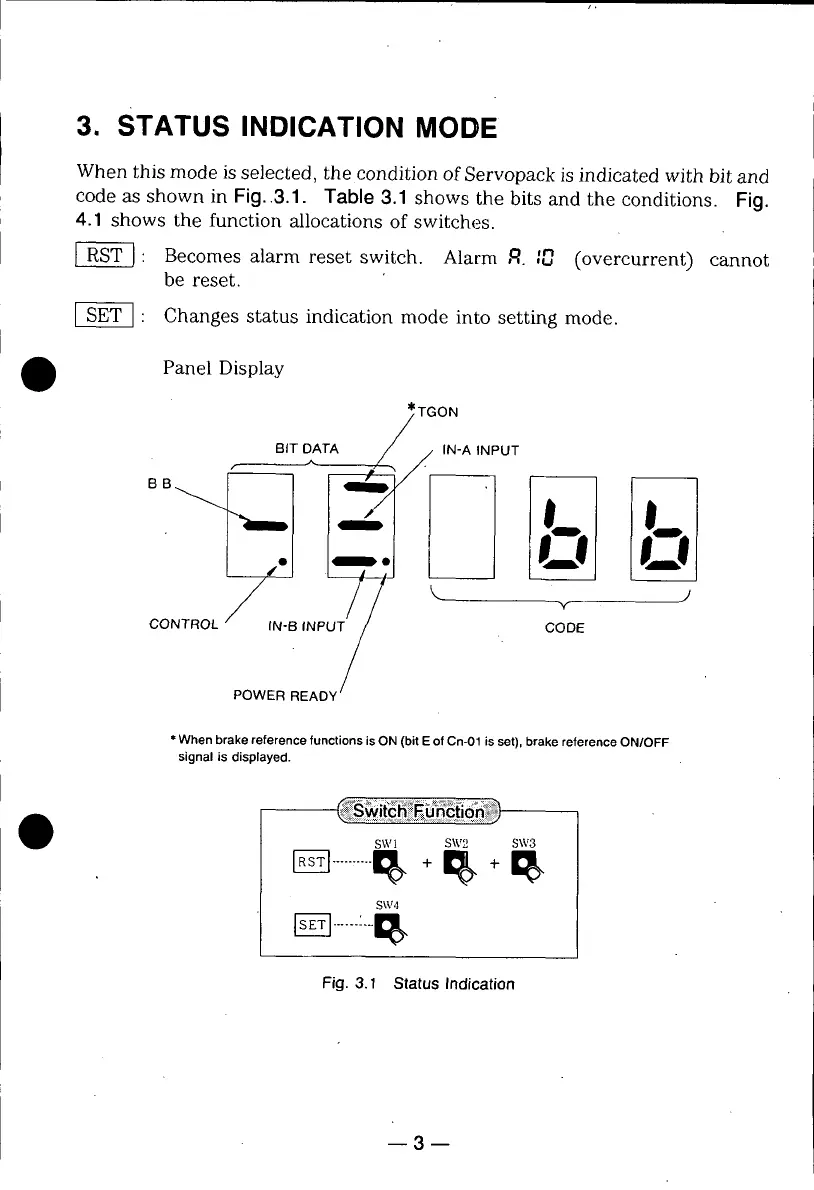3. STATUS INDICATION MODE
When this mode is selected, the condition of Servopack is indicated with bit and
code as shown in Fig..3.1. Table 3.1 shows the bits and the conditions. Fig.
4.1 shows the function allocations of switches.
_ST--]: Becomes alarm reset switch. Alarm R. ,u'n (overcurrent) cannot
be reset.
: Changes status indication mode into setting mode.
Panel Display
*TGON
* When brake reference functions is ON (bit Eof Cn-01 is set), brake reference ON/OFF
signal is displayed.
SW1 SW2 SW3
SW4
Fig. 3.1 Status Indication
3
