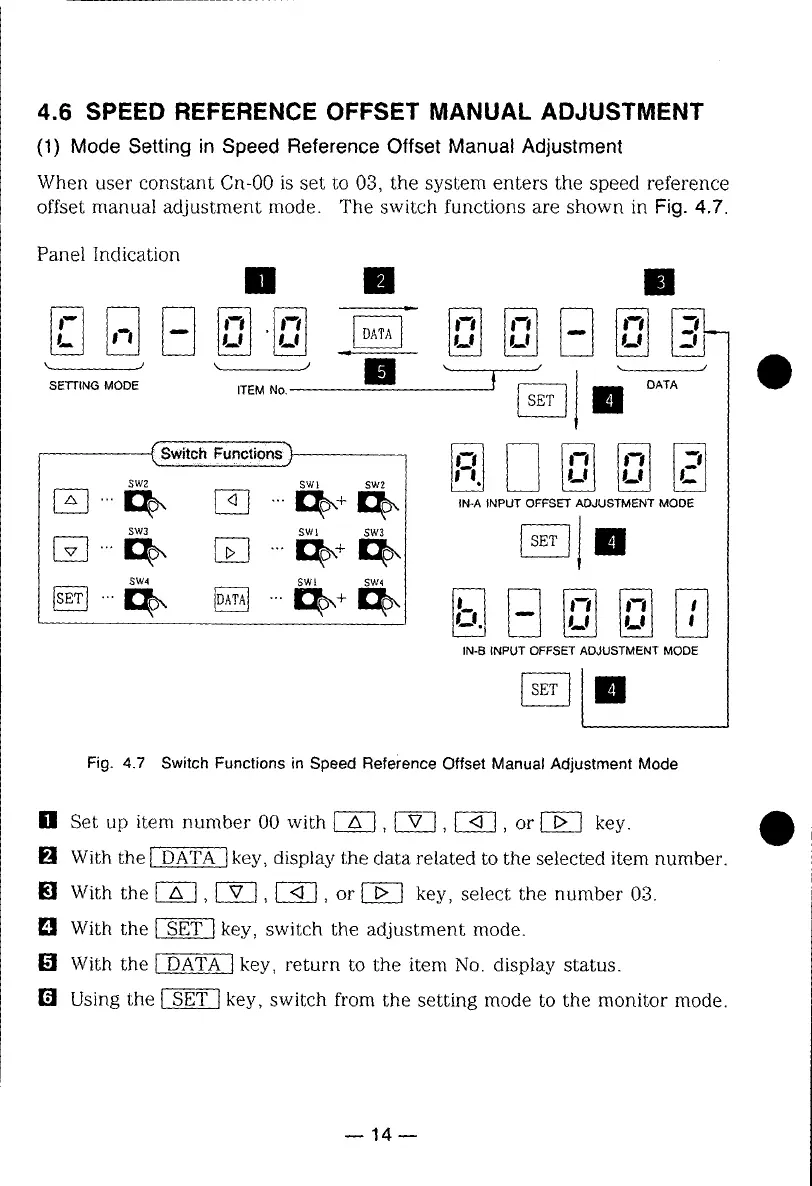4.6 SPEED REFERENCE OFFSET MANUAL ADJUSTMENT
(1) Mode Setting in Speed Reference Offset Manual Adjustment
When user constant Cn-00 is set to 03, the system enters the speed reference
offset manual adjustment mode. The switch functions are shown in Fig. 4.7.
Panel Indication
n N n
SWZ $Wl SWZ
_--J '" _ _ -" _-h _ IN-A INPUT OFFSET ADJUSTMENT MODE/
SW3 SWI SW3 /
SW4 SWL SW4
IN-B INPUT OFFSET ADJUSTMENT MODE
Fig. 4.7 SwitchFunctionsin SpeedRefe_'enceOffsetManualAdjustmentMode
[] Set up item number O0 with _-_, [--_-_, f-_, or _ key.
[] With the _ key, display the data related to the selected item number.
[] With the _-_, F-_, [--_, or [-_ key, select the number 03.
[] With the _ key, switch the adjustment mode.
[] With the D_A---_ key, return to the item No. display status.
[] Using the _ key, switch from the setting mode to the monitor mode.
--14--
