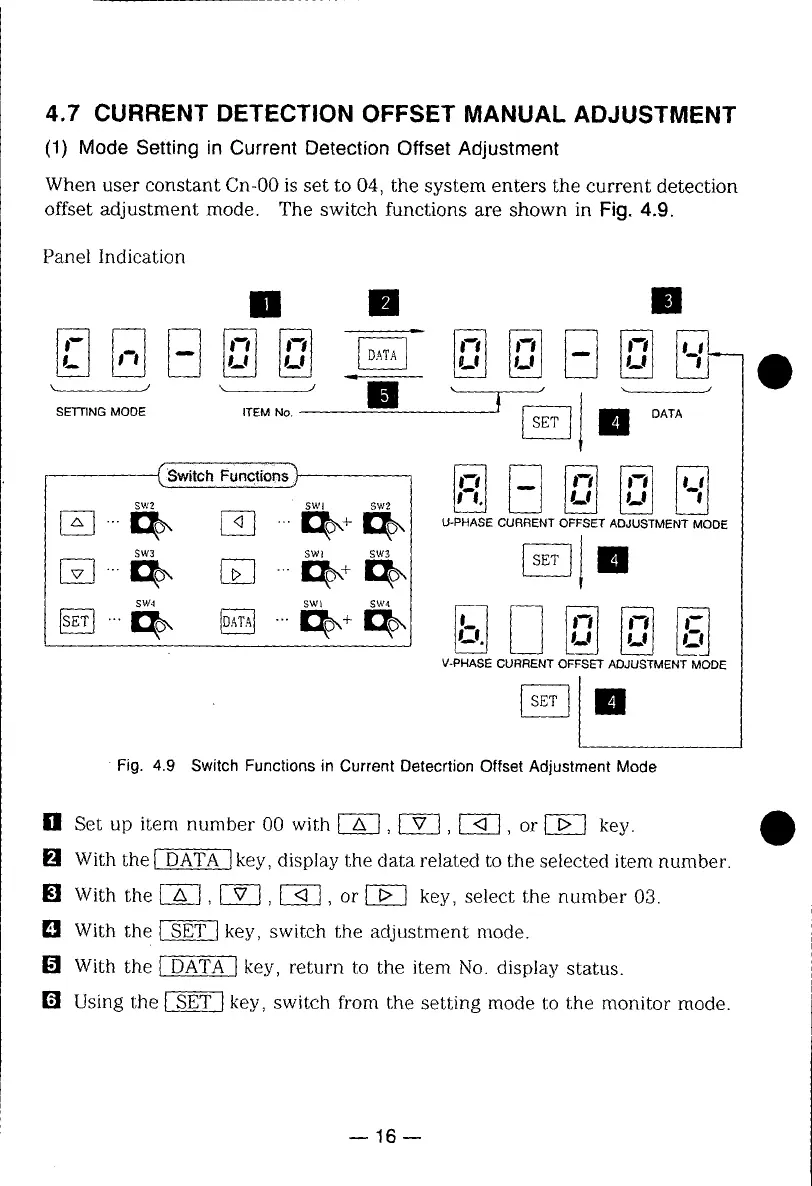4.7 CURRENT DETECTION OFFSET MANUAL ADJUSTMENT
(t) Mode Setting in Current Detection Offset Adjustment
When user constant Cn-00 is set to 04, the system enters the current detection
offset adjustment mode. The switch functions are shown in Fig. 4.9.
Panel Indication
in B! n
SETTING MODE ITEM No. { _ DATA
SW2 SWI SW2
_-] "'" I_ [_ '" I_+ I_ U-PHASE CURRENT OFFSET ADJUSTMENT MODE|
SW3 SWl SW3 l
_ -I:_, _ -nu_,+Im _, U
V-PHASE CURRENT OFFSET ADJUSTMENT MODE
Fig. 4.9 Switch Functions in Current Detecrtion Offset Adjustment Mode
Ill Set up item number O0 with [--_-], [-V-I, [-_--], or _ key.
[] With the.DA[-_-A-TA-_key, display the data related to the selected item number.
!_! With the [--_--_,_, [-_-], or _ key, select the number 03.
[] With the _ key, switch the adjustment mode.
[] With the _ key, return to the item No. display status.
[] Using the _ key, switch from the setting mode to the monitor mode.
--16--
