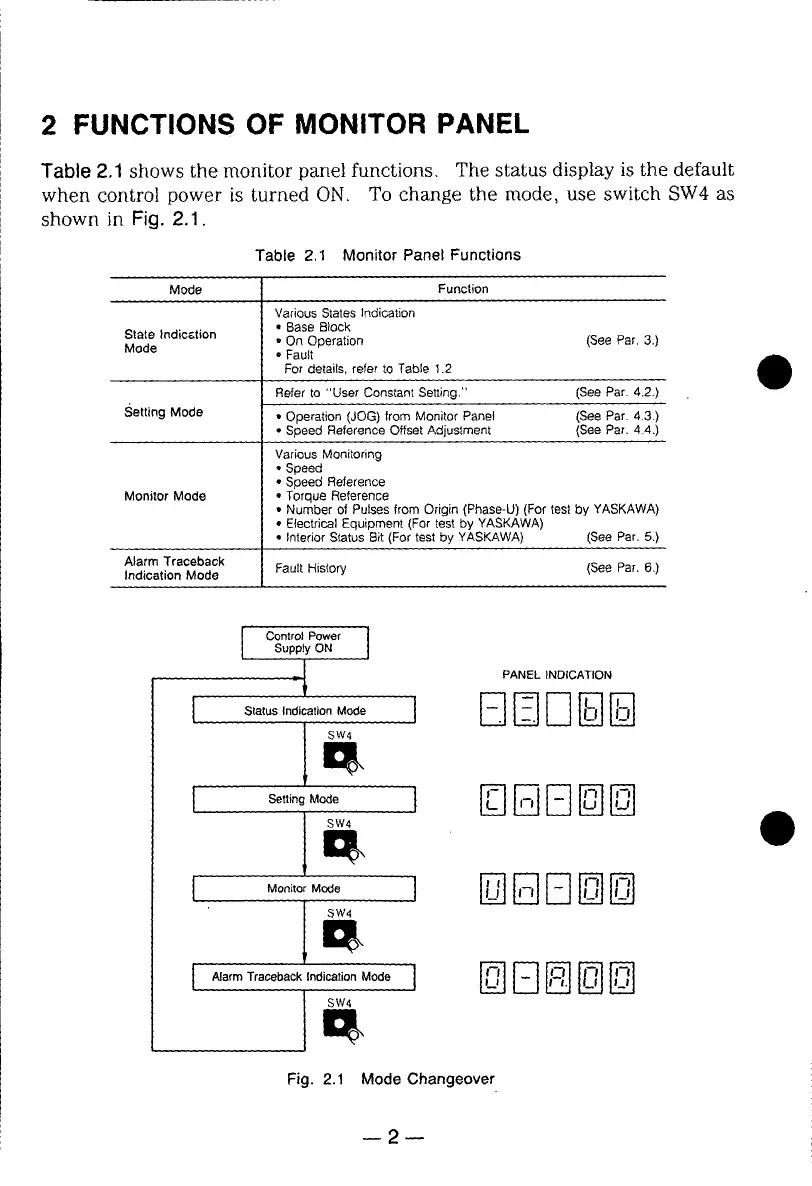2 FUNCTIONS OF MONITOR PANEL
Table 2.1 shows the monitor panel functions. The status display is the default
when control power is turned ON. To change the mode, use switch SW4 as
shown in Fig. 2.1.
Table 2,1 Monitor Panel Functions
Mode Function
Various States Indication
° Base Block
State Indication o On Operation (See Par, 3.)
Mode eFault
For details, refer to Table 1.2
Refer to "User Constant Setting." (See Par. 4.2.)
Setting Mode ., Operation (JOG) from Monitor Panel (See Par. 4,3,)
• Speed Reference Offset Adjustment (See Par. 4.4.)
Various Monitoring
• Speed
• Speed Reference
Monitor Mode ° Torque Reference
• Number of Pulses from Origin (Phase-U) (For test by YASKAWA)
• Electrical Equipment (For test by YASKAWA)
• Interior Status Bit (For test by YASKAWA) (See Par, 5.)
Alarm Traceback Fault History (See Par. 6,)
Indication Mode
I Control Power I
Supply ON
PANELINDICATION
SW4
SW4
I J E]EE] D
Fig. 2.1 Mode Changeover
