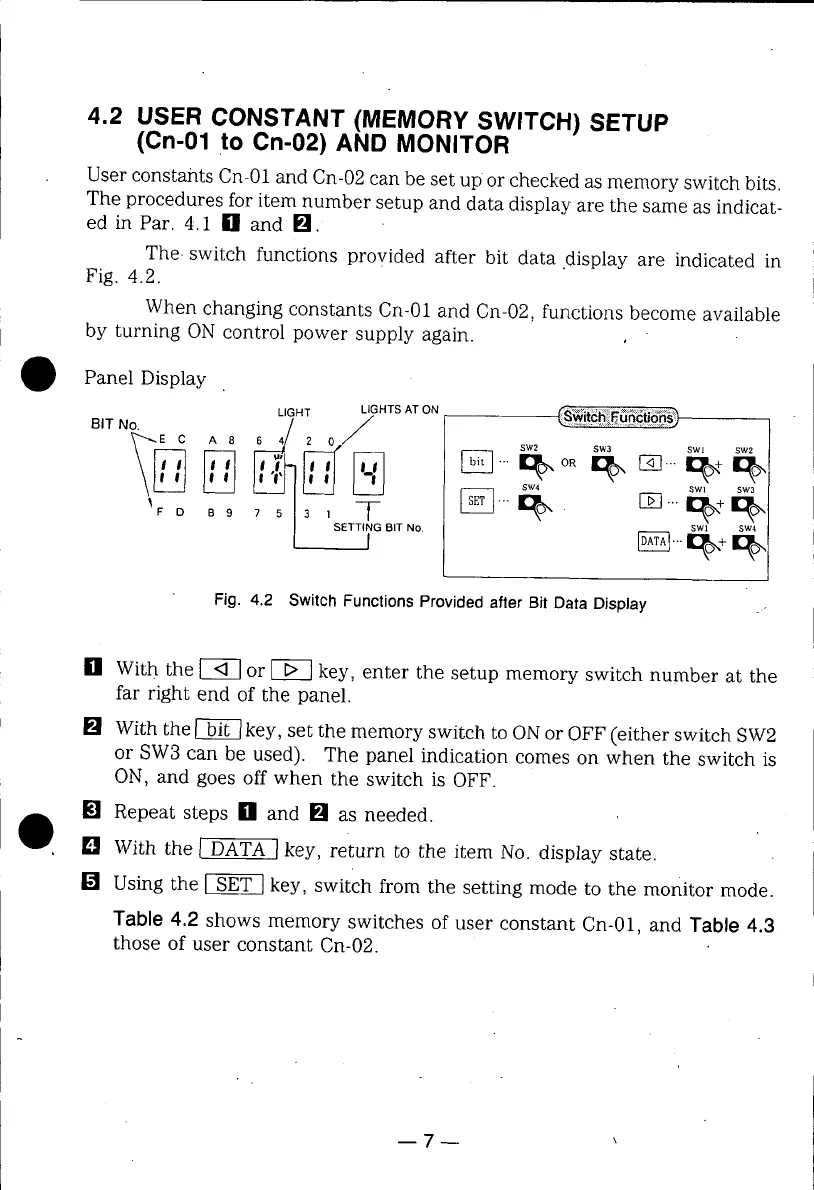4.2 USER CONSTANT (MEMORY SWITCH) SETUP
(On-01 .to Cn-02) AND MONITOR
User constants Cn-01 and Cn-02 can be set up or checked as memory switch bits.
The procedures for item number setup and data display are the same as indicat-
ed in Par. 4.1 [] and I_1.
The, switch functions provided after bit data display are indicated in
Fig. 4.2.
When changing constants Cn-01 and Cn-02, functions become available
by turning ON control power supply again.
Panel Display
....................................
•
Sw4 SWl SW3
5] SETTING BiT NO. swt Sw4
Fig. 4.2 SwitchFunctionsProvidedafterBit DataDisplay
[] With the _ or [-_ key, enter the setup memory switch number at the
far right end of the panel.
[] With the [--6_ key, set the memory switch to ON or OFF (either switch SW2
or SW3 can be used). The panel indication comes on when the switch is
ON, and goes off when the switch is OFF.
[] Repeat steps [] and [] as needed.
[] With the _ key, return to the item No. display staCe.
[] Using the _ key, switch from the setting mode to the monitor mode.
Table 4,2 shows memory switches of user constant Cn-01, and Table 4.3
those of user constant Cn-02.
7 \
