Acceleration and Deceleration Characteristics
6-19
Switching Acceleration and Deceleration Time Automatically
Use this setting to switch between accel/decel times automatically based on the output frequency of the MxC.
When the output frequency reaches the value set to parameter C1-11, the MxC switches the accel/decel time
automatically as shown in the diagram below.
To use this function, C1-11 must be set to a value other than 0.0 Hz. If C1-11 is set to 0.0 Hz, then the function
will be disabled.
Fig 6.19 Accel/Decel Time Switching Frequency
Adjusting Acceleration and Deceleration Time Using an Analog Input
If either H3-09 (Terminal A2 Function Selection) or H3-05 (Terminal A3 Function Selection) is set to 5 (accel/
decel time gain), then the accel/decel time can be adjusted using an input voltage signal to terminal A2.
The acceleration time will change as follows when set to parameter C1-01:
acceleration time = C1-01 set value × accel/decel time gain
Fig 6.20 Accel/Decel Time Gain Using an Analog Input
Accel/Decel
Switch Frequency
(C1-11)
C1-07 rate C1-01 rate C1-02 rate C1-08 rate
When output frequency ≥ C1-11, acceleration and deceleration are performed using
Accel/Decel Time 1 (C1-01, C1-02).
When output frequency < C1-11, acceleration and deceleration are performed using
Accel/Decel Time 4 (C1-07, C1-08).
Output frequency
Accel/Decel time gain (set value: 5)
(Accel/Decel gain from 1 to 10 V)
= 10 V/Input voltage (V) x 10 (%)
100%
50%
20%
10%
0 1 V 2 V 5 V 10 V
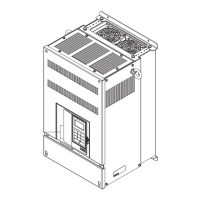
